Kaspersky Plus Latest Version – 1 PC, 1 Year (No CD, Voucher Only)
Original price was: ₹715.00.₹349.00Current price is: ₹349.00.
- Easy to use, automatically detects and removes viruses, Trojans, malware;Keeps your device safe, secure, protects against malicious virus attacks; Daily 1 lucky customer will be choosen and will be e-mailed Amazon gift voucher of Rs.1000;Offer valid up to 25 Dec 2017 and e-mails to lucky customers will be sent by 31 Dec 2017
- Secures PCs, Mac computers & Android devices;Safeguards your privacy and your identity,Helps keep kids safe from Internet dangers,Protects your digital life from Internet risks
- Open the packing to activate the key,The link to download the setup file is provided in the product package in case CD reader is not present. Please download, install and enter the key to start using;Support Language: English, Hindi
- PCMAG Rating- 4 out of 5.Product key can be used in any one device among- PC or Mac or Android or Tablet.Protects against ransomware, malware, malicious cyber-attacks,wipers.Country of Origin: India
- Unit Count: 1.0
,
Specification: Kaspersky Plus Latest Version – 1 PC, 1 Year (No CD, Voucher Only)
|
8 reviews for Kaspersky Plus Latest Version – 1 PC, 1 Year (No CD, Voucher Only)
Add a review
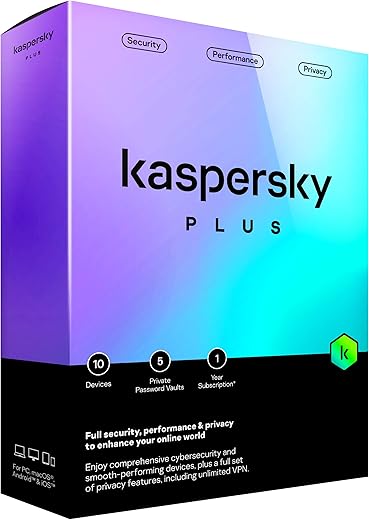
Original price was: ₹715.00.₹349.00Current price is: ₹349.00.







Situ –
Truly it’s the best antivirus we can see in today’s market which excelled in every antivirus tests conducted by world renowned AV comparatives.It is the only antivirus with latest and fastest updates with lots of protection features. Solidly packed by Amazon, it is more than worth the price,just grab it coz it costs around 2000 rupees!!. Delivery was excellent and ahead of time.
You will get an installation CD inside and Quick Start Guide leaflet on the front of which you will see the Activation Code after scratching.You can also download the Total Security setup from their website.
And yes,by multidevice it means if you buy a new pc and want to transfer the Antivirus to the newer one, you can again run the setup and enter activation code.It will work but we cant exceed the number of permitted devices specified by Kaspersky.Currently i dont have the information but you can surely inquire with them.It has a host of excellent feature like:
1.Safe banking
2. Parental control,which blocks inappropriate websites when kids browse the web.
3.Best privacy protection.
4.Password manager, the best, no more need to remember passwords.
MANGLA –
Like the process
Amazon Customer –
Nice product
Aakash Jain –
* An extremely satisfying experience during the license period. Easy to install and uninstall. No virus, bugs and malware issue during it’s usage. Now I am using a licensed OS so do not require Kaspersky or any other Software’s.
KB –
It goes without saying that Kaspersky is a reliable software, in terms of protection and performance. I have been using this product for almost a year now. And I really feel that this is a software worth buying. I am not going to write about the features of this product as those are already elaborated in the description section; here are some of my experiences:
Pros:
1. It is a nice product. Just install it and then forget about it. I never had an issue with this product, nor there was any incident of virus infection in the system.
2. It is very much user friendly and it has got a very good Graphical User Interface (GUI).
3. It has very low impact on the system performance. I have used it with maximum settings on a 7 year old laptop; never felt heavy, even when performing a full system scan.
4. It is hugely customizable. In fact, this is one of the very few antivirus software that still allow it. This is only for advanced users though. For majority of users the default settings is more than necessary.
5. Safe Money is useful for secure transaction. Now-a-days almost all the payment gateways and e-commerce websites are equipped with anti-fraud tools. Safe Money adds extra peace of mind.
6. Although limited to just 300 MB/day (unlimited on premium version), Kaspersky Secure Connection is useful if you use public wi-fi a lot.
7. Parental Control is good. It is better than I had expected.
8. Their customer service is very helpful.
Cons:
1. There is a speculation about Kaspersky’s tie-up with the russian counter-intelligence team. Nothing has been proven yet; but if this is true, then god bless you.
2. Kaspersky Password Manager is not good enough. I recommend using some other services like lastpass, dashlane etc.
3. It is a bit costly, compared to its competitors.
I hope this helps. Have a nice day.
Sam Peter –
This is perhaps the best antivirus available in the market. It’s really reliable and user-friendly. I have been using this product since the last three years so I’m quite confident about its protection and also because it’s a very reputed antivirus. Hope this review helps you.
__________________________________________________________________________________
Pros:
1. You can use the same product key for installing it in your PC, Android phone, Mac or iPhone devices. This key is restricted to only one PC and mobile.
2. You get web protection which actually checks the Kaspersky database and warns you from any potential danger.
3. You can even control your devices online from your mykaspersky account and order scanning of your devices remotely.
4. Regular updates is something which I really like about it, though it may get quite annoying as sometimes you may get 2 to 3 updates a day and take a lot of time registering it.
3. After enabling the parental control, except Google, every website is blocked, so you have to manually add the exclusions.
4. This also comes with a software pre-installed that can hide your computer’s location to any other country (though I find it useless as the free version gives you only 200 mb surfing per day and I don’t think it’s worth using it. This changed my PC’s location to Mexico and then was not able enter the product key). Yeah sometimes it is useful but not always most of the time.
Cons:
1. This application is really bulky. Take a lot of time to boot up and it a lot of time to scan (might be because of the number of files in my PC or my laptop’s hardware and software).
2. If you have installed a usb risk, it won’t scan until you would update it (database update) which normally in most of the cases is less than 10mb but really takes a lot of time to update it, even though I have a high speed internet connection.
3. If you connect an external hard drive, you have to manually scan it as it recognises it as only a computer hard drive so no automatic scan.
4. I actually didn’t find any difference between the 2016 and 2017 version. They are almost identical.
P.S. -I downloaded the 2017 software online and used the 2016 key and it actually works with it. So I personally don’t find the need to buy the 2017 version. #jugad
roy_s –
this software irritates me every time.. everywhere it pokes its dirty nose
Ganesh k –
Good and affordable.