PenPower WorldCard Pro Business Card Scanner for Windows and Mac
Original price was: ₹20,000.00.₹16,000.00Current price is: ₹16,000.00.
- Digitize business cards in seconds; Support multiple languages; Manage business cards efficiently; Search by keyword
- Send e-mail directly; Plan route intuitively; Support TWAIN interface; Unicode
- Exchange data (win/mac); Save database to flash drive (Win); Recycle Bin (Win)
- Import from other devices, (Win); Print Templates (Win)
,
Specification: PenPower WorldCard Pro Business Card Scanner for Windows and Mac
|
13 reviews for PenPower WorldCard Pro Business Card Scanner for Windows and Mac
Add a review

Original price was: ₹20,000.00.₹16,000.00Current price is: ₹16,000.00.

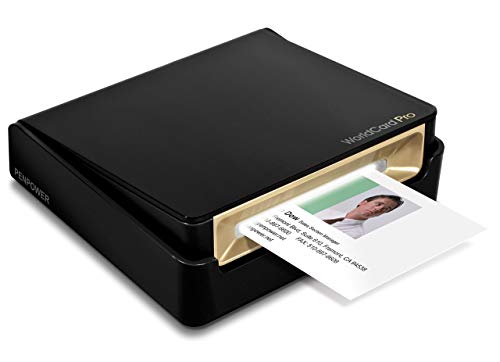









Frederic DAUMAS –
Excellent. Il ne manquerait plus qu’un chargeur automatique et ce serait le must. Très peu de pb avec l’OCR qui reconnait parfaitement des cartes Francaises, anglaises ou allemandes. Facile à amener avec soi.
Francisco –
he conseguido eliminar todas las tarjetas que tenia en papel y poco organizadas, reconoce de forma razonable los diferentes formatos y tipografias
Kumar K –
Its very nice scanner and has all the features which i was looking out for
Brock M –
I was looking for a business card scanner to help digitize my collection of cards. Based on my background (see below) I knew that there wouldn’t be a perfect scanner out there and would have to find the best one available. I have tried a couple out now and this one is the best so far. It was easy to setup, works as it should, and has minimal errors.
Setup:
The setup is pretty easy and straight forward. Install the provided software (and activate it), plug in the scanner, calibrate it, and start scanning your cards. No OCR technology is perfect so it’s important to check the data after the scan to make sure it’s accurate. I know that’s not ideal, but there is not (and may never be) an OCR software that is 100% accurate.
Reason for 5 stars:
It’s very rare that I give 5 stars to a product that doesn’t work 100% of the time but here is why. I am very familiar with OCR technologies and the software that is available in the marketplace and not a single one will be perfect. It’s not the software’s fault, it’s the images you’re scanning. It would have to be the most crystal clear image with no pictures or fancy fonts to get a perfect read. After testing out several different business card readers, this one is by far the best and most reliable. It is the best of the best (even though it’s not perfect) which gets it 5 stars (I’m open to comments with your thoughts on giving 5 stars to a product that isn’t perfect but is the best of its kind).
My Background:
I am a data consultant and work with large volumes of vendor invoices (up to hundreds of thousands for some projects) and run Optical Character Recognition (OCR) to turn the images into text-searchable documents. I have spent countless days researching the best OCR software available to use at my company, and the best one still isn’t all that great. It’s not always the software’s fault, more often than not, it’s poor quality images that are difficult to interpret (O’s and zeros often mixed up, etc.). It’s crazy to think that in 2016 there still isn’t a way to reliably convert images into text-searchable documents, but hey, we do the best we can. Because of this, I knew going into this purchase that unless the business card was white, contained no images, and used a very basic font that it would likely have some errors.
Overall I am very happy with this scanner. So far it is the best one I have tried and does a pretty good job. While I may have to make some corrections every now and then, it still saves me a significant amount of time versus inputting the business card manually. If you are looking to purchase a business card scanner then I would highly recommend this one. There are limitations with all OCR programs, but this one performs the best and will have the fewest errors.
Writing in-depth reviews to help other shoppers has become a hobby of mine. If you found this review helpful please mark as helpful below. Also, feel free to ask any questions and I will answer them for you!
Mayur Bhate –
The card scanner works pretty well.
Jagjeet Singh –
good
Amit A. –
The product failed to work and attempts to return were futile. We tried everything possible, it just does not work. Such a waste of money.
Dont buy.
Lisa freckleton –
Great product!! It’s saved me so much time. It scans very accurately.
AJ –
The product is easy to install and use, but within 1 week of use it stopped working. Have requested for a replacement and will post the details once the replacement arrives.
Anand K –
both the device and the OCR software are brilliant…the only catch is the single workstation licence of the software. Should be at least 2 out of the box..
GAURAV KHERA –
Software is awesome. Scanning is near to perfect and quick. Searching contact is easy.
You can locate address on Google Maps. You can mail directly from this software.
DKC –
Works great. Software install is a little rough as it takes a long time but once in it works fine. I needed this to start getting rid of stack of business cards and getting better use of the info in them.
sHARMA MEENA –
Good product for professionals