Canon imageCLASS MF284dw – Monochrome, Duplex, Wireless Laser Printer, Multifunction with Print, Copy, Scan, Auto Document Feeder, 1 Year Limited…
₹31,499.00
- Print up to 35 pages-per-minute with a first print out of time of less than 4.9 seconds (letter)
- Print on-the-go with Canon Print App, Canon PRINT Business, Apple AirPrint and Mopria Print Service
- High capacity toner option keeps up with your printing needs and limits toner replacement interruptions
- Duplex print saves paper and related costs
- High speed scanning. Single-sided: up to 15/21 ipm (BW/Color)
,

Canon imageCLASS MF284dw – Monochrome, Duplex, Wireless Laser Printer, Multifunction with Print, Copy, Scan, Auto Document Feeder, 1 Year Limited…
₹31,499.00



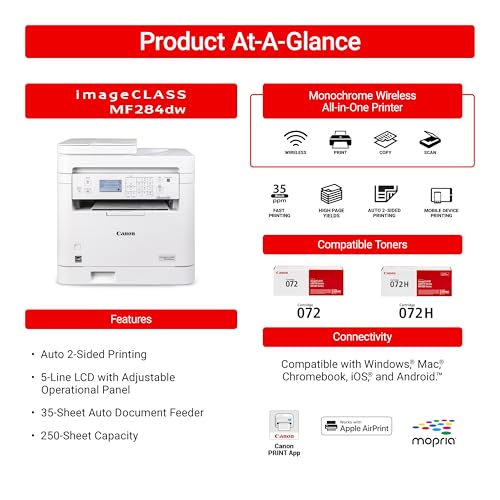
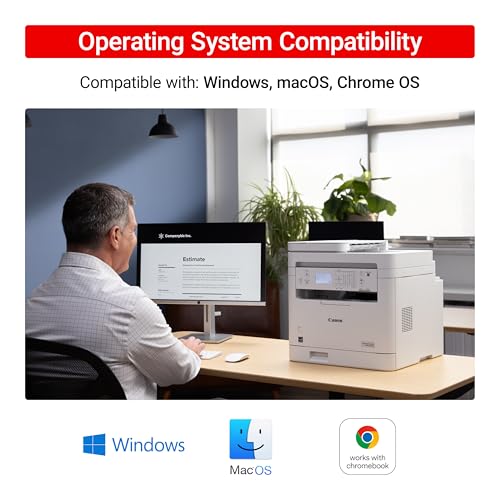









Robert Jackson –
Review of Canon imageCLASS MF284dw – Wireless Monochrome Laser Printer
The Canon imageCLASS MF284dw multifunction printer combines printing, copying, and scanning capabilities, making it a solid choice for home offices and small businesses that prioritize efficiency and functionality. My experience with this device has been generally positive, but a few hiccups during setup made the initial impression somewhat mixed.
First, it’s worth noting that the printer’s wireless capabilities were a significant draw for me, offering convenience and flexibility in a modern workspace. However, the setup process was less than straightforward. I encountered some confusion with the installation trails provided in the manual. Initially, I attempted to use the Android app for installation, but it failed to connect properly, which prompted further frustration.
Upon realizing that I might be heading down the wrong path, I switched to my Windows 10 computer. This transition proved pivotal; the installation went smoothly once I followed the setup process intended for a Windows environment. However, I noted that the QR code provided in the manual led me to an incorrect link, adding to the confusion.
Moreover, the mobile app itself was not as user-friendly as I expected. It failed to function correctly on my smartphone, further complicating the installation process. It seems Canon’s mobile app may work better with certain operating systems, as my experience indicated compatibility issues primarily with anything other than Windows 10 or later. I am now planning to tackle installation on my Linux systems, which may require additional adjustments and technical know-how.
After finally setting it up, the Canon MF284dw delivered reliable performance. Printing quality is excellent for a monochrome laser printer, providing sharp images and crisp text. The auto document feeder (ADF) is a great addition, improving efficiency when handling multiple pages. The scanning function also works well, with decent speed and quality.
In terms of build, the white design is sleek and fits well with various office aesthetics. Additionally, the one-year limited warranty is a reassuring factor for potential buyers, as it provides some peace of mind regarding quality and service.
Overall, while the Canon imageCLASS MF284dw performs admirably after setup, the process itself can be a bit daunting, especially for those who may not be as tech-savvy. If you are using Windows 10, I foresee fewer issues, but for users on other operating systems, be prepared for a more involved setup. Once operational, this printer is a powerful ally in any office environment. If you value performance and can navigate through the installation challenges, it’s well worth considering.
Liz –
I thought this also held color toner but I was wrong. Its a great printer, the toner lasts a while. This is much bigger than I anticipated.
Justin –
Got this printer because I’m always having to print out labels when shipping stuff. Wasn’t hard to connect it to my iPhone.
This printer only prints in black so no color pictures. It prints super quick way quicker than my previous printer and with this printer I’m
Not being bugged 24/7 about signing up for ink each month which was annoying.
The printer takes up more room but the cost to print is cheaper, how fast it is at printing is incredible. It’s clear and doesn’t smear or anything even tho it prints in seconds.
If you print out a lot of shipping labels, Scan codes, black white stuff then this is the printer for you
J.G. of Phx –
If I would say so myself, I am no novice to printers. I have setup many printers from many companies.
Measuring from the time I plugged the printer power and ethernet and I printed my first test from my laptop was about three hours. Then I tried to connect the promised “mobile printer” system to print and scan from my phone and it took another two hours before I could do my first printout or scan. However, the settings made it disconnect from my laptop, and it will not print. This is a troublesome printer that needs a lot of attention to get from start to actually useful. The printouts and scans are actually high quality, but this is a disappointing result from Cannon. If you get one, be ready to study the manual and do not loose it.
Amazon Customer –
I got this Canon imageCLASS MF284dw for home use, and first noticed that it doesn’t have rubber feet, so I ended up putting it on a stone end table I had rather than in the location I was planning. Printing is fast and comes out sharp. That is most of what I’ll be using it for, so I’m overall happy.
I’ve found copying to be a little more cumbersome, as you have to use the menu. It’s right on the home screen, but the unit has a lot of physical buttons so why not just a “COPY” button? I’m sure I’ll get used to it, but it feels like some unnecessary steps. I do like that when copying or scanning, it automatically selects from either the bed or the sheet feeder, so I can use either one.
With scanning, I don’t have a computer hooked up, so I made use of the Canon PRINT app. The app could be a lot better though. The UX is slow and limited, with no way to pinch zoom on your scans until you’ve then exported them to Photos, Files, etc. You also have no ability to delete pages, reorder pages, or anything else. The app is a great concept, but is nowhere near as powerful as other scan apps I’ve used. But as long as you scan in order, or post-process later in another program, then it’s not too bad. You can just keep scanning and then when you’re done you choose to export it all to a PDF or a sequence of JPGs. I also was hoping the printer would offer a way to scan directly to the cloud. It appears that might be possible, but I could not get this feature to work. It seems that the app is also used for that setup, but I just kept getting a communication failed error. Scanning via the app isn’t terrible though, and despite the issues the app probably offers more convenience than other scanners I’ve owned.
These minor drawbacks aside, it does seem to be a good multifunction device. It came carefully protected, and was easy to setup. I used the Ethernet connection, and it was quickly discovered by AirPrint and other devices. It seems like a quality unit so I have high hopes for many years of service.