Epson Ecotank L130 Single Function Colour Inktank Printer, Black
₹8,999.00
- Printer Type: InkTank; Functions: Print; Printer output: Colour; Connectivity: USB 2.0; Scanner: No; Scanner resolution: NA
- Maximum Print Speed: 27 ppm/ 15 ppm (Black/ Colour); Print cost Monochrome: NA; Print cost color: NA; Maximum Print Resolution: 5760 x 1440 dpi
- Page size: A3, A4, Legal, letter; Max paper thickness: 256 gsm; Maximum Input Sheet Capacity: Upto 50 sheets; Compatible ink: Black Ink Bottle T6641 Cyan Ink Bottle T6642 Magenta Ink Bottle T6643 Yellow Ink Bottle T6644; Additional Printer Function: Print; Power wattage of printer: 9 W
- Special Features: A3 paper printing ; Ideal Usage: Home; Included Components: Inks, Printer, User Guide, USB Cable
,

Epson Ecotank L130 Single Function Colour Inktank Printer, Black
₹8,999.00






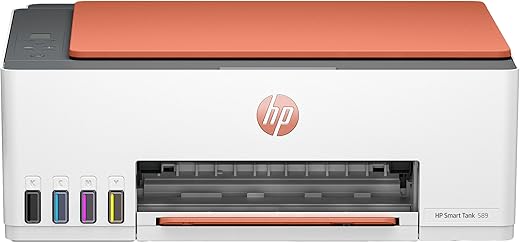


TOMCAT –
Build Quality
The entire body is made out of cheap plastic, which looks very cheap. In image, it looks good but in reality, the built quality is the weakest point of this printer. I was very disappointed with the built quality of this printer.
Printing quality
There are multiple modes given in this printer, for best result you have to set the print quality to high in printer properties. This printer is not a photo printer but this can print passport size photographs without any issue but in larger color prints it creates some lines, impression of printing head, which is only visible at a particular angel. The printed document looks nice.
Functionality
I have faced only one issue that this printer does not load the ink into the cartridges (tank placed on the printing head) from tank and there is an initialization step which is missing in the user manual. You have to press the page indicator button given besides the power button so that it loads the ink.
But when printer and up using all the ink, it stops loading ink in the cartridges which was really annoying. I had to open it up and fixed it. For cleaning nozzle and printing head there is an option give in the printer icon displayed in the system tray, you just need to right click on it in case printing quality degrades.
Conclusion
INR 7,500 seems a lot, if you consider the build quality of this printer. But duty cycle of this printer is high, Epson claims this can print 4000 prints in a month, I never tested the claim but if requirement is to take roughly 50 to 70 pages on daily basis including color Prints then this could work and if you can fixed small issues by yourself like ink not coming into cartridges then overall productivity will going to increase.
TOMCAT –
REVIEW AFTER 6 MONTHS OF USE: Oh this printer is stupendous!!! It deserves an 8 star!!!
I printed a photo last week (on Epson gloss paper) and it came 100% studio quality. Well, thats enough for me! I can now make posters at home, without spending extra bucks in a studio. Love it. buy it!!
———————-
Let me first say, that the 5-star rating I have given is not because L130 is the best feature-packed printer in the market, but rather it was the “exact” printer I wanted per my technical requirement, specification, and budget—after a 2 month research.
I am going to give a very detailed review, with some myth-busters. Yes, I see a lot of wrong Q&As and reviews that I would like to bust with my honest review on day-3 of my purchase.
Home use, not for bulk or fast printing–This printer is a pure home or small business/shop use. Do not expect paper capacity beyond 40-50 (75 GSM) in the input tray. Print speed is fast enough for home and shop use. If you are looking for more paper capacity, super-fast printing, regular photo paper printing, well then invest in a more feature-packed costlier printer. For a home, student, shop purpose L130 is stupendous! I am yet to try on a photo paper, but that is “extra” start if I get a decent print. If not, I’m happy the way it is.
Single-function is what you need today–Everyone has a decent smartphone that can scan and PDF documents using the camera. Free apps like Adobe Scan, Google Scan, CamScan, etc. can scan documents, align them, auto-correct colors, and will save you an extra 3-4K by buying a single-function (print only) printer. I see many reviews saying L130 is bad because it doesn’t scan! As it says, its a single function printer; it cannot scan.
It’s an ink tank–If you do not want to fall prey for the ink cartridge scam, you need to go for an ink tan printer. Yes, ink tanks (like the L130) are a little expensive than inkjets cartridge printers, but in the long run, ink tank gets you the best return on investment (ROI). Inkjets are available for 2k and does max of 50-60 color prints. Making you buy another cartridge for 1.5k every 60 color prints. L130 can yield you 5000+ color (and 4000+ monochrome) prints in just one refill. The printer comes with 4 sets of colors, and technically you do not have to worry for a few months/years without an ink change.
Compact for the desk–In its compact state (when trays are inside), the depth as less than 30 cms., making it ideal for any normal shelf/cabinet. Input trays also fits a 1 ft tall shelf. As needed, retract the trays to place the papers. See photos as it is easier to understand that way ;). By far, this is the most compact ink tank printer I’ve seen.
Loves Apple as much as Windows–This printer works smoothly (including installation in under 3 minutes) in Windows 10 and macOS 10.14 (yes, Mojave too!). Many reviews and Q&As indicating L130 doesn’t support a Mac. Well, sorry wrong informers… it does support a Mac and all you need is to go to Epson’s website to get the right driver.
Make it wireless if you have the right router–L130 is a non-Wi-Fi/non-wireless USB printer. A few years back, when I upgraded my W-Fi router to a dual band AC model, I went for a router with a USB port and with an inbuilt print server, though I never used that functionality till date. That decision came to use now! Yes, if you have a router with print server (and USB port), you can connect L130 to the router and use it wireless! One additional step beyond Epson’s driver setup is that you will need to install the router’s print utility/driver. Simple application you have to download from the router’s website and you have a USB printer that you can print directly from a PC/Mac connected to the WLAN.
Take it to the cloud–Okay, now that you have realized that this is a print-only, home use, Mac friendly, and wireless “capable” printer, do you want to take it to the cloud? Meaning do you want to print from anywhere in the world? Well, folks, it is possible with some extra steps. As mentioned in my above bullet, if you have a router that has a print server and a USB port, make it connect to your WLAN. Once connected, register the printer to your Google Chrome account. Once registered, share the printer with any other Gmail accounts so that they too can print. For example, in my case, I registered my L130 in my Google account account using Chrome, and shared it with my family members’ Gmail ID. Now all of them can print from their Android, iOS, Amazon Fire, PC, Mac, from anywhere on the planet—as long as their devices and the printer at home is connected to the Internet.
Well, that me after the third day of use, but 2 months or research. Good luck Amazonians!
—————-
2024 update, Since I misused the gadget I had to get another one. No fault of Epson. Interestingly, I bought the very same model again after 6 years. No other printer does a better job. And nope, I am not paid or sponsored
C.L. Verma –
My experience started on a Wednesday before Diwali on 23-Oct-2019 when my 2-year old Canon G1000 Ink tank printer just stopped printing and just spooled empty pages. Luckily I had purched OnsiteGo Extra Warranty. They responded asap and sent an engineer who couldnt fix it and decided to take it to their service center. Subsquent follow-ups confirmed that the printer couldnt be fixed and OnSiteGo refunded the entire invoice amount of Rs 7098 as Amazon gift vouchers by 30-Oct-2019. Not bad for a Rs 450 extended warranty.
I wanted to go for a simple inktank printer and while i wanted to go wireless, there are no printers with just wireless. You have to buy it as a Multifunction which to me is fairly useless as I do a significant amount of scanning using Turboscan including legal documents, bills etc, and so waste of money. I did read a bit of literature on how to enable a non-wireless printer on a wifi network if the router had a usb port and voila my router (supplied by Airtel) which was a Huawei Hg4185 had one. So before i decided, i did a test with a neighbour’s old epson Tx121 printer and it seemed to work. Secondly the cost of a good wireless inktank multi was almost twice the cost of a basic ink tank print only device. My choices narroed down to Canon G1010, Epson L130 and HP115,. all of which were single function, ink tank printers with no wireless and no duplex (which are the main add-on features as far as i was concerned).
As i had previouly used Canon and HP in the past, looking at the reviews especially by one the gentlemen on Amazon who confirmed the wirless part, I decided to go ahead with the Epson L130. I ordered the same on Amazon on 30-Oct-2019 @ 17:00. The printer arrived prompty at 31-Oct-2019 @ 10:30. I called up Epson customer care @ 11:00 to log an installation request. I got a call from their installation at 12:00 and he landed at home by about 13:00 and by 14:00, we were all set. The printer defiitely looks sleek and doesnt need a lot of space. The only eye-sore is that the ink tanks are outside the core printer and is a little bit of nuisance but no ways a deal breaker.
My wifi gig however did not work. After a lit bit of hair scratching, I disconnected the printer from the wifi router, shut down the router, connected back the printer and restarted the router. And bingo, the printer was available on the wifi network. You just need to make sure that the Epson L130 driver (either through the CD or online from the epson site) is installed on your computer. I think did the same on my dad’s laptop and worked like a charm.
The next step was to set it up for printing from a mobile device. We are thankfully an android household and once i followed the instructions on the google support site on Google cloud print, I was able to print from my android phone. Further you can also grant permission to others through email and as long as your printer is on and your wifi network is connected to the internet, you can print from anywhere in the world through your mobile. Quite cool indeed.
SO overall, this is like any other inktank printer
1/ Uses inktank technology (naturally) and prints decent prints at a cheap rate
2/ Is slow (especially on color prints)
3/ Doesnt make too much noise
4/ Has just 2 buttons one for power and the other for indicating if there is an isssue (nothing comp;licated)
5/ You will have to print at least a couple of prints a week to make sure that the nozzles are fine and that the ink doesnt go dry
6/ I am expecting to see with lines in a few months (courtesy my canon G1000 experience) which will require a bit of nozzle cleaning.
7/ very compact for a home office (more compact and ligher than my earlier Canon G1000)
8/ Overall a good buy for home usage and which will hopefully last for the next 4-5 years with decent mainteance.
So for a first day experience, am very happy. And lasly i did get the OnsiteGo extended warranty for 2 years. Hopefully their customer service continues at the same level as today.
I will post a detailed update in a few months after testing it extensively. For now, totally blown away with both Amazon and Epson customer service and of course the printer