HP Smart Tank 589 All-in-one WiFi Colour Printer (Upto 6000 Black and 6000 Colour Pages Included in The Box). – Print, Scan & Copy for Office/Home
Original price was: ₹17,828.00.₹13,999.00Current price is: ₹13,999.00.
- Inktank Printer | Functionality: Printer, Scanner, Copier with dedicated ID Copy button | Print output: Colour and Monochrome | Connectivity: Self Healing Wi-Fi, Wi-Fi Direct, Hi-Speed USB 2.0 and Bluetooth Low Energy.
- OS Compatibility: Windows 11; Windows 10; Windows 7; Android; iOS; macOS 12 Monterey; macOS 11 Big Sur; macOS 10.15 Catalina
- Maximum Print Speed (color): 5 ppm, Maximum Print Speed (Monochrome): 12 ppm as per ISO standards | Maximum Print Resolution (Color): Up to 4800 x 1200 optimized dpi | Maximum Print Resolution (Monochrome): Up to 1200 x 1200 rendered dpi
- Media Type: Plain paper, Matte Brochure Papers, Glossy Brochure Papers, Photo papers, Envelopes, Other specialty inkjet papers | Media Size: Custom (metric): 88.9 x 127 to 215.9 x 355.6 mm Supported (metric): A4; B5; A6; DL envelope, legal | Media Weight : Plain paper: 60 to 90 g/m²; Envelopes: 75 to 90 g/m²; Cards: up to 200 g/m²; Photo paper: up to 300 g/m²
- Additional Printer Function:For Home and Small Offices, Included Components: HP Smart Tank 589 All-in-One Printer; GT53XL Black Original ink Bottle; HP GT52 Cyan Original Ink bottle; HP GT52 Magenta Original Ink bottle; HP GT52 Yellow Original Ink bottle; HP Black Printhead; HP Tri-color Printhead; Power cord; Ink caution flyer; Setup guide; Reference guide; Regulatory flyers; Warranty flyers
- Compact Design, Guided Setup, Smart Guided Control Panel & Low on Ink Sensing
- Get up to 6,000 black and 6,000 colour pages in the Box.
- Better Ink efficiency & higher Print Quality. Reliable Connectivity with Self Healing Wifi; Convenient Printing with Low on Ink Sensing
- Best in Class HP Smart Advance Solutions: Multi-item scanning, Book scanning, Auto-heal, Save scans as text files, Mobile Fax and Essential Security.
- Get all your installation repair-related queries resolved within 6 hours.
,
Specification: HP Smart Tank 589 All-in-one WiFi Colour Printer (Upto 6000 Black and 6000 Colour Pages Included in The Box). – Print, Scan & Copy for Office/Home
|
8 reviews for HP Smart Tank 589 All-in-one WiFi Colour Printer (Upto 6000 Black and 6000 Colour Pages Included in The Box). – Print, Scan & Copy for Office/Home
Add a review
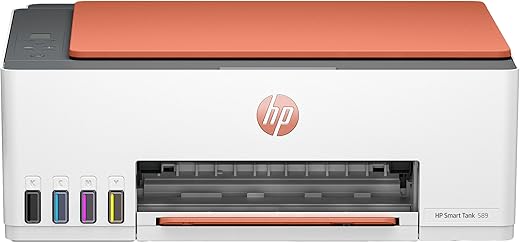
Original price was: ₹17,828.00.₹13,999.00Current price is: ₹13,999.00.












martin –
The media could not be loaded.
Note: before setup hp smart app download firmware update from hp website and update the printer firmware will solve your issues.
Initially i have faced lot of issues fed up. I have been previously used printers based on the experience i have setup the printer basics. The real problem came when using the HP smart app. Initially there were 2 wifi frequency one without password another one with password to use with router. Somehow manged to finish setup with mobile. Then the real problem is Pc.
I have setup printer via usb cable and done common setup with windows for print. Then i have tried with Hp smart. I have manged to prints but scan didn’t worked with usb but it worked with wifi. So i tried drivers software from hp website that only gave me headache. Then i have removed all the software and tried next day with only hp smart app. One thing solved my all issues is firmware update of the printer.
Features with explanation to how to do them
1. Got it for the price of 13600 rs
2. Box content: black XL and colour ink, Data cable, Powerchord, printer with manual and bookelets etc
3. It supports xerox of black & white and colour
4. You can do id card print for that select id and put your id card on the scanner and close the lid once it scanned it will indicate on the display for other side scan now put other side of the id card in the scan area anywhere. Once it’s done you will get the id card print on same page
5. It supports wifi direct . For that you need to connect with printer wifi , you dont need to press any button on the printer after turned on. Just press i symbol button to know the password for the printer wifi through print. The wifi password will printed on the paper . So
You can conncet with that password and use Hp smart app and HP print service plugin app also.
6. You can print Or scan with mobile and PC using HP SMART. For pc you can use native print and scan apps from windows.
7. For pc you can use your mobile as router for remote usage.
8. For the speed of printing via pc usb max 7 to 8 for handwritten scanned copy and for the typed document it printed around 11 pages per minute awesome and any one of the pages had small error in printing. (All Black) (initially i have only changed the setting on the printing page of the pdf reader recently i have changed the setting for graycycle in hp settings to black only and it increased the speed to 12ppm). Colur Quality is good it took 30 sec to print photo on A4 sheet.
9. I have fixed all issues only issue i can’t fix is multiple paper is sucked at same time. So i have tried 80 gsm solved the issue 90%. ( This is less after 1st printing because in the initial the cartage alignment causes this issue so add paper after 1st print to avoid this) .
10. The free smart watch program ended for 589 for other products it will end on Aug 15. Who are all purchased between jul1 to jul15 you can get the serial number in warranty slip that you can get from App or Pc version.
Cons
1. It won’t support older windows os like 8.1, 8,7 so be aware
I have searched lot for the selection of printer brother is the less cost high ppm no display and epson high cost high ppm mainly i have choosen hp for the service and spare availability.
Tips:
1. If you press i symbol once turned on it will give you basic details like wifi direct password, no of prints done etc
2. If you press wifi symbol twice it will give the print out of how to connect with wifi
3. Print ateast one page for week black and colour to avoid ink clog & dry.
4. There is support you can get from either hp virtual assistant or service center
5. To avoid multiple papers sucked at sametime using 80 gsm giving better results will update after long time.
6. Who are all facing warranty mismatch contact hp customer support with warranty slip( that has the serial number of printer)& invoice to update your warranty information.
Hrishi –
Very good ..its smoth and print fine images .very nice .Impressive
martin –
Print Quality is Very Well and Printer Color Premium. It’s very Easy to Install and Service is good.
Priceing is good according yo Product ………………………………………. Thanks Hp and Speailly for Dealer .
Alvy –
Nice printer, value for money. Good design
Shah –
Spent some time reading online before settling for this injet printer with refillable ink (to get away from the marketing fluff)
If you are used to inkjets, you will face the same issues as before. The printer heads will make noise, the prints will be painfully slow, and the print heads wont last for more than 2 years (as per their own duty cycle). Duty cycle of a laser is 30,000 a month, an inket is 3000. Do the math.
Those who are used to lasers, you can safely ignore these ink jets.
Looks awesome in white and orange, so 3 stars for that.
vishnu t. –
We are satisfied with it’s performance on 70 gsm A4 paper, but not tried using sticker and photographer’s paper. Connecting through Wifi is tricky, only known users can do.
vishnu t. –
Every printer company should take example of this HP Printer and learn not to make products this worse. This is an example of how to make the worst quality printer with the worst connectivity, the worst user interface and no driver available or support.
If there was an option to put zero stars I would have preffered that.
Worst quality print. Colours spreads on all kind and quality of papers, images are not sharp but blurry and the ink color do not dry even after 2 days. It comes out on your hand.
There is no driver available for this printer to support for windows. Installing this printer takes eons and eons of repeated proceedure. I’m sure you will go nuts and cracks.
Connectivity: After 4.5 hours of installation finally made to connect with wifi. But guess what after each print you need to manually connect the wifi by using the printer wifi button again for the next print. This is a hectic proceedure.
User interface: Example of how not to make a user interface this worse. Understand user experience and please make connectivity and interfaces accordingly. [I have used Brother DCP 300. Its very user friendly. All instructions will be given by the printer including paper stuck, cleaning the head etc. and no need to install special softwares or apps.] But this HP printer asks to install multiple apps and unavailable drivers that hardly works after the tedious installation proceedure. It took me hours to find how to clean the head.
Please make UI simple for common people and installation plug and play. Technology has grown so much that please stop using interfaces from 1960’s.
I regret buying such a printer.
Anyone still feel like buying this printer even after reading this review?
Rivamp –
I wanted a printer for my home to print my son’s school notes, materials, project work, etc. This printer fit my budget and obviously the brand is well known. I use it almost every day to print 3-4 documents, sometimes more. It’s very easy to setup and install. I use it on the latest version of my Mac and it works seamlessly.
Print quality is reasonable at this price point since I don’t print photos or anything. When switching it on, it takes some time to start before it is ready to print. Once ready, it takes a short time to print the pages. Black and white prints are really quick.
There’s a lot of dust where we stay so a cover is highly recommended. purchased the cover also from Amazon.
While printing from the “Preview” app in MacOS, it prints directly via the HP installed software. However, if you’re printing from Chrome, the default option selected is the “Generic postscript printer”. You need to explicitly choose the “HP printer (AirPrint)” to use the correct HP driver and print properly.
Oh yes, I use this printer wirelessly. Works awesome.