HP Ink Tank 410 WiFi Colour Printer, Scanner and Copier for Home/Office, High Capacity Tank, Borderless Print
₹649.00
- WIFI PRINTER FOR YOUR PRINT, SCAN AND COPY NEEDS : Up to 8,000 colour or 4,000 black pages are included.
- HIGH VOLUME, PRINTING: Print worry-free at 10p for Black and 20p for Colour
- WORRY FREE DUAL BAND WIRELESS: Get better range,faster and more reliable connections using dual band Wi-Fi.Print, scan, and copy from anywhere with the best-in-class mobile print app: HP Smart. Maximum Print Speed : 22 ppm Black, 16 ppm color
- RELIABLE CONNECTIVITY : High-speed USB 2.0 Connectivity, Wi-Fi , Bluetooth LE
- CONVENIENT INK MANAGEMENT: Easy to fill ink tanks lets you see how much ink you have left. With newly designed ink bottles specific for each colour itâ€s easier than ever to fill and refill.
,

HP Ink Tank 410 WiFi Colour Printer, Scanner and Copier for Home/Office, High Capacity Tank, Borderless Print
₹649.00





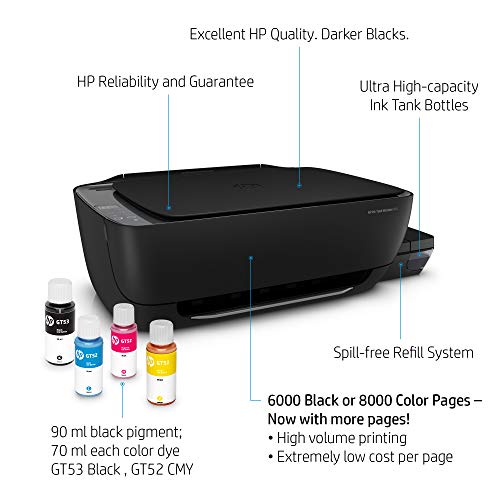






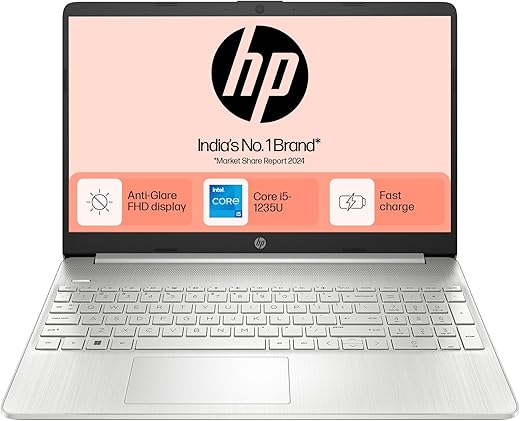

Johnson Mascarenhas –
I took a risk and bought this printer, as I’m using Linux mint on my computer…nothing was mentioned about it working on Linux. Before I got it, I had a tough time as to what should I do if it doesn’t work on Linux, finally I bought it as it also has wireless connectivity…I’m happy to report this:
The pros:
Wireless, so u can print straight from the smartphone,
Also can print thru a router, easy to set up.
Usb printing for windows and Mac.
I had trouble with Linux usb, but after going to the hplip download website, managed to get everything working..
very good printing, cheap and effective for home printing..
Value for money, as cartridges last long.
Scanner works well, so xeroxing is easy, even coloured .
Setting up is easy once u read everything correctly..
Paper is top loading, so even thick paper will work for cards n stuff.
No adaptor, straight power cord connection, India plug.
Ink levels can easily be seen.
Ink refills come with the printer. 1 black and 3 coloured (CMYK).
All settings can be
The cons:
No support drivers for Linux on the cd., Only windows and Mac.
Power button difficult to make out, as it isn’t printed with white ink. Can only make out after led lights up.
Ganesh Babu S –
I have been using EPSON L220 since 2016 and recently due to my mishandling of carrying it vertically ink leaked into board and got short. The replacement cost was more than its residual value, so I decided to go for a new printer. My preference was once again EPSON and this EPSON L3152 in specific. But due to its shortage in retail stores and little late delivery date in amazon, I decided to opt for HP as I already own a HP laptop too.
The only drawback what I noticed during my comparative study is that the Printing Speed. No one can beat EPSON. For a ordinary user or a first time buyer, we may feel that it doesnt matter much. But believe me, if you had to take a print out of 100 pages notes or documents, waiting for it to print really matters. But still I have opted to go for HP as amazon promised to deliver the next day morning and even I thought of giving a try to a different branch. Following are few of the advantages I have noticed in my last 10 days of usage,
1) Installation is easy, just follow the instruction sheet or there are “n” number of videos in Youtube guiding you step by step. I watched youtube and installed. Need not wait for service engineer.
2) Filling ink was great. In EPSON in my previous L220 filling ink was always a shabby wory, as there used to be spillage. But the bottle HP gave was awesome, ink enters even if you turn upside down only if you fit in the printer. I would give 5/5 for this.
3) The printer has connection via WIFI, Wired, through Cloud prnting and also via email. Yes you read it right, the HP Printer has a dedicated email id and you just send a mail to and it prints. Note, the printer had to remain connected to WiFi. I am using wireless only.
4) Easy to print via mobile app. I dont even open my laptop. The HP app and Plug in allows wasy printing.
Cons
1) The printing speed. I was aware even before I bought.
2) I am not bit satisfied with the printer software. EPSON had much more features.
Its a good printer. I would still say EPSON is the best and HP is second to it.
Disclaimer: I have not used the latest models of EPSON. My view on EPSON is purely on my 5 year experience with EPSON L220 which was the best printer available that time.
Rajat Jain –
Its been more than two years since we purchased it. We had to purchase because of covid the online classes started and we need to print the class assignments etc. Slowly, our usage started increasing to other things as well including printing glossy photographs.
We couldn’t have been more satisfied with it. It works seamlessly. Easy to install. Easy to use. The inks are great – we have continued with the original cartridges that were provided with the order. The black is 75% done while the coloured inks are ~30% done. And we print fairly regularly.
The print quality hasn’t deteriorated over the last two years even though we have been using the same ink! That’s amazing and not something I honestly expected even though the reviews said that the inks last very long.
It obviously has limitations like no support for printing on both sides simultaneously. The print speed is slow too. But for the price it is expected.
Highly recommend this to anyone who is looking for a reasonably priced, long lasting, home printing solution.
Johnson Mascarenhas –
Excellent printer for home for printer, copy and scanning and its features can be used via computer PC’s via USB cable and also wireless printing options and using mobile phone too with wireless compatible
One concern is – it prints very slow while performing in wireless mode other than that if you are using it via USB then its worth for money invested
but if one wanted to have wireless printing in high speed paper out in tray then go for high end configuration but not recommended this one
Overall its good for Home purpose – Thank you & Happy buying via amazon