TP-Link Deco M4 Whole Home Mesh Wi-Fi System, Seamless Roaming and Speedy (Ac1200), Dual_Band, Work with Amazon Echo/Alexa, Router and Wi-Fi…
₹2,399.00
- Wi-Fi Dead-zone Killer —— Deco uses a system of units to achieve a whole-home Wi-Fi coverage, Eliminating weak signal areas once and for all;Seamless Experience —— units work together to form a unified network with a single network name, so phones automatically connect to the fastest Deco as your moving, creating a real seamless Wi-Fi experience
- 2,000 Sq. ft. Coverage —— A Deco M4 (1 pack) delivers Wi-Fi to an area of up to 2,000 square feet (Lab. data). More Deco’s can be added to the network anytime to increase coverage;Up to 1167 Mbps high-speed —— Deco M4 provides fast and stable connections with speeds of up to 1167 Mbps and works with the major internet service provider (ISP) and modem
- Up to 100 devices —— Deco can handle traffic from even the busiest of networks, providing lag-free connections for up to 100 devic;Alexa compatible —— Pair with Alexa to control Deco M4 with simple voice commands
- Parental Controls —— It limits online time and blocks inappropriate websites according to unique profiles created for each family member;Multifunctional —— Deco M4 can serve as a router, access point or range extender;Easy Setup —— With the Deco app, to walk you through every step;App Control —— Multi usages including seeing the connected devices, prioritizing certain devices, setting up a guest network and etc
- Control Method: Applicationvoice
,

TP-Link Deco M4 Whole Home Mesh Wi-Fi System, Seamless Roaming and Speedy (Ac1200), Dual_Band, Work with Amazon Echo/Alexa, Router and Wi-Fi…
₹2,399.00





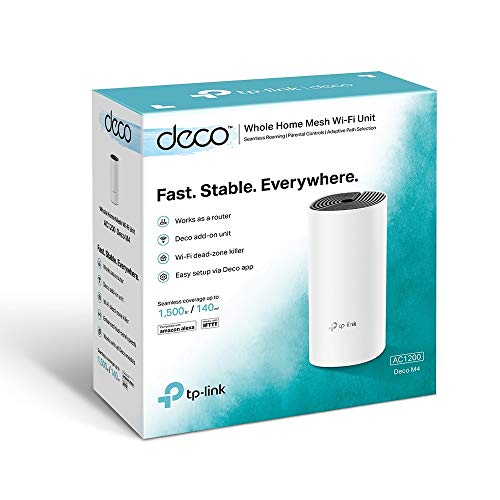
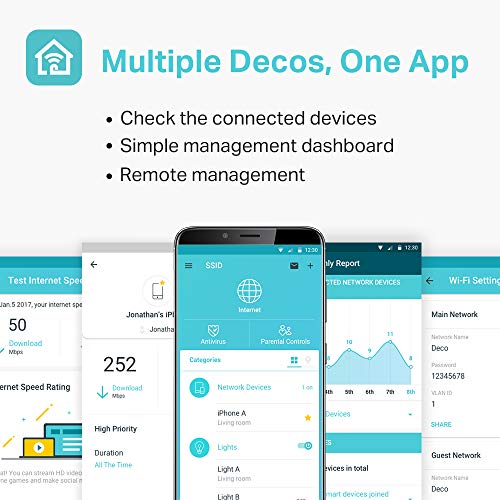







RAUL PAREDES BESS –
Eu gostei muito do produto, ele cumpre seu papel de rotear o Wi-Fi for toda a casa e super recomendo, mas tem algumas ressalvas.
Antes de falar os pontos positivos e negativos, deixa eu dar um pouco de contexto. Moro em um apartamento de 145 metros quadrados, que conta com 1 sala gigante, 1 cozinha, área de serviço, 2 lavabos, 1 escritório (que era quarto), 1 banheiro, 1 suíte com closet e sacada.
Minha internet é de fibra de 750 MB de download e 100 MB de upload, e estou usando os 3 roteadores Deco.
Ponto positivos
O instalação é super fácil, basta seguir os passos no app que não tem erro. Ainda sobre o app, curti que conta com relatório e recentemente adicionaram a possibilidade de criar uma rede IoT e moco Eco. No geral, é bem tranquilo de mexer no app.
Já sobre o que interessa, a Wi-Fi pega em todos os lugares do apartamento, até nos mais isolados, onde pega pelo menos 100 MB, o que já é ótimo para ver vídeos em 4k tranquilamente.
Já que só tenho 100 MB de upload, consigo usar 100% da banda em todos os lugares, o que é ótimo para subir conteúdo de qualquer lugar.
Em resumo, a rede é estável e para a maioria dos usuários não terá problemas algum.
Ponto negativos
Bem, se você tem uma internet super rápida e quer pegar 100% da velocidade, você pode se decepcionar.
Como comentei, tenho 750 MB, mas o máximo que peguei foi 400 MB. É um pouco decepcionante se você quer ter 100% da sua velocidade, mas ao mesmo tempo 400 MB já é uma ótima velocidade.
Por exemplo, eu só sinto falta dos 750 MB quando baixo algo muito grande, de mais de 100 GB… o que é algo que não faço com muita frequência (1x por mês e olhe lá).
Para jogar, não tive problema com latência, jogo por exemplo Rocket League que é um jogo mais frenético e zero problemas.
Outro detalhe é que ao posicionar os roteadores (ou re-posicionar eles) eu sinto que no primeiro dia ele não gerencia 100% bem a troca da Wi-Fi. Tipo, saindo de um comodo para outro, ele pode demorar para se conectar no roteador mais próximo. Mas como comentei, é no primeiro dia… depois disso fica 100%.
Resumo
Ótimo roteador, mas se você tem mais de 400 MB e quer 100% da velocidade, eu compraria uma versão mais potente com Wi-Fi 6 (ou Wi-Fi 6e) como o modelo Deco X50.
Sree Balakrishnan –
The TP-Link Deco M4 has completely transformed my home network experience. With its mesh Wi-Fi setup, it delivers seamless coverage across my entire home, eliminating dead zones and weak signals. Whether I’m working, streaming, or gaming, the connection remains fast and stable.
Setup was incredibly easy using the Deco app, which provides step-by-step instructions. I also appreciate the ability to manage my network remotely, set parental controls, and prioritize devices for optimal performance.
The Deco M4 supports up to 1,167 Mbps, which is more than enough for my household. Its compact design blends into any room without looking out of place. For the price, it’s an excellent choice for anyone looking to upgrade to a reliable and affordable mesh Wi-Fi system. Highly recommended!
Shubham Jain –
TLDR: For anyone wanting to get WiFi across full range of the house, Deco M4 is an excellent long term solution.
Our WiFi was installed near the entry door of the house, which meant, very weak signal at the far end (bedrooms) and almost none in their bathrooms.
I was searching for a solution, and initially tried a range extender. It was pretty awful, so I had to try something else. Getting ethernet cable till the bedroom was one solution, but that proved impractical.
After some research, I chose Deco M4, and it works like a charm. I ordered 3 units, one is connected to the main router, and the other secondary nodes are installed roughly equidistant from each other. Setup was painless. TP LInk has done an excellent job with their app, where even a non-technical person can set this up easily.
Result: I am getting at least 100+ Mbps everywhere and 250+ mbps near the main router (I have a 300mbps connection). Getting full speed everywhere isn’t possible as I don’t have an ethernet backhaul to the secondary nodes. But it’s a 10X improvement over the previous setup. The deco units are surprisingly light, so double-sided 3M tape was enough to have them stick to the wall.
Note: I was initially not getting great speeds on the first day, but it gradually improved. I suspect mesh routers have learned to optimize traffic better.
Jk –
Very easy to install. Works great. Solved my problems with network connection. I was struggling with multiple access points. Very good range & speed. I should have purchased it long before. Very good UI. Only problem I think is the top portion will accumulate dust easily over time and cleaning it will be a task
Naeem Cheekkappurath –
I wanted a mesh network for my home and office to avoid switching between multiple networks. After researching online, I found Deco to be an economical option and decided to give it a try. Initially, the product worked amazingly well for the first three months. However, after that, the second device started causing issues. The internet would disconnect frequently, and I initially thought the problem was with my ISP. But when I connected directly to the ISP modem, the internet worked perfectly fine. The issue only occurred when connected to Deco’s second device, where the internet would go on and off randomly, sometimes going offline for no reason. I tried every solution I could find online, but nothing worked.
This is the second trash product from TP-Link that has wasted my money. They seem to be producing cheap, low-quality products. If you’re looking for a reliable mesh network, I’d suggest investing in a higher-quality device that fits your budget. Don’t make the same mistake I did.
Roberto –
LO MEJOR PARA LLEGAR A CUALQUIER LUGAR DE LA CASA, HASTA EL JARDIN. CON DOS TENGO MAS QUE SUFICIENTE, UNO EN PLANTA BAJA Y OTRO ARRIBA. VALE MUCHO LA PENA.
Sree Balakrishnan –
I’ve been using the product for three days. On the first day, it worked well, and the data connection was also fine (in fact it was excellent). However, on the third day, one of the Deco M4 units stopped functioning. Fortunately, Amazon has been helpful with the repair/refund process.
It’s important to remember that within seven days of purchase, you should install and test the device. If you encounter any issues, it’s best to contact TP link customer service directly. That’s the key thing to keep in mind regarding this product.
Aside from that, it works well in multi-storey or larger houses; using a mesh system is a better solution than a Wi-Fi extender.
Will make it 5 star once i get bad unit replaced!
As promised, I changed my rating to 5. I had some challenges connecting with support and raising the ticket, but I finally managed to coordinate and got my Deco One unit replaced.

Sam Solomon Prabu SD –
Superó mia expectativas
ABHIRAM –
The TP-Link Deco M4 Whole Home Mesh Wi-Fi System offers decent coverage for medium-sized homes, providing a reliable Wi-Fi signal throughout. The seamless roaming feature works well, allowing devices to switch between nodes without noticeable drops in connection. Setting it up is straightforward, and the app interface is user-friendly, making it easy to manage settings and parental controls.
However, while it advertises AC1200 speeds, the actual performance can be inconsistent, especially in larger homes or with multiple devices connected. Some users might experience slower speeds during peak usage times. Compatibility with Amazon Echo and Alexa is a nice bonus, but some features may require additional setup.
The build quality feels average, and the design is somewhat basic. Overall, the TP-Link Deco M4 is a functional mesh Wi-Fi system that provides good coverage for the price, but users looking for high-performance streaming or gaming might want to explore higher-end options.
Felipe Nascimento –
Antes de comprar, vi várias recomendações sobre o produto em sites e vídeos na internet (todos falando muito bem). Comprei esperando mais um roteador comum, mas… só de ver a caixa meus olhos já brilharam. Veio MUITO bem embalado, a entrega foi extremamente rápida (comprei em um sábado e em 3 dias já chegou).
Se na sua residência existem pontos onde o sinal da internet é fraco ou nulo, eu com certeza recomendo o investimento nesse roteador. Tenha em mente que ele é robusto (quase 20cm de altura) mas tem um design muito bonito e moderno. Extremamente fácil de instalar, até pra quem conhece pouco sobre redes. O aplicativo praticamente faz tudo por você (no manual do produto você saberá qual deve baixar), além de ter funcionalidades que não só eu não sabia que ele oferecia, como não sabia que eu precisava. Um exemplo, é o teste geral do sinal e da qualidade da internet, informando quantos obstáculos tem entre o produto e o modem. O aplicativo também avisa se alguém tentar acessar sua rede sem autorização, conta com vários sistemas de segurança e, como era o meu caso, você pode dedicar uma rede particular pra um aparelho específico e ainda definir quanto de internet deverá ser enviada para ele, como uma SmarTV, por exemplo, que para filmes e séries em 4K exige uma conexão estável.
Em resumo, é excelente e já pretendo comprar outro, pois anula a necessidade de várias instalações e fios espalhados por todos os lados. Valeu cada centavo investido!
Hilario Alvarado Lopez –
Funciona perfeitamente, acabou com o problema de falta de sinal pela casa, fácil configurar. Recomendo e muito, podem comprar sem medo.