Western Digital WD 5TB My Passport Ultra Portable Hard Disk Metal Drive, USB-C & USB 3.1 with Automatic Backup,Password Protection, Compatible with…
Original price was: ₹22,000.00.₹12,899.00Current price is: ₹12,899.00.
- Digital Storage Capacity – 5TB; Innovative style with refined metal cover
- Form Factor – 2.5 inches; Hardware Interface – USB 2.0/3.0; USB-C and USB 3.1 compatible; Drive 5400 RPM
- Compatible with xbox/PS/TV; Material – Metal
- Password protection with 256-bit AES hardware encryption
- WD Discovery allows you to choose an auto backup plan, password protect your drive and import from social media and cloud storage
- 3-Year manufacturer’s limited warranty
,
Specification: Western Digital WD 5TB My Passport Ultra Portable Hard Disk Metal Drive, USB-C & USB 3.1 with Automatic Backup,Password Protection, Compatible with…
|
13 reviews for Western Digital WD 5TB My Passport Ultra Portable Hard Disk Metal Drive, USB-C & USB 3.1 with Automatic Backup,Password Protection, Compatible with…
Add a review
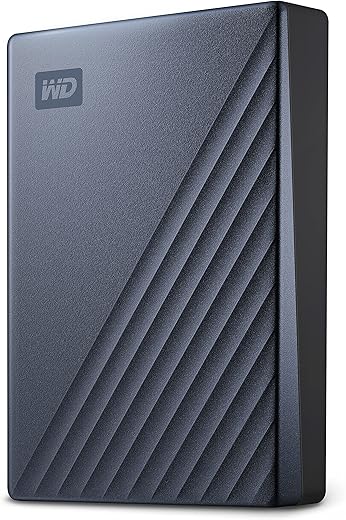
Original price was: ₹22,000.00.₹12,899.00Current price is: ₹12,899.00.







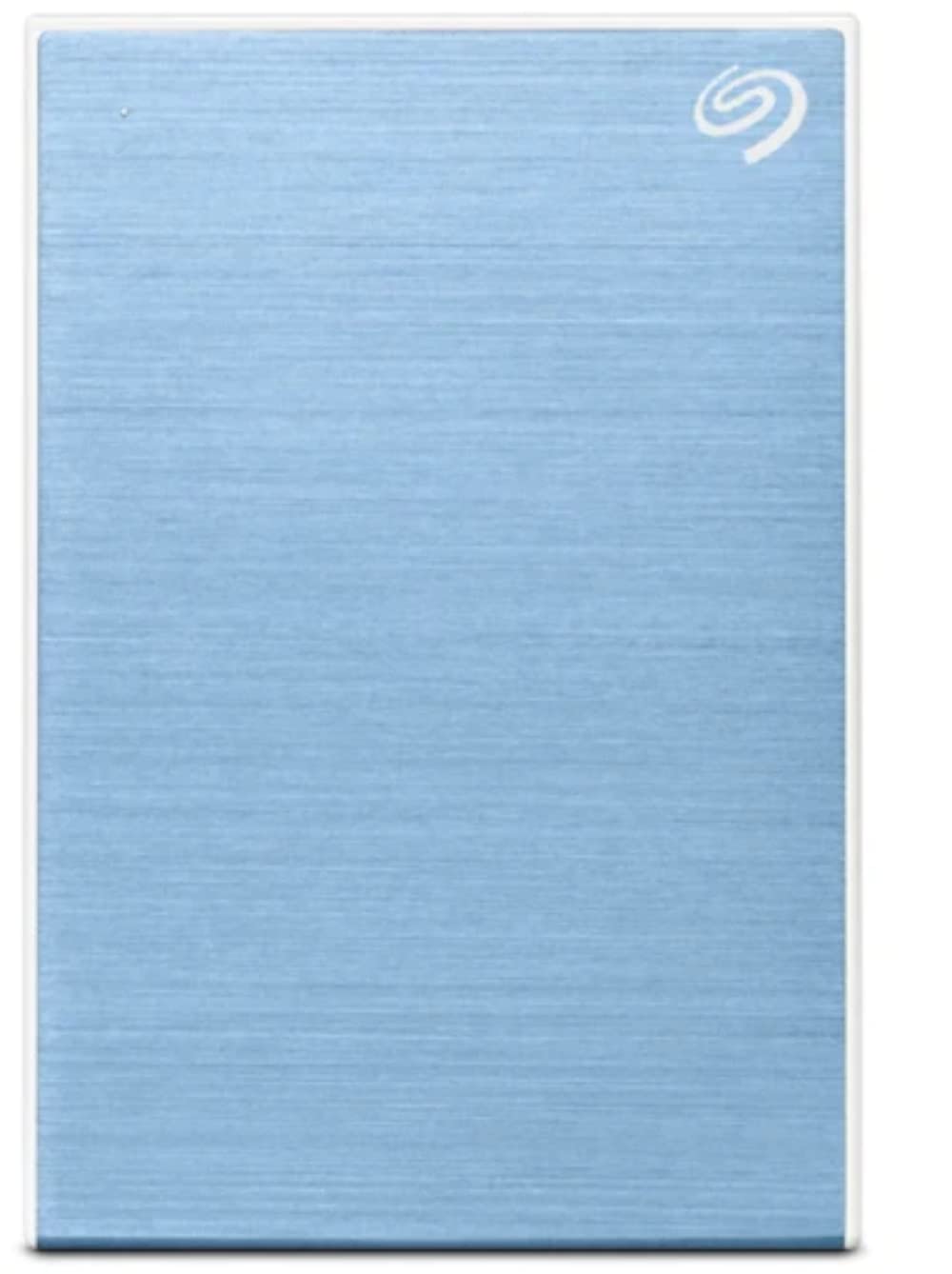




Da Shaan –
Today (23-11-2022) received 4TB variant for Rs.9499/-.
very light weight. when transferring data little bit warming.
Speed is 103 to 110 mb/s from usb 3.1 with provided cable in box. and with type c cable 90 to 105 mb/s max. so using usb 3.1 is better for me.
overall good for me. i will post my 2nd review after 1 week of use.
Shankar –
Great product, I got it by 10,400
Rodolfo –
Years ago I used CD to store my Items but found that they didn’t last. My son told me that CD just aren’t made for long time storage and that I should get a External Drive. I did and have been totally pleased with both the ease of use and storage capacity.
Aslam Kakkove –
I have 7 WD external hard drives. My passport to My Passport Ultra.
Multiple 1TB, 2TB, and now this single 4TB variant.
Got it for 9,299 INR, during Prime Sale.
The change with type C is brilliant. One common port for all.
I use it in my Legion 5 Pro, the drive does not get very hot. Stays silent enough.
To me the transfer speed is good, the cable which came with it works perfectly fine to me.
The little adapter which is USB 3.1 to type C works great too. No speed drops with it.
Someone suggested in comments that the cable wd provides does not give proper speed but to me, that’s not the case at least.
4.5/5 for the drive.
Even all the drives I purchased in the last 7 years are working great till now.
sleje –
Data cable with A type connector is not upto the mark as the connector gets easily disconnected makin hard disk less convenient to use
Ananthu S. Nair –
• Good build quality.
• Got around 4.5 TB of usable storage space.
• The security features are good and the WD Discovery software is very user friendly and easy to use.
Parth –
The media could not be loaded.
Getting it out of the way first, the main reason speeds are low on this HDD out of the box is not because HDD is defective or of low quality but the provided cable! WD’s USB-C cable is pathetic & please don’t use it at all (it’s loose and doesn’t provide USB-3.0 Speeds). Using that, I was only able to get upto 40mbps max on this drive.Most people return the HDD then & there believing that it’s a poor quality product and give 1 star reviews showing poor data transfer speeds.
But I did some research and found out that drive is perfectly modern and high quality with support upto 120mbps+ speeds, you just need to use USB 3.1 Gen 2 cable (see the video I uploaded) to extract most out of this HDD.
So rest assured, everything else is great, premium build (top feels like metal), compact size for 5TB HDD, doesn’t heat up much, modern USB-C connectivity (especially useful for USB-C only Macs).
It doesn’t have a rubber casing to protect itself from shocks/drops, etc, so do use a hard case to protect it at all times as HDDs have mechanical/moving parts which can damage if bumped/dropped.
Apart from that pricing is great (I mean ₹10k for 5TB means you are getting ₹2k per 1 TB, what else one can want)! Go for it without hesitation.
For MAC/iPad users, format the drive to exFAT to use it properly with your device (out of the box, it comes with NTFS, which is for windows only).
Also, I’m reducing 1 star from the review as WD should have provided better USB cable out of the box, but now buyers have to spend another ₹500-600 just to buy the Gen 2 cable to extract proper speeds out of this thing. Otherwise it’s a great product and you can buy it no issues.
PS: If you found this informative, do it “helpful” button!
KUMAR –
Equipo prácticamente obsoleto en software, por lo que no vale la pena la inversión
Devsar Electronics –
I have been using this hard disk for editing videos and because it has a USB-C connection, it works perfectly well. Been using it also as a back up storage for many of my projects.
Da Shaan –
Excelente producto
Parth –
It is working good but for some reason it had some kind of corruption, fortunately Windows’ disk error checking was able to fix the issue.
TuxKey –
Ich weiß dass es eine HDD ist aber für den Preis und fünf Terabyte und die Größe ist die externe Platte in Ordnung. Man muss ja nicht gleich ein Weitwurf Experiment mitmachen. Kann ich nur empfehlen vor allen Dingen verschwinden die Daten nicht auf einmal letztens 16 Terabyte und schwupp waren zwei Terabyte weg vor allen Dingen die waren voll mit Filmen.
KUMAR –
i’m an it professional and i use this disk for several things. (read below)
i think this is the best value for your money as a backup disk. it’s not the best because that would be getting a docking station and an internal disk that way you know 100% what type of disk is in the inside.
Also it has a usb-c port instead of regular usb-a port or mini or what ever. That’s the best connection you can get for something you are going to be connecting and disconnecting a lot. in fact i just returned a different version of this disk because id did not have usb-c .. And before you ask yes you can use a usb-c to usb-a cable and adapter without any problems. it’s 100% compatible with all operating systems And performance is way better then non usb-3 spinning disks.
I use this disk to backup my nvme 970 pro in all my laptops. And the two 970pro’s i use as fast external storage.. That’s write i have several external backup disks. This physical spinning rust disk or mechanical hard drive is only for home use as a bulk backup or when i need to transfer large files like movies to watch somewhere in house. The benefit is i don’t have to care about wearing out my SSD.
in my case not a real problem as i use MLC ssd’s instead of TLC or even QLC. But still i am paranoid when it comes to storage.
i have partitioned the disk and use different filesystem types for different operating systems.
exFAT if i need to read/write on windows and Linux and macos. And a ext4 partition to only use on Linux. i like to use native filesystems when i do a lot of read/write on a partition. Most if not all the times where i need to access a partition on different operating systems it’s small data like documents. The least discriminating operating system is Linux that’s what i use to format and partition all my disks using Gparted. But i suppose you can do that on windows ?