Intel Core i3-6100 6th Gen 3.7 GHz LGA 1151 Processor
Original price was: ₹22,878.00.₹16,878.00Current price is: ₹16,878.00.
- Compatible Chipsets: Intel H170 chipset, Intel H110 chipset, Intel Z170 chipset, Intel Q170 chipset, Intel Q150 chipset and Intel B150 chipset
- 3MB cache
- 14nm architecture
- Processor Graphics: Intel HD 530 graphics
- Frequency: 3.7GHz
,
Specification: Intel Core i3-6100 6th Gen 3.7 GHz LGA 1151 Processor
|
11 reviews for Intel Core i3-6100 6th Gen 3.7 GHz LGA 1151 Processor
Add a review
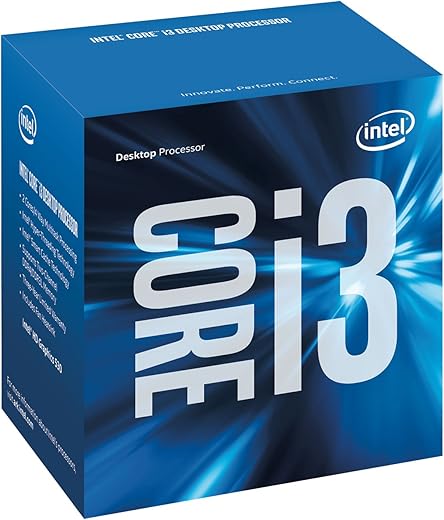
Original price was: ₹22,878.00.₹16,878.00Current price is: ₹16,878.00.



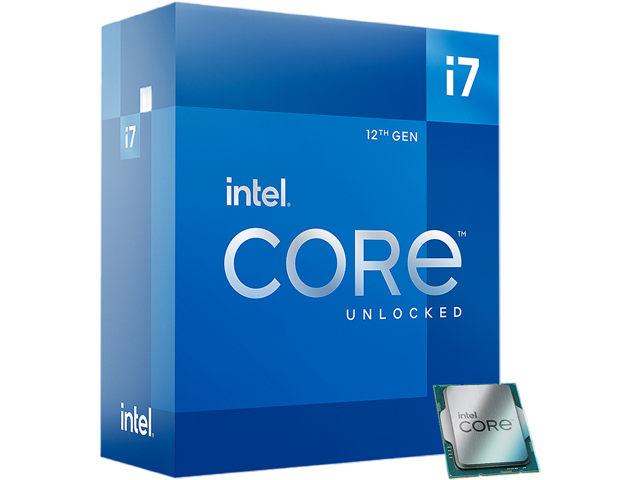
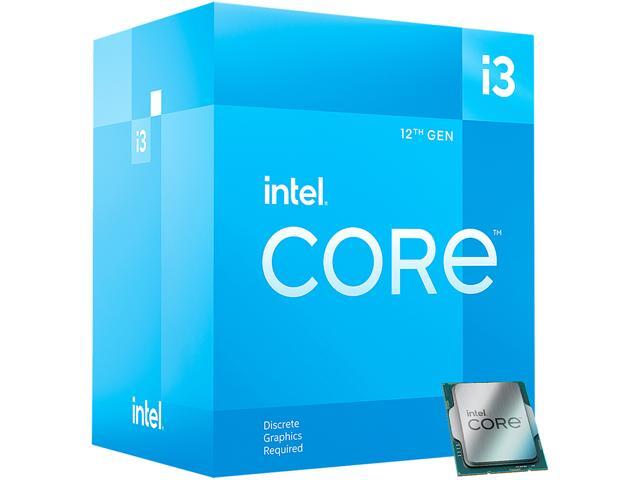


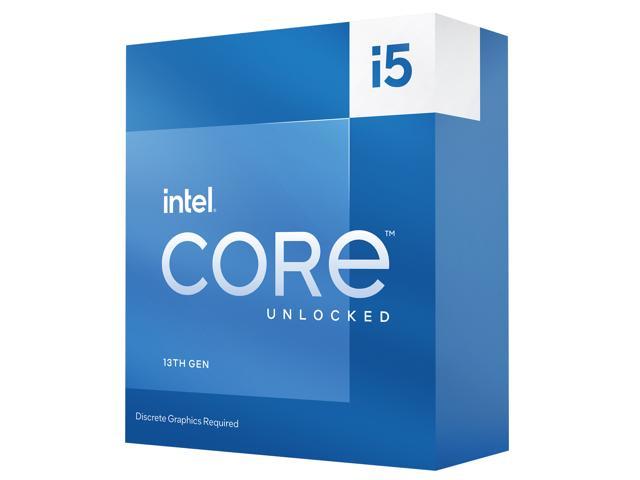
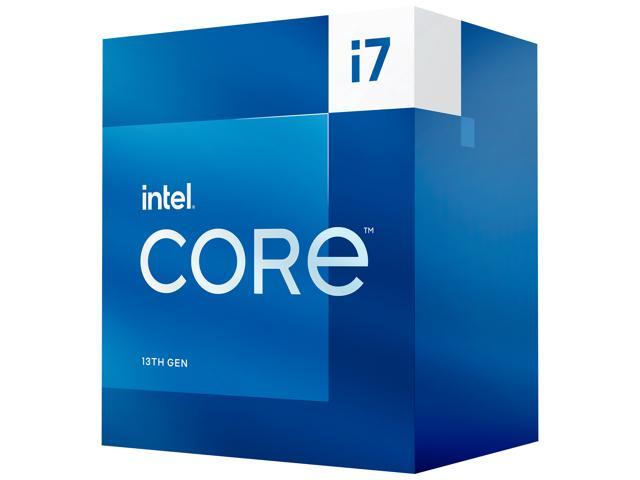
Amazon Customer –
Its a budget processor. Provides 2 cores with 2 threads which are like 2 virtual cores. Handles multitasking very smoothly when paired with 8 GB RAM and MSI PRO V motherboard with LGA 1151 architecture. Costed Rs 9K and worth it. Easy to install and keeps your system cool. Not for heavy gamers though. But very efficient for regular use and light gaming as heavy games can not reproduce 60fps with this unless paired with good graphics card.
Misael –
Habe mich bewusst für einen I3 entschieden auch wenn es nur ein 2 Kerner (Virtueller 4 Kerner). Ich mache zurzeit eine Ausbildung und da ist das Geld einfach nicht so reich vorhanden. Ich habe diesen I3 mit einer Radeon RX 460 zusammen am laufen und bin begeistert. Hatte vorher einen FX 8320 und zusammen mit dieser Grafikkarte bekam ich gerade so 40 bis max 60 Fps in GTA V. Mit dem I3 und gleicher Grafikkarte schaffe ich schon min 60 bis max 80 Fps in GTA V. Der kleine hat echt Power und ich kann ihm jeden empfehlen, der nicht so viel Geld hat oder ausgeben möchte und trotzdem gut spielen will. Das ist ein echter geheim Tipp in Sachen CPU. Einfach spitze und an alle die sagen, zum zocken muss man einen I5 haben der locker mal 80 bis 120 Euro mehr kostet, ohne mich! ;D Ich bin super zufrieden und bereue den Kauf nicht.
Habe mit dazu noch das Mainboard Msi H110M und 2 x 4gb DDR4 gekauft. Konnte alles sogar ohne Windows Neuinstallation tauschen.
Mandar Nitin Pawar –
I was in process of building a gaming rig but ended up with budget constraints and purchased finally this 6th generation but no issue the games I am playing on it are mafia III, the division (Tom Clancy), wolfeinstien old order and they all are running on 1024*768 pixel. FPS for all is almost 15 to 20 frame per second (fps). I am using GSKILL RAM of 16GB(Good computing speed and multitasking, not at all meant for gaming but graphic card of high parameter such as GTX series or Radeon 7000 series will make gaming better GB for each RAM slot). RAM MHz is 2133 MHz.
♥️🌟 Ishita 🌟♥️ –
Be sure to check out the RAM compatibility, it supports DDR4 and DDR3L type memory, but according to me, you’re better off going for the DDR4 ’cause, DDR3L run on considerably lower clock speeds, and, the Motherboards that support DDR3L are difficult to find, DDR3 memory is not compatible with the skylake microarchitecture, i.e. the LGA 1151 socket type, so choose your components accordingly. Other than that, it is a ‘bang for the buck’, some people might argue that it only has 2 cores, and, it might get outdated pretty quickly when developers start using the DirectX12 or Vulkan APIs to make their products communicate with the hardware more directly, and 4 cores become a requirement rather than just an advantage. But, the important thing to remember here is that, this CPU is in the ‘middle’ class, i.e. in the more affordable spectrum of CPUs, it isn’t manufactured for setting benchmark records, it is for fulfilling ‘minimum’ requirements, and that, it will do just fine, for a considerable span of time. As maximum day-to-day programs being run, are usually single threaded, 3.7GHz clock speed, and 4 threads are more than enough. at just around Rs. 9000, it is an excellent choice.
Rian da Silva reis de mello –
Produto de qualidade
Aditya Sissodiya –
Just built a PC with the i3 6100 processor. Since I had 24 Gbs of DDR3 RAM my initial finding was that I could not use these with new Gen6 Intel processors. However, there are motherboards which do support Intel 6th gen processor with DDR3 RAM.
Right now I’ve got this processor working fine with Asus B150M-Plus D3 motherboard. The speed is blazing fast compared to what I upgraded from which is a Phenom X3 processor with 8 Gb RAM.
The built in graphics processor is fine, I can play Street Fighter 4 with almost all settings ON with zero lag. This was not the case with the Phenom X3 processor.
The performance observed when converting RAW files to Adobe DNG was also pretty fast, faster than anything I’ve seen including mobile Core i7 processors on Dell 7000 laptop.
I have yet to test running virtual machines which is something I want to use my PC for.
Based on the first few days of usage I totally recommend this processor to anyone looking for a powerful home PC for medium gaming, programming and graphic use.
♥️🌟 Ishita 🌟♥️ –
The Core i3-6100 sits on the current bottom end of Intel’s 6th-Generation “Core” chip stack. There are two slightly higher-clocked Core i3 chips available, as well. But the Core i3-6100 is arguably the best value, with a 3.7GHz clock speed and integrated HD 530 graphics that are just slightly (by 100MHz) down-clocked compared to its much-costlier counterparts.
The other notable detail in the chart above is that Intel’s Core i3 chips are rated at 47 watts, while AMD’s high-end APUs (and the Athlon X4 880K) are rated at 95 watts. While TDP (thermal design power, a measurement of heat output) generally doesn’t translate to exact power consumption numbers, it’s clear that Intel’s CPUs still have a huge advantage when it comes to performance per watt. As we’ll see, the Core i3 chip generally outperforms AMD’s competing chips on most CPU-specific tasks. If electricity is expensive where you live, that may be reason enough to opt for an Intel chip over AMD, though if you’re going to add a high-end graphics card in your system as well, it will consume much more power when gaming than any one of these processors.
Also note that, like the Core i7-6700K, this chip requires a new motherboard with an LGA 1151 socket. You can’t drop it into an existing Z97- or H97-chipset motherboard. And you likely won’t be able to carry over old RAM, either, as most new Intel-based boards require DDR4. We’ve been quite impressed with the new features that have landed on many of the new LGA 1551-equipped Z170 motherboards. Most of the new features have to do with extremely speedy storage via PCI Express x4 M.2 SSD slots and ports for USB 3.1 Gen 2, which doubles the theoretical bandwidth over USB 3.0. (See our comprehensive primer on USB 3.1.) For details about these new features and others, be sure to check out our review of the MSI Z170A Gaming M5, a sub-$200 board that delivers some of the best of what the new Z170 boards have to offer.
That being said, if you’re planning on building a tricked-out PC with more than two graphics cards and multiple M.2 drives, Intel’s Z170 chipset is definitely more advanced, and it offers more bandwidth (via PCI Express 3.0 lanes) than AMD’s aging high-end FM2+ A88X chipset. So if loads of high-end components are in the cards for your next build, we’d definitely go the Intel route.
Sid –
So after one month of usage i can say if you use this for regular day to day work and light gaming it will be more than enough..no lag at all..cpu always working below 45% most of the time it is around 20% the integrated graphics is nothing amazing but gives you enough visual effects considering it comes for free..overall its a good purchase…i was worried how it will perform given i bought it online..the packaging was really poor…considering its price and importance they should ship it more carefully…but they just packaged it inside a regular cardboard box. Pair this cpu with a good 8gb ram..and if you want to play games buy a graphics card..even a 2gb graphics card makes most game playable
sergio –
Bom e rapido <3
VAIBHAV RATHORE –
Galera, super recomendo esse produto e a Amazon, super atenciosos, o produto veio em muito bom estado, rápido ( muiiito rápido msm, vcs não tem noção, comprei na quarta feira na sexta de manhã já estava na minha casa). Muito obrigado Amazon, vcs são 10, dez n vcs são 1000. 100% satisfeito 👍
Misael –
Spesso chi acquista un pc e lo desidera performante punta su un processore i5 e i7 [ con questo intendo che BUTTA SOLDI ], cosa sbagliatissima a mio parere. Se volete un pc più performante dovete considerare in quali ambiti lo userete, la cpu non è il pc, la cpu è un componente che senza il resto del pc serve solo come fermacarte. Consiglio quindi, per un utente normale, che vuole anche giocare dato che sulla maggior parte dei giochi se monti una 1060 il processore a 100% non ci arriva tranne che nei caricamenti di gioco (ma li ci arrivi anche con un 7700k a 5.5ghz) e tale abbinamento permette di settare dettagli max a 1080p e mantenere i 60fps su praticamente tutti i giochi [ intendo i3-6100 + gtx 1060 3gb ], di meditare sulle scelte, dato che invece di buttare soldi per un i7 che non aumenterà le performance del vostro pc sappiatelo ( o meglio un i7 abbinato ad una componentistica adeguata permette prestazioni al top ma, un i7 non utilizzato per Editing serio, o comunque non abbinato a ssd NVMe M.2, 16gb di ram ad alte performance ed ad una titanX Pascal[ si neanche la titan nuova mette in difficoltà il 6700k] serve solo come bella presenza e per farvi i fighi che avete l’i7 ). Se siete quindi persone con un budget definito, che vogliono ottenere il massimo in prestazioni giornaliere, quindi game a 1080p dettagli max + utilizzo internet e programmi vari, consiglio di puntare a questo processore ( i3-6100 o al massimo qualcosa di leggermente superiore badate a non buttare i soldi ) + se volete anche giocare di puntare ad una 1060 3Gb o un RX 480 ( per non essere di parte ), ( tanto il monitor 4k di paperone non lo avete [scherzo io amo il 4k] e ripeto la 1060 attualmente mantiene una media di circa 60 fps a praticamente tutti i giochi, da notare che il 95% degli schermi hanno un aggiornamento massimo di 60 volte al secondo quindi avere 300 fps non cambia tanto anche se qui ci sarebbe molto da discutere ma in linea di massima è così ) + un SSD Sata 3 o un SSD NVMe M.2 + Ram di 8Gb a vostra scelta, purchè non prendiate roba pezzotta, per gaming e programmetti vari va benone. Se ad esempio avete 800 euro e 350 ci pagate il processore per poi comprare un HDD da 1 tera per supportate i dati state facendo la più grande cavolata della vostra vita, cosa che spesso si trascura è che l’HDD oltre che ai dati contiene il sistema operativo. Il sistema operativo è ciò che fa funziona il pc, non è meno importante del processore ne della ram. Oltre ad essere dalle 5 al 25 volte più veloce di un HDD, un ssd non frammenta i dati e quindi neanche il sistema operativo, oltre a questo non è meccanica e quindi silenziosa, non si rompe, non degrada le performance con il tempo. Cosa che molti non sanno è che la reattività dei programmi come Google Chrome, l’avvio di windows, l’avvio dei programmi in generale, L’accesso all’archivio oltre che l’intera Reattività del Sistema Operativo non mandano sotto sforzo il processore ma la memoria. In poche parole un processore da 50 euro + 4gb di ram dual channel a bassa latenza + un ssd NVMe M.2 settati su una scheda madre adeguata, creano un computer molto + reattivo e gratificante di un i7 + 16Gb Ram + HDD 3Tera. Ovviamente quest’affermazione è vera in parte, nel senso che ovviamente in game andrà male o nell’utilizzo Cad e di rendering non sarà il massimo ma in linea generale l’esperienza utente è molto + soddisfacente di quell’altra sopra citata.
Se quindi pensate di acquistare un nuovo pc sappiate che il processore non è il pezzo fondamentale del pc, in Gaming il componente principale è il processore grafico ( ovviamente colli di bottiglia per incompetenza esclusi ), in utilizzo comune al 80% delle persone l’SSD è il componente sul quale puntare e solo in Rendering, Cad ed ambiti lavorativi pesanti ( non uffici attenzione per Pesanti intendo Pesanti ) il processore fa la differenza.
Parentesi d’informazione per chi non sapesse cos’è un SSD è una specie di scheda di memoria che fa lo stesso lavoro dell’HDD diverse e diverse volte meglio, un SSD NVMe M.2 è una nuova generazione di SSD supportata da ormai quasi tutte le schede madri che permette di avere dalle 4 alle 6 volte le performce di un comune SSD. Notate che comunque un SSD Sata 3 ( ovvero quello comune ) è sufficiente per avere un sistema reattivo e prestante non serve che buttiate i soldi su un NVMe se non ne avete bisgno. Altra informazione un HDD nuovo ha performance di circa 150mb/s, un ssd sata 3 di circa 500 mb/s, un NVMe M.2 di circa 2500mb/s. Notate in oltre che anche se l’HDD nuovo ha quelle performance è una memoria meccanica, con il tempo diventa super lentissimo e frammenta i dati, invece un ssd nel tempo mantiene invariate le performance, quando un computer invecchia è praticamente sempre colpa del HDD o al massimo della poca ram ed entrambe le cose sono risolvibili quindi pensateci 2 volte a buttare un pc.
Spero davvero di esservi stato utile e che da questa recensione qualcuno cominci a capire che chiedere: Che processore hai nel pc? è come chiedere di che colore hai messo i calzini = Non serve.