Intel® Core i3-10100 Processor (6M Cache, up to 4.30 GHz) BGA 437 Socket
₹8,689.00
- Intel Core i3-10100 Processor (6M Cache, up to 4.30 GHz)Processor Graphics Intel UHD Graphics 630Graphics Graphics Video Max Memory64 GB4K Support, at 60Hz
- Base Frequency: 350 MHz
- I3 -10100
- Intel Core i3-10100 Processor (6M Cache, up to 4.30 GHz)
,

Intel® Core i3-10100 Processor (6M Cache, up to 4.30 GHz) BGA 437 Socket
₹8,689.00











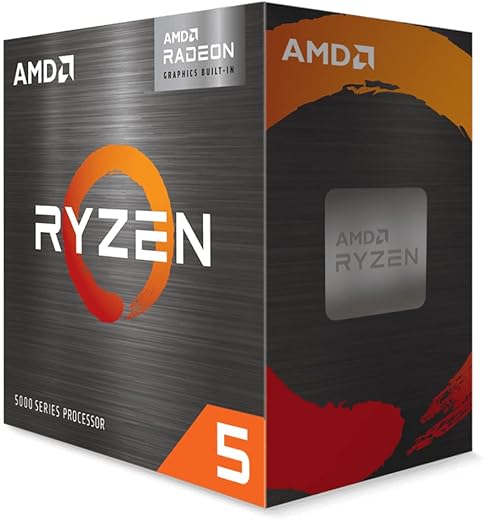

DHAVAL PATEL –
I like in 10000Rs segment processor
1. Inbuilt 4k support no need for Graphics Card for basic stuff like web browsing, ms office,watching 4k video at 60fps ( tested from OnePlus 6T 4k@60FPS )
buttery smooth in playback
2. base speed is 3.60ghz
3. supports 2666mhz Ram
4. power consumption is 65w which is good compare to older model 8th gen which consumption is 95w
5. I am editing 4k@60 in Adobe premier pro smoothly using HyperX 2666 DDR4 32GB RAM
6. SketchUp,AutoCAD 3D,Photoshop,Corel Draw works very good while you have ssd and more Ram configuration with this processor
7. Mac OS In VMware works good as it’s virtualaization works Good
I suggest to buy Desktop Processor comparing to Laptop Processor
1 Higher clock speed
2 Can be upgrade
3 supporting motherboard support higher Ram speed and size so you will love to work with your computer
Namita Kundu –
Value for money. It was a very smoothly processor works.
Lalit K. –
息子のPC(私が使用していたLGA775)のマザボが壊れたので、本製品を購入してプレゼントしました。
はじめはLGA775マザボの中古でも買えば安上がりかと考えたのですが、周辺機器を新調していたことや、win11のインストールを考慮して今回のチョイスとなりました。
LGA1700と第12世代CPUがまだ高価なので、このマザボと第10世代core i3くらいが息子に最適かなと。価格も抑えることができて嬉しいです。息子が自分でお金を稼ぐようになったら、このマザボは拡張性が高いので、色々調べてグラボを入れたり、CPUを換えたりと、手を加えていけばよいかと思っています。
SATA6接続のSSDでwin11を起動していますが、M.2スロットの存在にいつ気づくのか楽しみです。
グラフィックは以前使用していたGTS450は取り付けずに内蔵のみにしています。
本製品は初心者向きながら発展性が高いところが気に入っています。
Syam babu –
Great work with gigabyte h460m motherboard with corsair 8gb ram…
Still powerful performance also graphics is also good..
Miki –
Paired this with a Crucial BX500 1TB SSD, CORSAIR VENGEANCELPX 64GB RAM and the ASUS Prime H510M-E mother board.
The Movavi video editor now loads a file ready for editing in less than 4 seconds (my previous setup with 32Gb RAM used to take 90 seconds).
Big Orange Wookie –
Pagato 125 euro. Una bomba! Entry level quad core, nuovo chispet lga 1200. Intel, con questa gamma, ha fatto un bel salto avanti e nel mercato entry level si è piazzata decisamente davanti ai cari vecchi ryzen. Ho costruito una build per uso domestico/piccolo ufficio con poche centinaia di euro, ed il risultato è stato più che ottimo!
Ricordo che per chi è alla ricerca di una build decente (NON votata al gaming) questa è un’ottima scelta, considerando anche la grafica integrata che fa risparmiare sulla scheda video. E per chi volesse proprio concedersi un pò di momento ludico, qui fortnite e titoli simili non faticano.
L’unica pecca (ma il periodo è quello che è) è che si trovano poche schede madri lga 1200 ad un prezzo consono.
sathish –
Good processor.bang for bucks.everyday usage for office work is good enough.
If you want to play games also best.if you add a good GPU like rx570 ,rx 580, GTX 1660 super ,you achieve better gaming experience.
I play gta 5 without dedicated graphics card I was getting fps around 30-40fps on 720p resolution with Intel uhd 630 graphics which is playable.
Manuel –
Not only does this CPU have impressive advertised specs for gaming, but it’s also great for a daily driver computer. Bought this for an office computer build, and it turned out perfect. Boots in 11 seconds, fast opening of chrome tabs, and programs, and even works for light gaming with it’s iGPU.
Pradeep –
Processor box was already open. But thank God processor was damaged.
storme909 –
DISCLAIMER: This review covers 3 main items (CPU, MOBO, RAM). Links to the other parts are included (all available at Amazon for good prices). You’ll read this review on each of the other parts as well.
WHY DID I BUY IT?
I recently built and absolute beast of a computer and kept my older one as a backup. Unfortunately, it decided to take a dive this past week with the motherboard failing catastropically. Given that it was 10 years old, I decided to replace the “brains” with something a little more modern, but not overkill. Because I had spent a LOT of money on a computer recently, I was trying to keep the repair under about $400 and here’s what I did…
The BRAINS…
Intel i3-10100 Processor ($100): http://www.amazon.com/gp/product/B086MMRW87
MSI Mag B460 Motherboard ($110): http://www.amazon.com/gp/product/B08GXVP1DM
TeamGroup 16GB DDR4 ($60): http://www.amazon.com/gp/product/B07WNQVBZ6
*** These are the main parts that MUST be compatible.. and they are ***
I was worried about my hard drive, so I went ahead and splurged on a TeamGroup 1TB SSD ($75 — http://www.amazon.com/gp/product/B07PX2KKHM) bringing my total to just under $400. I could have kept my old Seagate 500gb 5400 RPM drive but I had a little extra to spend and that greatly sped up boot and wait times.
For what it’s worth, I also kept my existing Antec Power Supply (550W) that was replaced about a year ago, my case, and my now very old graphics card (R9 380 – 4gb). I already had a good monitor, mouse, and keyboard so those carried over as well.
So how did it go together? Pretty seamlessly with just 2 little hiccups.
HICCUP #1
RAM: I did not realize the motherboard I purchased has a standard RAM speed of 2666. It can get up to a max of 2933. So the RAM I purchased (3200 speed, CL 16) is overkill and I could have saved another $20 or so. But, I didn’t… and it’s my first build with TeamGroup RAM and I’m happy with it.
HICCUP #2
LAN/AUDIO: Once I got everything installed, the LAN would not connect to my network (wired, ethernet connection). A little troubleshooting found out YOU MUST TO UPGRADE THE LAN DRIVER for it to work. This means having another computer with internet and a flash drive. Likewise, I went ahead and updated the Audio driver and the sound was much crisper. So… take a moment and download all of the drivers in advance from the MSI website.
FIRST POWER ON: The computer started up, then turned off immediately. It then restarted on it’s own and said the motherboard had detected changes so I needed to configure the BIOS. Entering BIOS found that everything was recognized. So I changed the first boot device to USB flash drive and plugged in my Windows 10 install flash drive and restarted.
Bottom Line: The Intel i3-10100 is a great little chip (not overclockable). The MSI 460 Torpedo is a decent motherboard (just update the LAN and Audio drivers) that boots quickly. In fact, it boots so quickly, I don’t even see the POST screen. From cold to Windows is easily under 30 seconds.
The RAM is stable at 2666 and fast enough that I probably won’t even push the 2933 setting. The SSD is very fast (functionally almost as fast as the M2 drive I have in my beast at a savings of $20-25). Even with the aging R9 graphics card, I’m easily hitting 60 FPS on modern titles at 1080 in medium to high settings. Sometime next year when graphics card prices drop to a reasonable level, I’ll update that and have a second gaming rig ready.
Overall, I’m very happy with this setup.
ypy –
So far a great cpu, took a while to deliver but not to bad. In terms of operation it’s been perfect so far, clocked to 4.1ghz per core / thread. Handles everything perfect so far (GTA 5 and Fifa 2020) and for the price even with shipping to the uk was much cheaper then I thought.
DHAVAL PATEL –
Satifactory normal work performance.
Yet to test the gaming capability.
Bikash Ghorai –
If u wanna beat your 8th gen i7 friend,,,here is the deal. 10th gen 4/8 core/thread with 4.3Ghz boost clock won’t be a bottleneck for even rtx 2080 ti. I can see that my i3 10100 is bored at 30 % load when my rx 580 is struggling 100% to catch up with it while gaming.