AMD 7000 Series Ryzen 7 7700X Desktop Processor 8 cores 16 Threads 40 MB Cache 4.5 GHz Up to 5.4 GHz Socket AM5, 600 Series Chipset (100-100000591WOF)
- 8 Cores & 16 Threads, 40 MB Cache, 5nm 'Zen 4' Architecture
- Base Clock: 4.5 GHz, Max Boost Clock: up to 5.4 GHz.
- Memory Support: DDR5 5200MHz, Memory Channels: 2, TDP: 105W, PCI Express Generation : PCIe Gen 5.0
Last Amazon price update was: April 4, 2025 11:52 am
×
Product prices and availability are accurate as of the date/time indicated and are subject to change. Any price and availability information displayed on Amazon.com (Amazon.in, Amazon.co.uk, Amazon.de, etc) at the time of purchase will apply to the purchase of this product.







 Amazon.in
Amazon.in



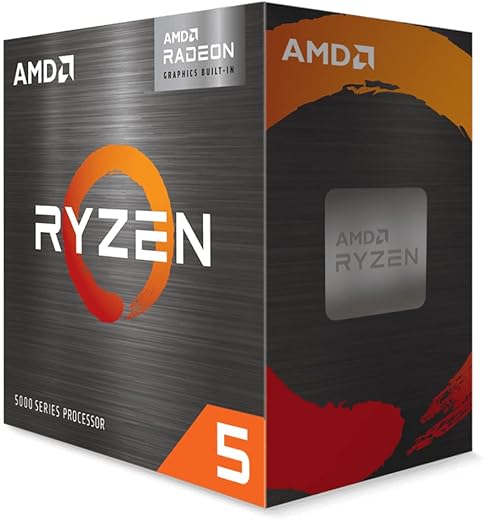


ArmanGamesx –
Nikel!
KS –
Got it for, around 30k during Republic Day sale.One of the budget friendly, performance based 7000 series processor.
Abhishek –
The 7000 series processors are notorious for running at high temperatures, undoubtedly due to higher power consumption and additionally, this is assissted due to the thick IHS.
This processor, the 7700x, is fast (really good for mid range CPUs) and I was able to install it without any hiccups.
If you have kept up with the news regarding the AM5 motherboards, some of them (specially ASUS, along with some GIGABYTE boards) were literally frying the CPU along with the socket due to the unreasonably high voltage deliveries to the processor. (Additionally, out of the box, AMD has set these processors to run at 95°C, further adding to the problem and they said ‘it is MADE to run at 95 degress by design’ – still I am a bit uneasy hearing this.)
This was the story of nearly a few months to a year ago. HOWEVER, since then, the constant BIOS updates have really stabilized the boards and I can safely say, AM5 platform has stepped into the mainstream territory.
Some tips I would suggest, just for the safety, first of all, these new AM5 boards come with ‘BiosFlashback’ feature so you could update the BIOS to the lastest version without installing anything else. Watch videos for further details.
Secondly, I believe the 95°C ‘being normal’ is uncomfortable for a lot of people. What I did with my ASUS b650 E-F motherboard is that I tweaked the BIOS a bit and undervolted the CPU to 1.20V from 1.30V. Also did some adjustments with the Precision Boost Overdrive (PBO) setting, the Curve optimizer and I set the Thermal throttle limit to 75°C which I feel comfortable with.
No doubt, my processor runs at around 95% capacity BUT staying at 75 degrees, I feel much comfortable now. You won’t see any noticeable change in performance and your processor stays cool.
It’s much better to stay safe with these temperatures and expand the lifespan of these processors.
Hope this helped
Edit: It’s just over a month since I have been using this processor. Let me mention, the temperature doesn’t really go above 60°C and averages around 55 degrees.
The only time I hit 75°C was when I stress tested it.
My computer is running smooth and I’m really satisfied with the results, the main one being, it is not going supernova.
Oh and just to mention, I am using an AIO cooler.
Edit 2: Okay, I’ve to mention something after using the processor for 4 months. In the previous month, I tested it on stock settings. No undervolting nor thermal throttle limit, just some modified PBO settings and I’ve noticed the temperature doesn’t hit 95 degrees at all. It averages around 60. The only time it really heats up is when I focus on some CPU intensive tasks.
My new recommendation would be, to use the processor on stock settings. I was handicapping it a bit.
DestroO(-_*) –
I’m getting higher frame rates in games compared to its predecessor cpu. I only use it for gaming. You might want to consider 16 core for work or professional rendering.
Rodrigo –
Es un procesador potente, y muy bueno pero sus gráficos integrados están bien, simplemente para jugar juegos gama baja y trabajar con Word, power point, o ver youtube, pues es la mejor compra que hice.
Ajay Bakshi –
Packaging was perfect and cpu is great, runs cool for an amd and is exactly as expected.
HAS –
The processor is going great. No stutters anywhere. But I will admit it runs super hot. My DeepCool AG400 is kinda having troubles keeping it cool .
.
I need a better cooling solution for this.
DestroO(-_*) –
I had no idea this just won’t run cool
HAS –
There are various comparisons available that prove how powerful the processor works. What they fail to mention is that, beyond a certain level there is diminishing return, ~15% synthetic benchmark FPS cannot be perceived in real life. 8C16T 7700x fulfills all the current and foreseeable future gaming requirements at affordable prices. Better ROI would be to invest in good graphics card which has huge impact. Overindulgence on processor may not be exactly beneficial in future. Think of AI scenarios that will become mainstream in few years. Even 5600x or 7600x is good enough if money is constraint.
Kaladhar –
Laptops are very costly better to go with it and do ur all work. Very cheap and best only processor is enough..
Bishal –
Entrega rápida e processador entrega muito as expectativas
Lori G –
I recently upgraded to the Ryzen 7 7700X, and I couldn’t be happier! This processor has completely transformed my PC experience.
The performance is incredible—whether I’m gaming, streaming, or multitasking, everything runs smoothly without a hitch. The 8 cores and 16 threads handle demanding applications effortlessly, making it perfect for content creation and heavy workloads.
Installation was straightforward, and the chip runs cool, thanks to its efficient architecture. I’ve noticed significant improvements in load times and overall responsiveness compared to my previous CPU.
For anyone looking for top-tier performance without breaking the bank, the Ryzen 7 7700X is an excellent choice. Highly recommend it!