10Gtek for Intel I350AM2 Controller 1.25G Gigabit Ethernet Converged Network Adapter (NIC), Dual Copper RJ45 Ports, PCIE 2.0 X4, Same as Intel I350-T2
₹4,643.00
- Equipped with original Intel I350AM2 controller chip which supports Auto-negotiation, PXE, Iscsi, RSS, Jumbo Frame and NVGRE make the servers more stable. Compare to Intel I350-T2(NOTE: DON’T SUPPORT LINK AGGREGATION IN WIN10.).
- Compatible with Windows Server 2003/2008/2012, Windows7/8/Vista/XP, Linux, VMware ESX/ESXi*.
- Dual copper RJ45 ports let you connect to Category-5 and up to 100m for meeting the demands of data center environments. PCI Express v2.0(5.0GT/s) x4 lane.
- You also can download it from Intel website. With profile bracket and additional low profile bracket that makes it easy to install the card in a small form factor/low profile computer case/server.NOT support hot swaping.
- What You Get: 10Gtek I350-GE-2T-X4 1.25GbE PCI-E X4 Network Card (compare to Intel I350-T2) x1, Low-profile Bracket x1. Backed by 10Gtek 30 Days Free-returned, 3 Year Free Warranty and Lifetime Technology Support.
,

10Gtek for Intel I350AM2 Controller 1.25G Gigabit Ethernet Converged Network Adapter (NIC), Dual Copper RJ45 Ports, PCIE 2.0 X4, Same as Intel I350-T2
₹4,643.00


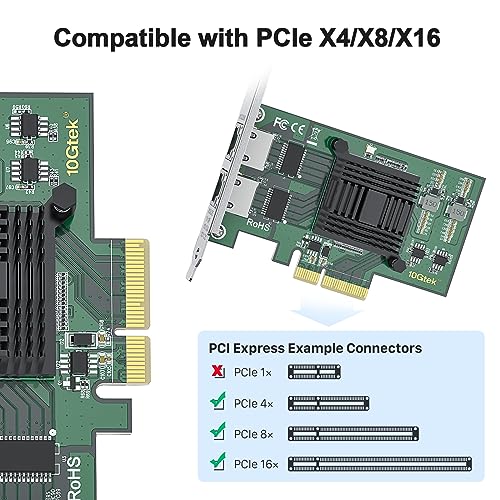
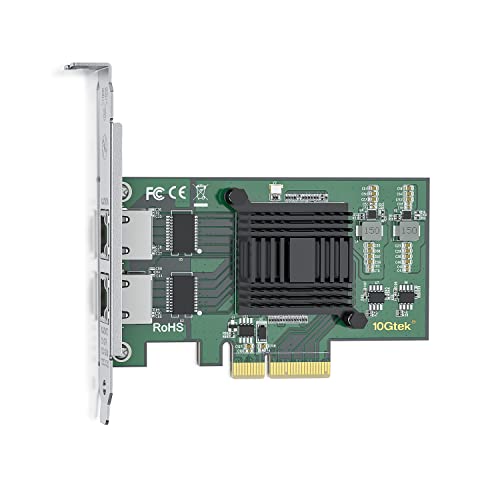
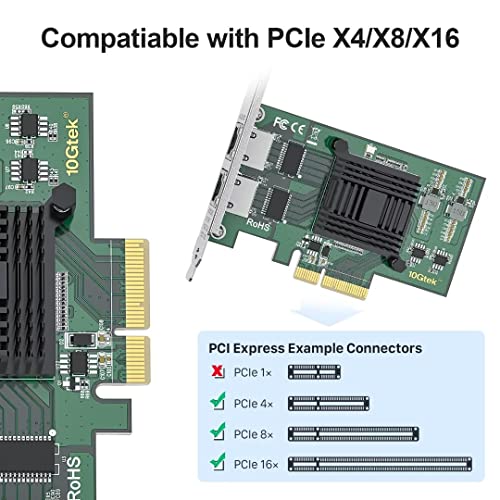
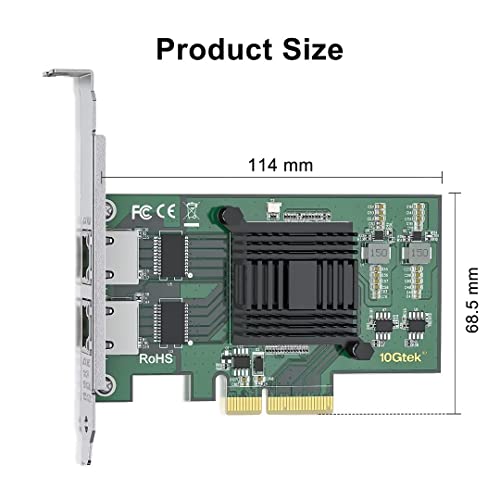
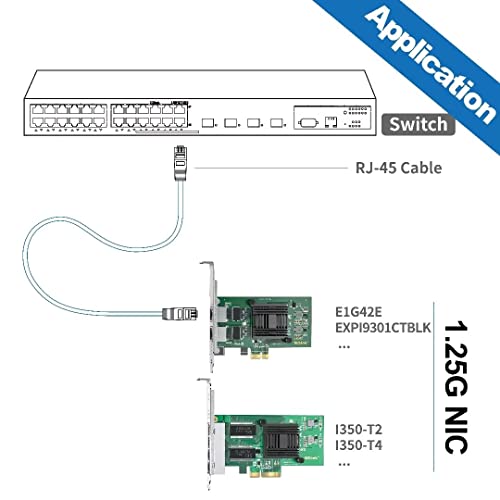








ひろし –
HP ProDesk 600 G5(G6) Small Form Factor PCにNIC2枚差しで、VMwareからDLしたISOimageを利用して、そのままインストールしたところ、問題なく認識されて起動しました。
4ポート構成にすることで、NSX-Tを冗長化構成で組めるようになるので重宝しています。
各世代(ESXi6,7,8)のESXiをインストールしましたが、どのバージョンでも認識しています。
ホームラボ環境を持っている方は、ESXi6.7、ESXi7.0、ESXi8.0と3世代に渡り利用できるNICなので最高です。10GNICが欲しいところですが検証としては1GNICでも十分です。
◆ESXi7.0U3LのNIC状態
[root@esxi22:~] esxcli system version get
Product: VMware ESXi
Version: 7.0.3
Build: Releasebuild-21424296
Update: 3
Patch: 85
[root@esxi22:~]
[root@esxi22:~] esxcli network nic list
Name PCI Device Driver Admin Status Link Status Speed Duplex MAC Address MTU Description
—— ———— —— ———— ———– —– —— —————– —- ———–
vmnic0 0000:00:1f.6 ne1000 Up Up 1000 Full e8:d8:d1:ba:8c:fb 1500 Intel Corporation Ethernet Connection (7) I219-LM
vmnic1 0000:01:00.0 igbn Up Up 1000 Full 80:61:5f:17:01:50 1500 Intel Corporation I350 Gigabit Network Connection
vmnic2 0000:01:00.1 igbn Up Up 1000 Full 80:61:5f:17:01:51 1500 Intel Corporation I350 Gigabit Network Connection
[root@esxi22:~]
◆ESXi8.0BのNICの状態
[root@esxi22:~] esxcli system version get
Product: VMware ESXi
Version: 8.0.0
Build: Releasebuild-21203435
Update: 0
Patch: 20
[root@esxi22:~]
[root@esxi22:~] esxcli network nic list
Name PCI Device Driver Admin Status Link Status Speed Duplex MAC Address MTU Description
—— ———— —— ———— ———– —– —— —————– —- ———–
vmnic0 0000:00:1f.6 ne1000 Up Up 1000 Full e8:d8:d1:ba:8c:fb 1500 Intel Corporation Ethernet Connection (7) I219-LM
vmnic1 0000:01:00.0 igbn Up Up 1000 Full 80:61:5f:17:01:50 1500 Intel Corporation I350 Gigabit Network Connection
vmnic2 0000:01:00.1 igbn Up Up 1000 Full 80:61:5f:17:01:51 1500 Intel Corporation I350 Gigabit Network Connection
[root@esxi22:~]
うーーんどうでしょう –
windows10で使用していますが、セットアップ後、問題なく使用出来ています。
非公開 –
気に入らなかったこと
1)MACアドレスが逆
本体添付のシールでMAC_1が~:dc、MAC_2が~:dd、ブラケットの記載が~AがMAC_2で~BがMAC_1になっている。この中華メーカの人は数字とアルファベットの順序認識できないらしい
2)製品仕様の記載上PCI-E 2.0以上であれば問題ないはずだが、一部の古いチップセットで100Mbps動作になる。この中華メーカは正しく仕様をかけないらしい
Dirk –
Die Netzwerkarte wird als I350-T2 erkannt und läuft problemlos mit LACP unter TrueNAS Scale 23.10.01. Die 2,5W Leistungsaufnahme, wie im Intel-Datenblatt vermerkt, kann ich bestätigen.
team94 –
100% compatible ESXI 8.0 livrée avec équerre low profile