MSI MPG Z790 Carbon WiFi Motherboard, ATX – Supports Intel 12th & 13th Gen Core Processors, LGA 1700-105A SPS VRM, DDR5 Memory Boost 7600+MHz/OC,…
Original price was: ₹83,299.00.₹49,999.00Current price is: ₹49,999.00.
- 12TH & 13TH GEN CORE, HIGH PERFORMANCE – The MPG Z790 CARBON WIFI employs a Direct 19-Phase (105A, SPS) VRM for the Intel Z790 chipset (LGA 1700, 12th & 13th Gen Core) with Core Boost architecture for high CPU core count power demands
- INTEGRATED COOLING – VRM cooling features 7W/mK MOSFET thermal pads and an extended heatsink with heat-pipe; Includes chipset heatsink, double-sided M.2 Shield Frozr, a dedicated pump-fan cooling header & 8-layer server grade PCB with 2 oz. thickened copper
- DDR5 MEMORY, PCIe 5.0 & 4.0 x16 SLOTS – 4x DDR5 DIMM SMT slots enable extreme memory overclocking speeds (1DPC 1R, 7600+ MHz); A PCIe 5.0 x16 SMT slots (128GB/s) support cutting-edge graphics cards (secondary PCIe 4.0 x16 slot)
- QUINTIPLE M.2 CONNECTORS – Storage options include 1x M.2 Gen5 x4 slot and 4 x M.2 Gen4 x4 64Gb/s slots with Shield Frozr to prevent thermal throttling during hyper-fast SSD access; Features a tool-free installation system with EZ M.2 Clips
- WI-FI 6E CONNECTIVITY – Network hardware includes an Intel Wi-Fi 6E module with Bluetooth 5.2 & 2.5Gbps LAN; Rear ports include USB 3.2 Gen 2×2 Type-C (20Gbps), HDMI 2.1 & DisplayPort 1.4, and 7.1 USB High Performance Audio with Audio Boost 5 (supports S/PDIF output)
,
Specification: MSI MPG Z790 Carbon WiFi Motherboard, ATX – Supports Intel 12th & 13th Gen Core Processors, LGA 1700-105A SPS VRM, DDR5 Memory Boost 7600+MHz/OC,…
|
5 reviews for MSI MPG Z790 Carbon WiFi Motherboard, ATX – Supports Intel 12th & 13th Gen Core Processors, LGA 1700-105A SPS VRM, DDR5 Memory Boost 7600+MHz/OC,…
Add a review

Original price was: ₹83,299.00.₹49,999.00Current price is: ₹49,999.00.












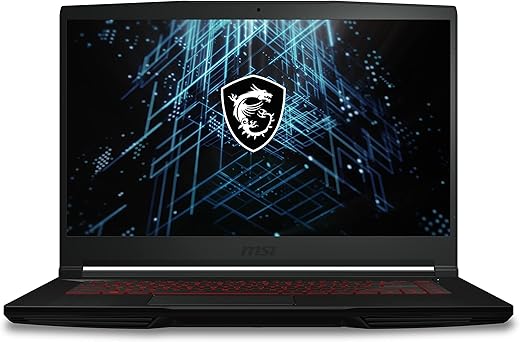
RajeevX –
For something that is just under £400, covering the motherboard box in just a thin sheet of grey polythene and shipping it out from Europe and hoping it is not going to get damaged is sheer lunacy. There were no stickers to say this was fragile or electronic components contained within. The motherboard is quite heavy and could easily get damaged if it was chucked around the Delivery Van. Luckily the box was undamaged. Hopefully no harm has been done. Not best pleased about the lack of protection. Should have been in another box with air bags or polystyrene. Sorry this is not a review about the motherboard which I believe will be great once I get it built up and working.
simone88 –
Sur la première carte, une panne réseau impossible à résoudre avec le suport MSI donc échange. Sur la carte échangée pas de démarrage, code erreur dès qu’une barrette mémoire était placée sur un slot impair, barrettes évidemment bonnes (les 4 x 16Go étaient OK sur la première carte) et cela fonctionnait avec seulement 2 barrettes, mais avec un message d’erreur avertissant que le placement n’était pas optimal et j’avais seulement 32Go.
Cela fait donc 1 mois avec un ordi bloqué le ventre à l’air, car malgré mes demandes et les assurances du SAV, Amazon traine volontairement au maximum le remboursement des cartes à 15 jours. J’ai donc l’argent de 2 cartes chez Amazon, pas envie d’en avoir une troisième !
Pour les performances et la fiabilité de la carte, ça part mal !
Jon, UK –
Very happy with this board. love the aesthetic and components are well placed. Loads of m2 direct on the board. Installation was almost plug and play. I installed 32g of vengeance 6400htz DDR5 CL36 (2 x 16) and a quick update to the latest bios got it working like a dream enabling XMP with no further tinkering. hitting 90% on Benchmark. Happy camper 🙂
Grahame Bell –
Excellent board for both gaming and productivity sessions. Good build quality and subtle looks, the money has been spent on the components and the power setup, not on the visuals or RGB.
DDR5 XMP profiles work well, and the bios and software are easy to navigate and unobtrusive.
With the i911900KS installed with a liquid cooler, the motherboard allows unnecessarily high power levels to the CPU, which can make it get very hot very fast. This can (and should) be easily remedied in the bios, by limiting the maximum voltage and calming down the turbo profile. With these changes the CPU can still boost to maximum speed but stays within reasonable temperatures.
The PCIE 5 connection for storage makes the PC extremely fast when paired with a suitable m2 nvMe SSD.
slybauer –
Love the ssd setup but who ladles the connectors with weird labels then gives no manual to explain or any way of finding out on theor website the board has normal names like rusb on the actual board has names like jtbt1 so irritating not even a simple picture indicating each connector just disparate images pointing to fuzzy blocks. Since 1998 I’ve been building pcs but this is absolutely stupid who ever labeled this should go back to school and learn how to produce a diagram with indicators will never buy msi again no matter how good the specs 3 hours to decipher the connections instead of 5 mins I feel like returning it out of sheer spite 😡