MSI MPG B650I Edge WiFi Gaming Motherboard (AMD AM5, Mini-ITX, DDR5, PCIe 4.0, M.2, SATA 6Gb/s, USB 3.2 Gen 2, HDMI, Wi-Fi 6E, AMD Ryzen 7000…
Original price was: ₹50,321.00.₹26,199.00Current price is: ₹26,199.00.
- Supports AMD Ryzen 7000 Series Desktop Processors
- Supports DDR5 Memory, up to 6600+(OC) MHz
- Enhanced Power Design: Direct 8+2+1 VRM power, Core Boost, Memory Boost
- Premium Thermal Solution: Extended Heatsink, MOSFET thermal pads rated for 7W/mK, additional choke thermal pads and M.2 Shield Frozr are built for high performance system and non-stop gaming experience
- High Quality PCB: 10-layer PCB made by 2oz thickened copper and server grade level material
,
Specification: MSI MPG B650I Edge WiFi Gaming Motherboard (AMD AM5, Mini-ITX, DDR5, PCIe 4.0, M.2, SATA 6Gb/s, USB 3.2 Gen 2, HDMI, Wi-Fi 6E, AMD Ryzen 7000…
|
5 reviews for MSI MPG B650I Edge WiFi Gaming Motherboard (AMD AM5, Mini-ITX, DDR5, PCIe 4.0, M.2, SATA 6Gb/s, USB 3.2 Gen 2, HDMI, Wi-Fi 6E, AMD Ryzen 7000…
Add a review

Original price was: ₹50,321.00.₹26,199.00Current price is: ₹26,199.00.








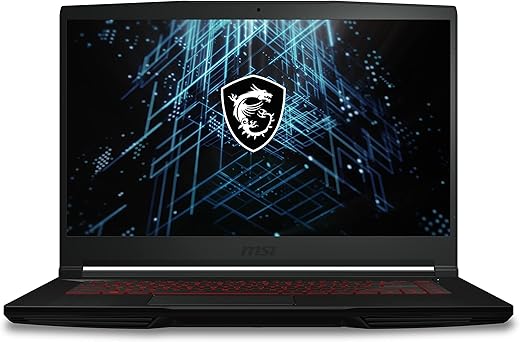



Daniel J Bonnell –
The B650I Edge Wi-Fi is a great motherboard, but it has a huge manufacturing flaw that needs to be addressed. The Clear CMOS button on the back of the motherboard sticks out too far and is pushed down in the motherboard packaging in transit. This results in the CMOS battery being dead when the board arrives to the customer. This means anytime you disconnect the motherboard from power, it resets ALL your BIOS settings including any CPU or Ram overclocking you applied or anything else you applied in the BIOS. This can be resolved by swapping out the CMOS battery yourself, but this requires above average skill on the end user to do this. I personally chose this route over returning or RMA’ing the board since it is a quick and cheap fix if you know what you are doing. The CMOS battery is just a CR2032 battery which is easy to buy just about anywhere, but since this is an ITX board, the battery is not socketed in like most ATX boards. Instead you have to disconnect a lead from from the battery and then swap the battery out using heat shrink or electrical tape in my case to hold the + and – leads on the new battery. Once this fix is applied, the board is great and the only other issue is the extremely slow boot times when XMP Ram OC’ing is enabled. If I stay at the default 4800mhz, the boot is quick, but at 6000mhz it is painfully long for a modern system. I don’t think this is unique to this motherboard or brand, but rather all Ryzen 7000 series motherboards.
Electrosoft –
This was ordered from Amazon Warehouse and arrived looking brand new with all accessories (as far as I could tell) for a very compelling price!
I ordered this but meant to go with an Intel board so I never got a chance to install it and it was returned as received.
Still, based on the fact everything looked brand new for the price, this would have been an excellent deal!
5/5
Amazon Customer –
The rear I/O & VRM heatsink is pretty big and could potentially limit your cooler options. BIOS worked right out of the box (2022 Oct version) for the AMD 7600X. I suggest keeping this bios version and avoid the newest January beta version on the MSI website as that one causes booting issue when applying EXPO profile on the memory. Turning on the EXPO/XMP memory profile will slow down the boot time of your system (35-45 seconds) but this is not a MSI problem and seem to affect all other manufactures.
Unfortunately the one I got came with a dead CMOS battery (CR2023) and from what I gathered, there are other people with the same issue. Replacing the CMOS battery is cumbersome, as the wires are solder onto the battery. It will take some effort to pull the battery off and replace it. Also, the M.2 drive cooling fan (show up as “Chipset Fan” in the BIOS) is crazy loud above 50% RPM. I suggest turning it to silent mode in the bios and have it track the chipset temperature instead of the default CPU temperature.
Overall, this is the best valued AM5 ITX motherboard on the market today. Small problems here and there but nothing major. This is a solid product if you have to build now.
Mike in FL –
1st boot and everything works as it should. Recognized my 7900X3D and 32GB Expo Gskill 6000 CL30 with no problems on the original release BIOS. I love MSI’s BIOS layout. It seems like they haven’t changed anything since my old MSI intel z77 board so I knew how to find and configure everything easily. Boot times are as long as people complain about. It is what it is for now. Ill deal with it. MSI put the front panel, RGB and System fan connectors in weird places. Had to get creative with my wiring. I ordered a front panel extension so I could snake the power and reset cables around my NR200. Chipset fan is loud but can be easily silenced in fan controls. Cant comment on the onboard audio as I use an external DAC. Seems like a solid board so far. My build was drama free.
Antonio Hernandez –
muy buen producto, hasta ahora ha estado trabajando bien