MSI MAG B550M Mortar WiFi Gaming Motherboard (AMD AM4, DDR4, PCIe 4.0, SATA 6Gb/s, M.2, USB 3.2 Gen 2, AX Wi-Fi 6, HDMI/DP, Micro-ATX)
₹14,879.00
- AUDIO BOOST rewards your ears with studio grade sound quality for immersive gaming experiences
- Support for 3rd Gen AMD Ryzen processors and future AMD Ryzen processors with BIOS update
- Supports dual channel DDR4 memory up to 128 GB (4400 MHz)
- 2.5G LAN with LAN Manager and Wi-Fi 6 AX Solution
- Lightning Fast Game experience: PCIe 4.0, Lightning Gen 4 M.2 with M.2 Shield Frozr, AMD Turbo USB 3.2 GEN 2
,
Specification: MSI MAG B550M Mortar WiFi Gaming Motherboard (AMD AM4, DDR4, PCIe 4.0, SATA 6Gb/s, M.2, USB 3.2 Gen 2, AX Wi-Fi 6, HDMI/DP, Micro-ATX)
|
6 reviews for MSI MAG B550M Mortar WiFi Gaming Motherboard (AMD AM4, DDR4, PCIe 4.0, SATA 6Gb/s, M.2, USB 3.2 Gen 2, AX Wi-Fi 6, HDMI/DP, Micro-ATX)
Add a review

₹14,879.00











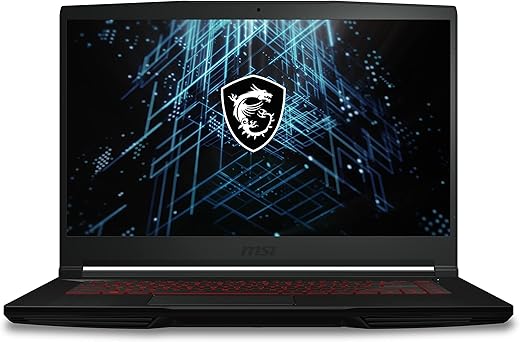
Anurag Mishra –
I think this board is of the best B550 motherboard at its price . Honestly i like subtle look of this board
PROS
1. Nice looking board
2. Beefy VRAM
3. Wifi 6
4. Amazing memory support
5. Front usb type c support
6. PCIE 4.0 support
7. Good for overclocking
CONS
1. Less usb port but its not a big deal
Plus MSI combo offer makes it even more amazing deal ( $40 Steam code). I highly recommend this product who is building mid to top tier AMD rig .
Eric M. –
I have just recived this board yesterday and I have to say so far I am loving the board!
Why did I go with this board?
> I went with this for a few reasons
1.) My ASUS B450-f Gaming board failed after 5 months and was having a LOT of trouble with there support so I looked for a new company to go with
2.) It has some features my last board didn’t have e.g. usb 3.1 port, etc.
>Even though I’ve owned this for not long I’ll admit as nice as it is there was a few minor drawbacks which while small are still there
1.) screwing in the board I found kind of a challenge. as some screw holes you need microscopic fingers to get to
2.) Drivers seem to have been a pain to get going overall but once installed worked no problem
3.) sideways USB 3 port connector was weirdly placed and hard to plugin compared to the 3.1 port
however I can understand why since it’s a micro ATX mobo
>Now even though I didn’t like these two things I do like a lot of features on it
1.) more responsive BIOS compared to the ASUS B450-F Gaming
2.) MSI Dragon Center works amazingly with the board and can detect and manage other RGB items no problem
( I can finally uninstall so many unneeded programs :D)
3.) Seems to be more energy efficient (can’t say for certain)
If anything new comes up with this board I will make sure to update this as is
I haven’t had to use technical support (yet) and hope I don’t have to! but in the event I have to I’ll add how there support was 🙂
ending remarks
even though the board is a Micro-ATX I’d still highly recommend it
as it does offer 2 PCI-e x 16 slots and a few x1 slots so upgradeability on parts seems to fit no problem
Computer specs
Case: NZXT H510i
CPU: AMD Ryzen 5 1600AF
RAM: 16GB Viper @ 3200Mhz
CPU Cooler: AMD Wreath
Motherboard: MAG B550M MORTAR WIFI (just in case d:)
Storage: SSD: ADATA 256GB | HDD: WD Blue 1TB
Graphics Card: Gigabyte RX 570 4GB
EDIT: not sure if everyone will have this issue but you may need to update your BIOS
Lou –
The only reason I’m not giving it 5 stars is because the WiFi connectors started to loosen up 3 months after instaling it.
Sergio Riveros –
So I decided to take a chance and ordered a couple of MBOs advertised as good / used units from the warehouse. Both are currently priced higher as I type this review. The other MBO is the Tomahawk version which will have its own review. This is my 1st time ordering used computer parts from Amazon and yes I’ve seen / read horror reviews here and on YT although I’ve been lucky for the most part buying used / refurb / open box MBOs on that other online buying site. A huge plus is that this unit looked like it had never been used / installed and that it came in the original box which for the most part was trashed. The carboard insert was missing and the MBO wrapped in ASB was loose inside. The 2 antennas and both SATA cables were tossed inside the box on top of the board. Nothing else was included. The cover for the CPU socket was from an ASUS board but it was securely installed protecting the pins from damage. No m2 screws or any other hardware were included. Granted none of what was missing or condition of the box was a guarantee but be nice to have something in there, LOL. No sticker, the MSI badge, zero paperwork, disc, tools, nada. Good thing the I/O shield is attached to the board. End of the day what matters is that the board works with no issues out of the box. Hopefully long term there will be no functionality issues. Registered this board with MSI USA and seemed to have taken my information with no issues. Overall I’d give this purchase a 4.5 star rating. I did update the bios to the newest version but I have not yet tried a 13th generation CPU. I don’t foresee any issues if I decide to run 13th and beyond. YMMV
Leer menos
COMMONSENSE –
As an avid gamer and computer enthusiast, I recently purchased the MSI MAG B550M Mortar WiFi Gaming Motherboard for my new build, and I am thoroughly impressed with its performance and features. This motherboard truly exceeded my expectations and has made my gaming experience smoother and more enjoyable.
First and foremost, the motherboard is incredibly easy to install and set up. The documentation provided is clear and concise, making it simple to connect all of my components and get up and running in no time. The compact Micro-ATX form factor was also a plus, allowing me to fit the motherboard into a smaller case without sacrificing performance.
One of the standout features of this motherboard is its support for the latest AMD AM4 processors, including the Ryzen 5000 series. I paired it with a Ryzen 7 5800X, and the performance has been outstanding. The motherboard also supports DDR4 memory and PCIe 4.0, providing lightning-fast data transfer speeds and reducing load times in games and applications.
The motherboard’s M.2 and SATA 6Gb/s support means that I was able to connect multiple storage devices, including my SSD and HDD, without any issues. This allowed me to store all of my games, applications, and media on separate drives, making it easy to manage and access my files.
One of the most impressive features of this motherboard is its support for USB 3.2 Gen 2 and AX Wi-Fi 6. The USB 3.2 Gen 2 ports provide high-speed connectivity for my peripherals, such as my gaming mouse and keyboard, and the Wi-Fi 6 support means that I can connect to my network with lightning-fast speeds and low latency.
The motherboard’s HDMI/DP ports also make it easy to connect to a monitor or TV, and the onboard graphics support means that I can even play games without a dedicated graphics card, which is a huge plus for budget-conscious gamers.
Overall, the MSI MAG B550M Mortar WiFi Gaming Motherboard is an outstanding choice for anyone looking to build a high-performance gaming or productivity PC. Its impressive array of features, including support for the latest AMD processors, PCIe 4.0, USB 3.2 Gen 2, Wi-Fi 6, and more, make it an incredibly versatile and reliable option. I highly recommend this motherboard to anyone looking for a top-of-the-line Micro-ATX motherboard for their build.
patrickkanata –
Really dissapointed, after waiting for so long for the motherboard to come only with faulty RAM stick, can’t boot with 2 ram plugged, tried one stick with both ram pc booted perfectly, tried the other stick ( the faulty one ) with both proven good ram the pc won’t boot. Tried to change the power source from power board to straight into the wall still doesn’t fix the problem, so it is proved that the motherboard ram stick is faulty
I will give 5 star when my refund arrive on my account