MSI Components MPG X570 Gaming PRO Carbon Wi-Fi Motherboard (AMD AM4, DDR4, PCIe 4.0, SATA 6Gb/s, m.2, USB 3.2 Gen 2, AX Wi-Fi 6, HDMI, ATX)
Original price was: ₹39,500.00.₹31,790.00Current price is: ₹31,790.00.
- Supports 2nd and 3rd Gen AMD Ryzen / Ryzen with Radeon Vega Graphics Desktop Processors for AM4 socket
- On-board Wi-Fi 6 (802.11ax) with MU-MIMO support
- Mystic Light RGB lets you customize the lighting with 16.8 million colors and 29 effects with support for additional RGB and RAINBOW LED strips
- AUDIO BOOST 4 technology with NAHIMIC 3 software enhancement for immersive experiences
- FROZR Heatsink with patented fan design – Propeller Blade Technology and double ball bearings
,
Specification: MSI Components MPG X570 Gaming PRO Carbon Wi-Fi Motherboard (AMD AM4, DDR4, PCIe 4.0, SATA 6Gb/s, m.2, USB 3.2 Gen 2, AX Wi-Fi 6, HDMI, ATX)
|
10 reviews for MSI Components MPG X570 Gaming PRO Carbon Wi-Fi Motherboard (AMD AM4, DDR4, PCIe 4.0, SATA 6Gb/s, m.2, USB 3.2 Gen 2, AX Wi-Fi 6, HDMI, ATX)
Add a review

Original price was: ₹39,500.00.₹31,790.00Current price is: ₹31,790.00.








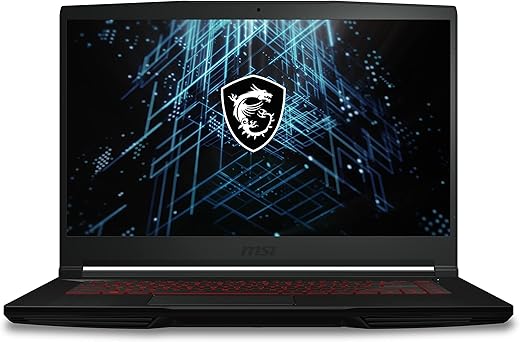


Madhu –
Product came on time and perfect nothing much to say
Jes –
One of the best products of this catagory for amd processors and other AM4 processors, value for money; it has many benifits and goooood configuration; good bios; many ports; DDR4, one of the top overpowered motherboards for high end gaming; provided that I am a gamer and enjoy it, and its very easy to set up and thus best for brginners.😀😃😄😁🤩🤑🤗🤓😎🎙🎧🖥💻💰 Very goood parcel; totally loving all this📦🤩🤑
Pavitar Singh Rana –
This is 3rd time i have selected MSI product, and as motherboard its my first time and comparing to my last product, I am surprised why i have not choaen MSI before..!! Quality and feature are at best.
Moreover the physical view is also so robust and stylish with well places ports, >Inbuilt wifi and bluetooth.
>Have lotssss of usb port
5xUSB 3.2 (superspeed) the back panel
4x USB 3.2 ports available through connector on motherboard
1 TYPE C PORT
2x USB 2.0 ports on the back panel,
4 usb 2.0 ports available through the internal connector
>HDMI Display out(2160×4096) (if you are not using graphic card)
>Have 2 M.2 port for NVME SSD along with Heat sink with fan.
>Black finish with cool lightning effect.
>Flash reset button on back panel itself.
>Error LEDs on motherboard for easy troubleshooting…
>Optical/Digital & 5.1 audio out
>Crossfire capable
>6 Sata ports
> 4 memory Slot (Dual memory Channel) (max OC 4400+ and 128 GB)
>Ryzen 9 CPU Support
All in all for hardware enthusiastic Guys/Gals who knows what they want and as motherboard is base of all other hardware they want best.. And its BEST.
Jai kaushik –
I will be honest, starting from the Packaging Box of this Motherboard, box displays many informations about the board with few pictures, once you open the box you see gorgeous motherboard and below the board lies cables and documents, motherboard looks so gorgeous definitely at this price point no other motherboard can even come closer to this because you are getting features of high-end boards at Mid level price since X570 boards are way costly.
I would like to divide my review in Pros and Cons.
Pros :
Beautiful looks and feels strong
Pre installed back plate to support heavy coolers and AIO.
Lots of CPU fan headers.
RGB, ARGB and JRAINBOW headers.
Great VRM to control the power with beautiful looking heatsink to spread the heat near VRM’s
Pre installed IO shield
Many USB ports
Intel gigabyte Lan for faster speed
2nos M.2 slots
Now comes new or major pros
WiFi 6 standard ie 802.11 AX
Bluetooth 5
PCIe 4
Active cooling for chipset
Beautiful and easy to use bios specially arranging boot sequence is so fun with mouse support.
Over clocking abilities are great.
Antenna for wifi and Bluetooth is awesome
Cons : number of cables given in the box are less like there is only 2 sata cables and 2 cables for RGB.
I’m using 3700x with this board and seriously I’m more than Happy with the performance of this board and temps are also good.
If you are having a tight budget and looking for good performance board then don’t think any more just go for this Motherboard.
I am writing this review after using this Motherboard for more than a month and guys seriously this Motherboard is awesome.
Nagarajan –
Impressed by the speedy delivery. Very beautiful X570 motherboard. Great performance and value. Absolutely happy with the purchase.
Foo Chih Ming –
I built two PC’s with the MSI X570 Carbon Motherboard, 3700x CPU, and Noctua NH-D15 cooler. I did quite a bit of research, but somehow missed the reviews showing some of MSI’s X570 boards running VRMs hotter than the competition. In fact, one of the reasons I chose these boards is that they appeared to have better VRMs than the other boards with the features I wanted. The rest of the feature set and look is exactly what I wanted, so I pulled the trigger.
I’ve had these two systems up and running now for 3 and 5 weeks respectively and have had zero issues. Since Ryzen CPU’s have jumpy temperatures anyways, I based all my fan curves on the MOSFET temperatures, which even under extended load, never get over 55C in my testing. That’s with both GPU and CPU maxing out in Prime 95 & Furmark. The CPU does hover in the 80 to 95C range while boosting to 4 to 4.3Ghz, but this is very much a worst case scenario, and never gets anywhere near this in realistic loads. This is also with all my fans set to be barely audible, they don’t get over 1000RPMs until the MOSFETs hit 60C, which they never did.
So regarding the published results of poor MSI VRMs, I’m not 100% sure… But I have a few theories
– The boards some of the reviewers used were early models & MSI has since improved the VRM Cooling on this board since the initial release and mine are revised (I doubt this, but possible)
– With only a 3700x and good case/tower cooler, it’s a non issue
– Fixed with a BIOS update somehow? Maybe the VRMs were running too much voltage and has since been fixed (I flashed to the latest 11/7 BIOS first thing)
– The MOSFET temperature is lying and it’s actually running much hotter than it says
– The VRMs are fine for the under 90 Watt CPU load that the 3700x and lower run at, but spike in temperatures and power consumption when you go above that, such as to a 3900x or higher (I believe this is the most likely scenario)
So I’ve spent a lot of time talking about this because this was recently called the worst motherboard by Hardware Unboxed based on their testing. I just don’t get the same results as their hot MOSFETs. I’m only using a 3700x, but my MOSFET temps are lower than their lowest board. I have a hard time believing a 3900X in my build would bring it from 55C to 100C. So either something has improved, ie. BIOS or Build Quality, or the MOSFETs only spike in temperature when operating over 100 Watt or so.
Anyways, I’ll now focus on the rest of the board…
The X570 Chipset stays under 60C in all but the most intensive tests, meaning the little fan stays off 99% of the time. During stress testing the entire system, heat from the GPU finally caused the Chipset to get over 60C, and when the fan kicked on, it added no appreciable noise. In normal operation, I’ve yet to see the chipset fan kick on. It turns on full speed at first boot up, where it is very audible, but that’s it. I would assume heavy use of PCIe Gen 4.0 would cause the chipset to heat up as well, but heavy use with an ADATA SX8200 Pro has not caused this.
The overall layout of this board is pretty good. Just about everything is well placed and easy to work with. I would have liked the first PCIe 16x slot one slot lower and a PCIe 1x slot, but few boards do this anymore. I also would have liked at least one more fan header at the top of the board. Aesthetically, the board looks very good. The color scheme and styling gave me exactly what I wanted and all the LED controls are nice to have, and gives me a good system to build on.
The BIOS is fine. The mouse action is a little derpy, but everything was easy to find and functioned well. My older MSI Z370 Gaming Plus board seemed a little less derpy with certain things, but the was nothing that stopped me from doing what I needed/Wanted.
Overall, I’m very happy with this board. The VRM temperature scare would have likely pushed me away from this board had I seen it, but I’m glad it didn’t Mine is just fine, and I’ll likely never be putting a 3900x or higher in it. I’d be far more likely to sell off this system in 3 to 5 years and build on the latest platform, and for the 8 core Ryzen’s these VRMs do just fine.
Edited for Brevity and Clarity.
James Kirk –
I am unhappy with the placement of the USB 3 sockets being awkwardly parallel to the board under where the graphics card goes right up against the case gaskets for cord management, it looks nice for cord management in the end, but the pins are long and easy to bend while trying to get them all lined up in the awkward spot (at least in the Corsair Airflow 5000 case with the removable fan cover still in). And I would like it if this board at $40 more than a TUF Gaming Pro had all of the features of the TUF Gaming Pro at a minimum (USB type C (but also kind of don’t care because I use Android not Apple)), but unlike the TUF Gaming Pro you can install the driver package without boot looping so that’s nice. Overall the board isn’t what I planned out for my build, but it works. It definitely saved the day for similar budget to my first idea, and it’s good enough that I overlooked my dead Type C port dangling disconnected in the myriad of cords in the back. The BIOS is good and made setting my RAM to their rated MHz (because AMD and not supporting 3600 MHz on older Ryzen series and manufacturers defaulting that mentality) easier than the TUF Gaming Pro did.
Amazon Marketing Rant:
Also I wish Amazon would stop putting “For Gaming” in the separate rating categories on things that are unrelated to Gaming. It’s not a GPU, it’s not a CPU, it has minimal features that relate to gaming by itself as an individual product. This is a rant for those who are not tech savvy, do not buy anything that says it is “good for gaming”, buy because it has the features you want/need it to support. It has good network capabilities, high speed onboard wifi, and has good slots for $1000+ of separate components that would make it support gaming well. It won’t make a computer using an older Gigabyte board suddenly function better for gaming by any marked difference since most features like overclocking are already supported on every board that I’ve ever used since 2009 or earlier. Motherboard aren’t generally computer bottlenecks unless you’ve done your research wrong so there usually isn’t a need to upgrade until you need a new component slot like upgrading from no NVMe to using NVMe, or most commonly CPU form factors like swapping between Intel/AMD or moving from FX series AMD AM3 slots to the new Ryzens.
Jai kaushik –
Ever since my first build in 2011, MSI has always been my top two companies for quality and assurance and the MPG X570 Gaming Pro Carbon Wifi still uphold that standard. The USB Type-C, 3.1 Gen 1 & 2 are great touches and I only wish there are 2 to 4 more for its price but it seems like the cost is something we’ve got to deal with for all the X570 boards at this time.
The Wifi is just what I needed since it beats having a 100ft Ethernet cable traveling down my steps to each my computer. I have no issues with lag and my download speed is still acceptable.
The range of the Bluetooth is also appreciable as I am able to use my Xbox One controller from my bed (~8ft away) without any connectivity issues.
Moreover, my favorite feature has to stem from the board RGB syncing as it makes my lighting more coordinated.
The Bios is great looking. I only wish to navigate it is a lot easier; but, with all the options offered, I suppose that’s a given.
The fan noise is not noticeable at all. I love how it’s open to ensure that there’s optimal airflow as I have seen some other models with tight grids over them. My only concern with this fan is if it were to fail as I am planning to use this board every day for the next 5 to 6 years.
Overall, I am satisfied with my purchase. The board itself is gorgeous. The Wifi and Bluetooth work as they should so I have absolutely no complaints there. The RGB is noteworthy. Overclocking my ram was no hassle (very compatible). The downside is that, it’s expensive, has too few USB ports for its asking price, and it should have more button controls and an LED display on the board.
Gordon –
The media could not be loaded.
Let me tell you the story about how I bought this item, so December 2 Monday morning got to wake up early at 5 am to get to work and I know it is Cyber Monday so, got to check amazon for cheap components because I have been planning to build my own system unit a long time ago. So, the right time at the right moment I am so amazingly shock to what I have seen last Cyber Monday deal 514 effing dollars for bundled of 3 on the item Ryzen 7 3800x, Samsung 500gb NVME M.2 ssd 970 evo plus and the last one my wishlist mobo which I’m eyeing for a long time the mpg x570 gaming pro carbon wifi, let me break it down for you how much I save for the three of them, so the price of processor on my invoice is 271.42 dollars tax already included, for the SSD it cost me 82.24 dollars tax also included, and the last one my first mobo the MPG x570 gaming PRO Carbon Wifi it cost me 197.38 so in total 550.24 for all of it with tax already included. Just search the real price now how much I had saved.
For the specification of the MSI MPG x570 mobo
I like the bios it is very user interactive it is easy to understand.
I also like how the headers, pins and etc, where place it is amazingly right on my case.
I also like the EZ led debug I encountered a scenario which I place the Graphic Card on PCIE second slot and not intently but I had blocked the chipset frozer fan which causes it to not spin, but the mobo led debug turns red and that warns me in advance that there is something wrong with what I have done so I check and found the error I made and another scenario which is about the RAM slot I had put it to second DIMM slot, yeah it will turn on but optimization to RAM won’t work properly because I did not put it on the first DIMM slot so I reinput it thanks to the EZ led debug nice one for that MSI.
the second one I like is the built-in wifi and Bluetooth the range is pretty dang good honestly, but just a suggestion don’t ever play while the bluetooth is on it will interupt your connection, It won’t disconnect the wifi but you will feel a little lag.
Ah what else let me think,
You know what it is all good so buy it don’t ever think of negative review it is good mark my words, this is my first time building so I can’t really provide the much more technical review I’m still learning and still figuring it out. You can check MSI official website for some technical specifications.
Cons
There is just one thing that annoys me about the position of 8 pin CPU power, I put a really hard effort just to insert the pin connector on top the motherboard and it is not wise for cabling management I don’t really know if it’s just me or It can be placed near the 24 pin connector just saying, all right but other than that everything is good.
Pavitar Singh Rana –
The packaging seemes it was openend befoe. The seal is cut and lower half removed. Their is also a torn paper on the box
Not acceptable from such a reputable seller. Returned and asked for replacement now.