MSI A520M-A PRO Gaming Motherboard (AMD AM4, DDR4, PCIe 4.0, SATA 6Gb/s, Dual M.2, USB 3.2 Gen 1, DVI/HDMI, Micro-ATX)
Original price was: ₹7,200.00.₹4,460.00Current price is: ₹4,460.00.
- Support 3rd Gen AMD Ryzen Desktop Processors and AMD Ryzen 4000 G-Series Desktop Processors
- Supports DDR4 Memory, up to 4600(OC) MHz
- Turbo M.2: Running at PCI-E Gen3 x4 maximizes performance for NVMe based SSDs
- Audio Boost: Reward your ears with studio grade sound quality
- Dragon Center: A brand new software which integrates all MSI exclusive tools with user friendly user interface
,
Specification: MSI A520M-A PRO Gaming Motherboard (AMD AM4, DDR4, PCIe 4.0, SATA 6Gb/s, Dual M.2, USB 3.2 Gen 1, DVI/HDMI, Micro-ATX)
|
6 reviews for MSI A520M-A PRO Gaming Motherboard (AMD AM4, DDR4, PCIe 4.0, SATA 6Gb/s, Dual M.2, USB 3.2 Gen 1, DVI/HDMI, Micro-ATX)
Add a review

Original price was: ₹7,200.00.₹4,460.00Current price is: ₹4,460.00.









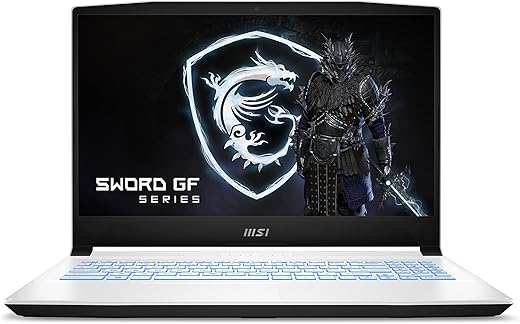

Vishal M –
Wrong description of the product. A520 does not have pcie gen 4. This motherboard does not have 2 m.2 slots.
Hector Hernandez Rivera –
Es una excelente placa que a pesar de que sea de gama de entrada te puedes armar una Buena PC de gana media. En lo personal yo la ensamble junto a un Ryzen 5600g y 16Gb de Ram y sin duda me ha sorprendido la cantidad de Juegos que puedo correr a como mínimo 30FPS además de que la utilizo para trabajar con programas como Autocad, La suite de Adobe entre otros programas pesados y realmente hace una buena mancuerna con el Procesador.
Si buscas entradas para ventiladores y eso. Esta Placa no es para ti ya que solo cuenta con 2 entradas de ventilador (La del procesador y la del Sistema)
Pero sin quieres optar por tener ventiladores bien puedes comprarlos con entradas Molex. (Yo cuento con 6 ventiladores).
En resumen es una excelente placa.
Eduardo Martínez –
Fácil de instalar, de buena calidad. Excelente relación calidad-precio. Muy recomendada.
elizabeth alef –
tardó demasiado en llegar pero el producto es bueno
Christopher Gagnon –
I wish it had more than one sys fan headers however I’m using ARCTIC F12 PWM PST fans so I can daisy chain them. I could also use a 4 pin PWM splitter. The PCIe X1 slot above my GPU gives me the possibility to add something else in the future. It supports Windows 11, MSI recently published another Bios update on their website which is great.
Chris Earl –
Used this board for my current build – had issues with it getting is started up with Ryzen 5600X and 2x 8GB 3200 CL16 Ram. Turns out that the bios on this board is old (circa late 2020) and was having issues with the CPU/Ram and throwing an error on the LED lights on the board. If you have another PC to create a USB with the newest BIOS version will make setup a breeze. Otherwise, I had to reset the BIOS by removing the battery and then with some patience and frequent rebooting I managed to get Windows installed and updated the BIOS. After flashing the BIOS everything runs great. Just remember to set the proper XMP setting for the RAM to run at the right speed etc.