GIGABYTE B650 Gaming X AX (AM5/ LGA 1718/ AMD/ B650/ ATX/ 5-Year Warranty/ DDR5/ PCIe 4.0 M.2/ PCIe 4.0/ USB 3.2 Gen2x2 Type-C/AMD Wi-Fi 6E/…
Original price was: ₹31,500.00.₹20,625.00Current price is: ₹20,625.00.
- AMD AM5 Socket: Supports AMD Ryzen 7000 Series Processors
- DDR5 Compatible: 4*SMD DIMMs with AMD EXPO & Intel XMP Memory Module Support
- Unparalleled Performance: Direct 8+2+1 Phases Digital VRM Solution
- Advanced Thermal Design & M.2 Thermal Guard: To Ensure VRM Power Stability & M.2 SSD Performance
- Stable Connectivity: 3*PCIe 4.0 x4 M.2, USB 3.2 Gen 2×2 Type-C
- Fast Networking: 2.5GbE LAN, AMD Wi-Fi 6E
- Fine Tuning Features: RGB FUSION 2.0, Supports Addressable LED & RGB LED Strips, Smart Fan 6, Q-Flash Plus Update BIOS without installing, CPU, Memory, and GPUUnparalleled Performance:Direct 8+2+1 Phases Digital VRM Solution
,
Specification: GIGABYTE B650 Gaming X AX (AM5/ LGA 1718/ AMD/ B650/ ATX/ 5-Year Warranty/ DDR5/ PCIe 4.0 M.2/ PCIe 4.0/ USB 3.2 Gen2x2 Type-C/AMD Wi-Fi 6E/…
|
6 reviews for GIGABYTE B650 Gaming X AX (AM5/ LGA 1718/ AMD/ B650/ ATX/ 5-Year Warranty/ DDR5/ PCIe 4.0 M.2/ PCIe 4.0/ USB 3.2 Gen2x2 Type-C/AMD Wi-Fi 6E/…
Add a review

Original price was: ₹31,500.00.₹20,625.00Current price is: ₹20,625.00.






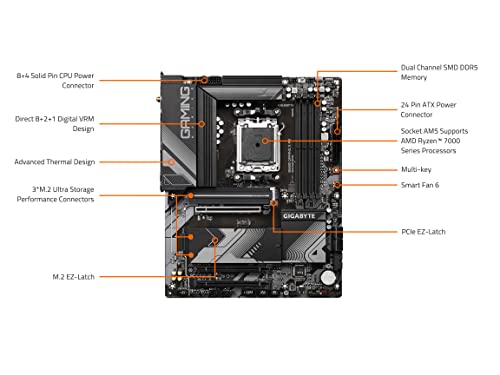






cramossan –
Finished building the PC with no problem.
For context, mine is rev 1.3 for an AMD 7600x chip. The WiFi does not work out of the box, so i have to bypass login at windows install with /oobe, but once I done that, I just used usb to copy the WLAN driver provided by the manufactures and everything works. I game on wifi exclusively and it has not failed me. Some usb ports on the io doesn’t work initially, but just magically fixed itself 2 days later.
Has plenty of slots for upgrade down the line and is just a nice experience to work with.
Iqbal Singh –
Received product in a box that looked as if it had been crushed, with one of the NVME SSD covers free floating in the bag with the motherboard. Around 3-5 pins were flattened, so I didn’t even want to try using it with my cpu. Old thermal paste was on the board as well. So received a broken (possibly used) board for 230$. Not really what I was looking for.
Eric Hembling –
It was reasonably easy to install everything for a first time builder like me. My board was rev 1.3 and I had to find the appropriate manual online as it didn’t come with it. After connecting all the cables that came with my case, my pc booted up first try without any issues. The boot time following that was maybe 30 seconds, very quick and convenient! Recommend.
Bhavani Prasad –
– The motherboard is honestly really good, all the cable connectors are in nice places, the BIOS is rather nice and simple, lots of storage and connectivity options, including fans and PCI-E slots.
The motherboard is amazing at it’s price, however it does have some booting problems AT THE FIRST BOOT, after the first boot, there is no issues with the motherboard ( so far ).
> By bootability, I believe it has issues with the DDR5 Ram Training process, I think it takes too long with it, or doesn’t do it at all, so after you install your ram, do not move it places after it boots. Or you’ll have to go trough this again. You will likely have to go trough this again if you end up purchasing more ram and install it.
> The way I fixed this issue was by putting the ram sticks where I wanted them, left the computer on for 5 minutes, then turned it off, removed the A1 Ram stick, left A2 on, turned it on again, and it booted,
then after I was at windows, while the computer was on, I installed the A1 ram stick again, then restarted, went into bios, applied settings, restarted again and this seemed to do the trick for me. Haven’t had any issues with booting again.
Other then that issue, I love this motherboard, cable management and speeds on it are great. It has a nice manual, although I wish it has more info on the 12V1 power connector.
Bhavani Prasad –
Solid platform for a long usage build. Has great VRM heat sinks. Has 3 or 4 fan headers. There are heat shields for SSD with thermal pads for all 3 slots. All three slots are Gen 4. Bios page is simple and easy to make changes.
Derek –
This motherboard is exactly what you would expect, it does what you would expect. If you don’t have any problems with the amount of io ports, then this is probably for you. I did want to get the B650 Aorus Elite AX, but that wouldn’t arrive until January in my area, so I decided to get this instead, and it works great. Only thing I have to say is make sure what revision your motherboard is, you’ll need to type that in as well when you look for the bios update, mine was 1.3, so I needed to type in B650 Gaming X AX rev 1.3 bios download, I clicked support, then downloads, and found the bios I needed and downloaded it. It works perfectly, just wish it had more ports on the back. And if you’re wondering about WiFi it comes with a WiFi antenna, it doesn’t hit my max speed, but it hits about 450 mbps, or 60 mb/s download speed. Though this is only if your WiFi is fast enough, keep that in mind.