Microware EASYCAP USB 2.0 Audio Video Capture Adapter TV VHS DVD
Original price was: ₹2,999.00.₹749.00Current price is: ₹749.00.
- USB 2.0 Video Capture Adapter provides a link between a PC and a video device with RCA connector or Audio/S-Video connector, such VHS, VCR, DVD
- USB 2.0 interface, plug and play. Support brightness contrast hue and saturation control. Capture audio without the sound card
- Support All Video Formats: DVD+/-R/RW, DVD+/-VR, and DVD-Video. Applying to internet conference / net meeting. Support NTSC, PAL Video format.
- Easy to convent and transfer with good drive to let you have a smooth transfers and enjoy the good momory
- Connect the analog signal video recorder with your PC/Laptop and Achieve the conversion to digital signal Capture High-quality Video & Audio through popular USB 2.0 interface and not need external power,Support for most formats: record in DVD+/-R/RW,DVD/-VR,and DVD-Video Support Brightness, Contrast, Hue, and Saturation Control Capture audio without the sound card
,
Specification: Microware EASYCAP USB 2.0 Audio Video Capture Adapter TV VHS DVD
|
6 reviews for Microware EASYCAP USB 2.0 Audio Video Capture Adapter TV VHS DVD
Add a review

Original price was: ₹2,999.00.₹749.00Current price is: ₹749.00.


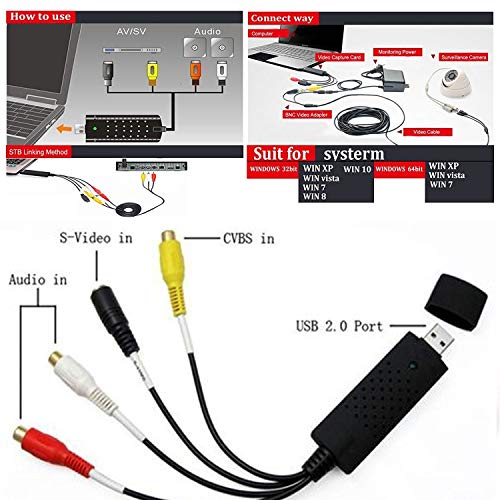










Mithun Shetty –
works with raspberry pi for ambilight setup
Brian T –
Bought this as I read it would work on Win 8. It wont. Despite lots of web videos that “tell you how” this is ONLY 32 bit. No such drivers for Win 8 or Win 8.1 that I have found yet. I have not had it work yet on Win XP Pro but I keep working on it. It might work. Not worried as it did not cost much, but I wish it would have been stated that it WILL NOT WORK on 64 bit based OS.
Noel Gomes –
Well packaged, but did not work right out of the box. After installing the software and drivers (device shows up as “OEM Capture”), and plugging the device in, I could not get it to work. The software could not find the device, and the software would reset the device while loading.
The device came with a very cheap USB extender cable, which is the problem. Don’t use the extender cable. When I unplugged the cable and device to move it to a different port to try, the cable fell apart. Plugging the device directly into the USB port fixed the problem with the software seeing the device.
Parthiban –
Moved VHS tapes to pc.
Parthiban –
Product is damaged
Mark Brooks –
I’m a student in college, and I don’t have a TV in my room. I REALLY missed my Gamecube/Wii. I was close to buying these converters that cost ~$60-$120, which makes no sense to spend on a $150 console. I did a lot of research and bought this cheap piece of hardware for $7; best $7 I’ve ever spent. However, it takes some configuring to make this work. All of the negative reviews on this product are from people who didn’t tinker with the settings and wrote it off as a broken product. This thing works wonders!
What comes in the box: the USB adapter and software CD. To set this up, first you have to install the CD on your computer, then google a serial key for the software (which was annoying, perhaps there is a better way, but this is the fastest.) Alternatively, if you have another video capture software, you can use that too. To set it up, you just plug in your console to the yellow port, turn on the software, select USB composite device, and there you go.
If you are looking for HD-quality, then you will have to spend the extra money. Still, this device puts out a great picture, after you edit the colors and brightness, which is very easy to do with the provided software. However, I read in some places that the audio ports on the device itself gives out delayed sound. I don’t know about this for sure, because I haven’t tried. I instead bought a $3 RCA to Aux Adapter as well, which I plug the Red and White RCA cables into on one end and plug my speakers/headphones into the other. (i suggest Monoprice’s adapter.)
tl;dr, this device is amazing. it does what these expensive converters claim to do at a fraction of the cost, if you’re willing to work for it. This is definitely the best option for setting up a console on a laptop screen.