Storite SATA 2nd 2.5” Hard Drive Caddy for 12.7mm Universal CD/DVD-ROM (for SSD and HDD)
₹299.00
- This 2.5-inch SATA HDD 12.7mm caddy can add extra storage capacity to your laptop and help you quickly store and back up critical data.
- Compatible with: 2.5″/12.7mm SATA HDD or SSD, hard drive not include. 100 percent brand new 12.7 mm-thick caddy
- Fully integrated into laptop, no cables/PSU/software driver needed. Fast & reliable connection in laptop, just as the primary HDD
- Make NTFS hard drive if you are using it as a new in disk management.
,
Specification: Storite SATA 2nd 2.5” Hard Drive Caddy for 12.7mm Universal CD/DVD-ROM (for SSD and HDD)
|
13 reviews for Storite SATA 2nd 2.5” Hard Drive Caddy for 12.7mm Universal CD/DVD-ROM (for SSD and HDD)
Show all
Most Helpful
Highest Rating
Lowest Rating
Add a review

Storite SATA 2nd 2.5” Hard Drive Caddy for 12.7mm Universal CD/DVD-ROM (for SSD and HDD)
₹299.00
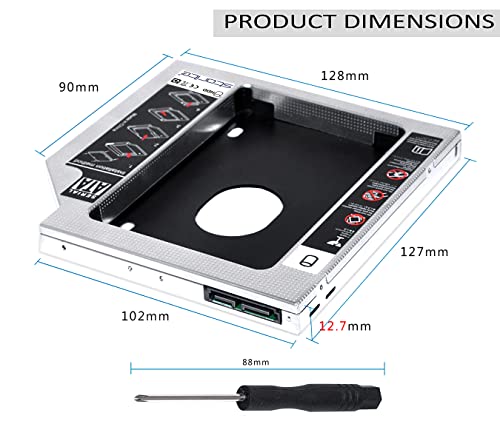

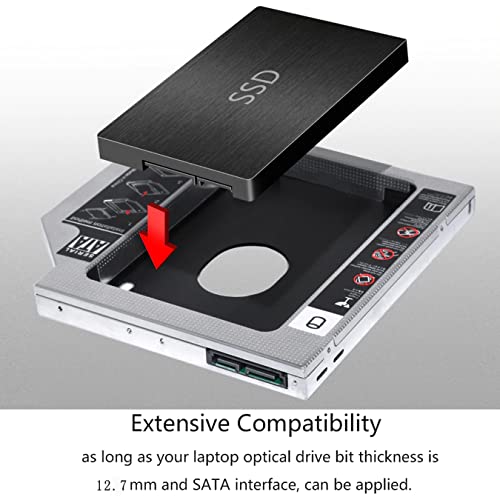


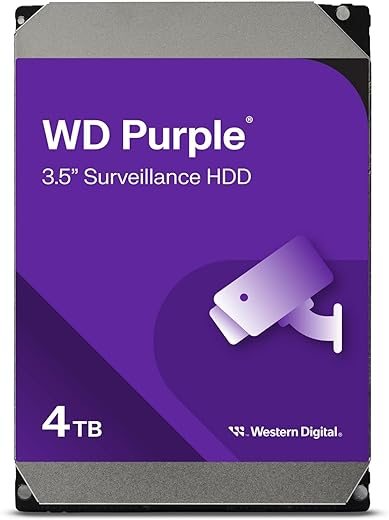


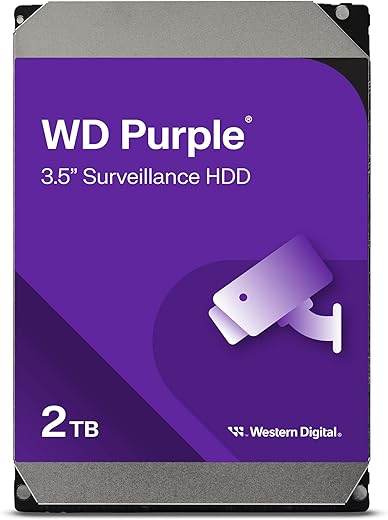



AMBAR –
Practical and useful. I installed on a Toshiba and it looks kind of weird, but it does the job.
Sinusoid –
I replaced my 750GB HDD with a 120GB SSD. The non-functional BD-Combo Drive on my laptop gave way to the 750GB HDD using the caddy. This is a wise investment – keeping in mind the obscurity of Optical Disks these days, and the limited real estate afforded in a laptop.
It has been a week since I have been using it, and it’s working just as promised. As mentioned by other users, it may not be possible to boot using the caddy drive, as I found out as well.
Pros:
Works as promised
Decent Build – Removable front-plate and LED light
Included Screws and Screw Driver Head meant an easy installation
Cons:
The screw placement on one of the sides makes it difficult to tighten them
Could not get the HDD to align exactly straight in the slot
The blue light is always on (and does not blink with HDD activity)
Packaging could have been something more than a single-layer bubble wrap
JRiquelme –
Buen producto.
Fran Vaz –
Fits and works perfectly in my optiplex 7050 drive cage.
Rivithsultan –
The overall product looks cheap and not that well built. Had to return the first one as it did not work. Amazon was swift enough to process the replacement. the replacement caddy 12.7mm worked for my Samsung RV509 without any issues.
The price however at 599 is little too much that to with a MRP sticker of over 1100 Rs was crazy for the kind of built it has got. Over all it good if you want to extend your storage. Tip – just measure your existing drive before ordering the right one for your laptop.
skylar –
Works perfectly in my OptiPlex 9020 SFF computer. Thank you!
Ravindra Singh –
UPDATE: The screws backed out of the drive caddy and it got stuck in my Thinkpad. I had to disassemble my laptop and destroy the caddy to get it out. Also, no clue what that little switch does…
Shyam Sunkara –
Received a faulty caddy, doesn’t have clearance for the sata connector, contacted number on the back of packaging who was rude and didn’t really help with the situation
Anil –
Value for money
Sudarshan –
Working fantabulously. No issues or concerns. I am holding seagate 1TB HDD. Due to slow boot speeds and sluggish performance of windows on HDD, I swapped this with Samsung 870 EVO 500GB SSD which is super fast. So I ordered this caddy to hold my 1TB HDD in the place of dvd drive which I can use for storage. I had an issue where HDD is showing up in Bios and its not showing up under drives in windows device manager nor unable to see in file explorer. After googling for sometime, I ran “mdsched” – Windows Memory Diagnostic Tool by typing in windows search, this will restart the machine and run the process. Post this able to happily access the 1TB HDD via new caddy.
Jose M Sanchez –
Works as Intended.
Fran Vaz –
Nice product. But slightly overpriced as compared to other similar products. Was a bit bent and crumpled in couple of places but works well so I guess thats most important. Easy to install. Please watch a couple of online videos before installation.
Anil –
Product is fine… little breakage was there. Plz work on packaging