Seagate Barracuda Q5 SSD 500GB up to 2400 MB/s – Internal M.2 NVMe PCIe Gen3 ×4, 3D QLC for Desktop or Laptop, 1-Year Rescue Services (ZP500CV3A001)
₹3,198.00
- FAST: NVMe SSD with speeds up to 2.5x faster than SATA SSDs and up to 50x faster than traditional HDDs; sequential read/write speeds up to 2,400/1,800 MB/s
- RESPONSIVE: Upgrade your PC for more efficient downloads, installs and multitasking
- VERSATILE: Slim M.2 2280 form factor and multiple capacity options up to 2 TB make for easy upgrades
- RELIABLE: Enjoy peace of mind with 1.8M-hours MTBF, limited 3-year warranty, and 1-year Rescue Data Recovery Services
,

Seagate Barracuda Q5 SSD 500GB up to 2400 MB/s – Internal M.2 NVMe PCIe Gen3 ×4, 3D QLC for Desktop or Laptop, 1-Year Rescue Services (ZP500CV3A001)
₹3,198.00


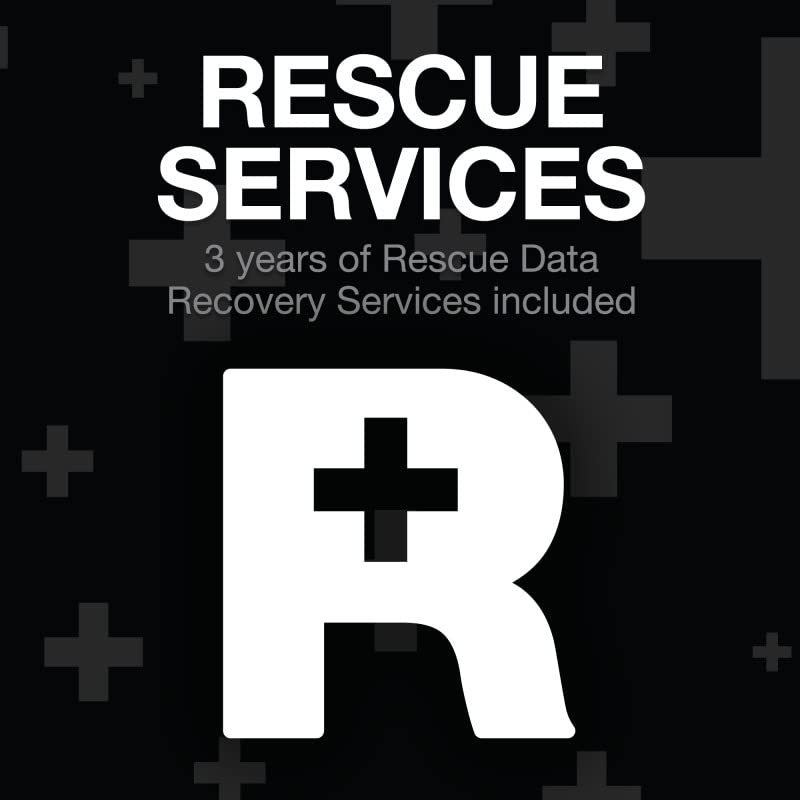





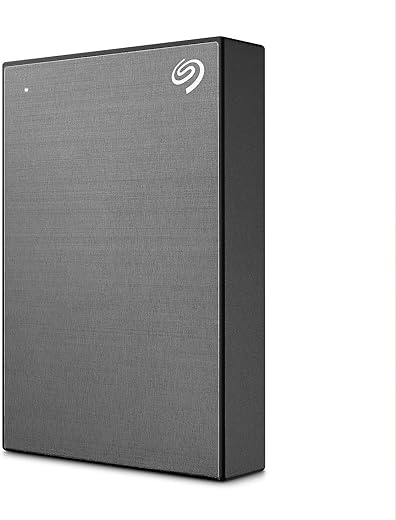



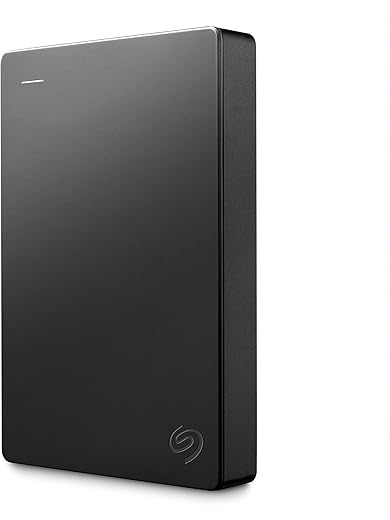

Manoj Negi –
O SSD não é compatível com a minha placa mãe.
A devolução foi aceita e já foi coletado pelo correio,mas eu não sei o que virá em seguida.
Vão estornar o valor da compra na minha conta corrente?
Aadi J –
There is 2 partition in this drive c & d whenever reboot pc d partition is dissappear. And when put external pen drive or hdd it is automatically appears. Slow copy speed
Abishek –
Delighted with the SSD. Be sure to order an M.2 screw locally for $5.50.
I ordered a bag of M.2 screws from overseas without realising (should be here by Christmas), which was dumb.
Used the Cloning tool to copy the HDD to the SSD, which is now my boot Windows drive.
The old HDD is now a secondary drive.
Everything is ultra fast and quiet.
Best thing I ever did.
abdul kadir –
Previously I was using an HDD which had the rpm of 5400. As you can imagine it was pretty slow. Initially it was just a few random stutters here and there but the problems started occurring way more than I expected.
That’s when I switched to an SSD, and believe me when I say this, it has drastically improved speeds, loading times, boot up process, and any other function that requires disk usage.
Q. Is it good for gaming?
Ans. Definitively, ((given you have the right hardware))
Q. Is it good value for money?
Ans. I tried to wait out for a sale and managed to get this at Rs 5100. Your mileage may vary. But at this price segment you won’t get anything better than this. There is an option to go for crucial or WD blue sticks. All of them differ slightly but the read and write speeds are best on the Seagate One.
Q. How do you install it? ((Is it easy to install?))
Ans. It is very easy to install. First you locate your M.2 drive slot. You remove the screw already threaded in place. Carefully take out the drive from the packaging. Insert the SSD in the M.2 slot at a 45° angle. Once it’s in, slowly lower it so that you can screw it down. Be gentle don’t apply too much pressure.
[Try to be in a static free environment. If you don’t have any equipment that you can use to ground yourself then just go outside and hug a tree. It might seem funny but it does the job.]
Final review.
Q. Is it worth buying it?
Ans. Absolutely yes.
The difference in speeds is astonishing. You’ll notice it the moment you boot up.
If you’re looking for an upgrade, look no further, you’ve got it right here.
Cheers. Happy gaming.
abdul kadir –
I bought this for my Acer Nitro 5 laptop which is 3 years old. The laptop came with a 128 gb Sata M.2 SSD. I was not sure whether this Seagate Barracuda NVMe M.2 SSD will work for my Laptop, but i took a chance and it works well. The bench mark test shows 2300 MBps read and 1050 MBps write speeds. Though it is faster than the orginal Sata M.2 but i did not find any considerable change.
Anyways i wanted to upgrade the storage size of C drive as 128gb was not enough.
Overall its performance is good. No complaints. But should have tried the Crucial or Samsung brands.
Manoj Negi –
Wanted to reduce the boot time of my 6 year old i3 laptop, and bought this SSD. It worked as expected, and laptop is much faster than before.
Kmanator –
J’ai que Samsung ou Seagate, je voulais tester WD mais pénuries. Fonctionne bien et bonne longévité rarement déçu de cette marque.
Aadi J –
I have Seagate Barracuda Q5 SSD 500GB as primary and WD SN 770 1TB as secondary. Copying around 260GB of data from one drive to another was completed under two minutes. Through-out the speed was almost 1GB per second. Quite impressive!
Can’t say how long this drive will work. My motherboard is Asus B650 Gaming Plus and it does provide two PCIE 4.0 and 3.0 port. Thank you, Seagate!
Alok Saraf –
It’s not the fastest model from Seagate, but it works fine and there were no issues installing or using it as a boot drive and to run demanding games. Slap a decent heatsink on it and you are good to go.
Aditya Adhikari –
Price is very affordable and gives a great performance boost to your laptop!
After installing it my laptop working as fast as a new laptop!
K M –
One of the best value for money product from Seagate, I thought that the ssd is not correct, then I went to computer stores for comparision, compared with WD ssd, HP, samsung, Kingston ssds. They sell sata m.2 ssd on 5000, HPs nvme ssd on 6500, what would I tell about samsung and kingston, both them are skyrocketed on prising. Also compared on online computer stores, they are little 200,300 cheap but last they include tax on it and make it more expensive, lastly thought, chalo kharid lete hai, kharab hoga to wapas ho jaega
 .. But gajab gajab, best in class, used QLC nand chip, speeds are such nice, tested several times, no issues in large files transfer, speed are constant. Best
.. But gajab gajab, best in class, used QLC nand chip, speeds are such nice, tested several times, no issues in large files transfer, speed are constant. Best 
ALXS –
Probably the best value for a Seagate M2. Could easily be resold as it comes in beautiful packaging, but I’m keeping mine for an upgrade.
Aditya K. –
Read and write speeds are nearly as describe.
Try to register on Seagate india website for warranty, but website is not accepting the serial number.