Cablecc Dual 2X NVME M.2 AHCI to PCIE Express 3.0 Gen3 X8 X16 Raid Card VROC Raid0 Hyper Adapter cablecc
Original price was: ₹10,367.00.₹7,150.00Current price is: ₹7,150.00.
- 1.The product does not support hardware raid, the product only supports the formation of soft raid under win10 system, or the use of other third-party software to build raid.
- 2.Only supports motherboards with detachable PCI-E channels.Control the operation of two disks based on the motherboard PCIE channel,The motherboard without PCIE signal split can only recognize one disk.
- 3.NVME two-disks design, Stable installation, Can run 2 NVME disks at full speed at the same time.
- 4.Built-in multiple sets of high-power DC modules for sustainable and stable work.
- 5.The innovative design can accommodate two NVMEs of the chassis, and can support simultaneous operation.
,
Specification: Cablecc Dual 2X NVME M.2 AHCI to PCIE Express 3.0 Gen3 X8 X16 Raid Card VROC Raid0 Hyper Adapter cablecc
|
6 reviews for Cablecc Dual 2X NVME M.2 AHCI to PCIE Express 3.0 Gen3 X8 X16 Raid Card VROC Raid0 Hyper Adapter cablecc
Add a review

Original price was: ₹10,367.00.₹7,150.00Current price is: ₹7,150.00.










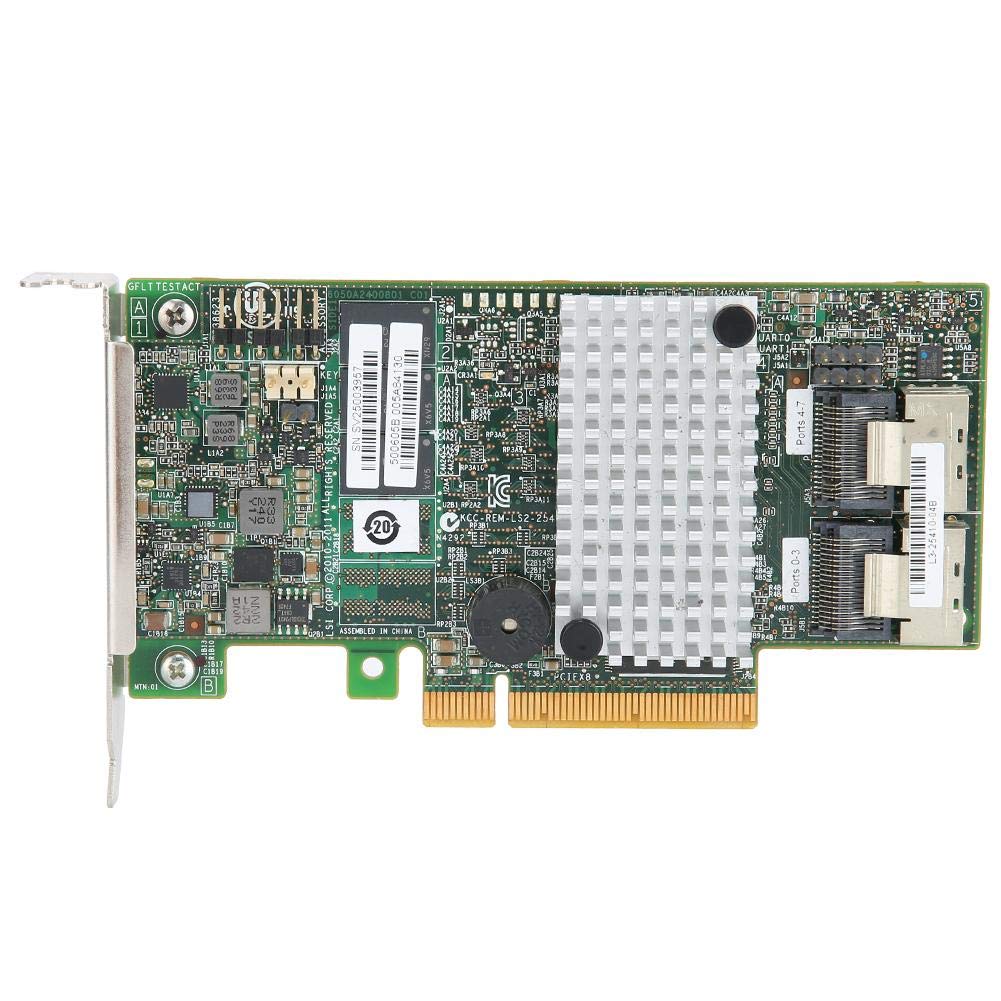


Tryphon –
funktioniert einwandfrei
sundar –
Awesome 👍😎
Alan –
Muy funcional
Dennis Balla –
Simply works! The PCIe x1 interface will bottleneck it a bit, but it is still faster than SATA SSD.
I bought this to use in an older Vostro 470 (H77 chipset) in order to use an NVME drive for future migration to a board that natively supports the NVME. I chose this unit because it is PCIe x1, and the Dell Vostro 470 doesn’t have any others (except the x16 which houses a GPU).
A couple people have responded to my question of compatibility AFTER I had already placed the order, stating that the minimum chipset is z97 and x97. I want to say that it worked without any special steps in my H77 motherboard. The BIOS can’t see it, but Windows 10 does without any additional drivers (although Crucial has drivers if needed). If your board doesn’t support PCIe booting, it will likely still work so long as you boot off another drive 1st.
I have deducted one star due to the flimsy packaging (simple plastic bag tossed in a bubble envelope), and because the Assembly to screw in the SSD is counter-intuitive.
Typically, the brass standoff is attached to the board, and you secure the SSD with a screw.
In this case, the standoff comes loose, and you screw it to the board while notched into the SSD.
A.H. –
Thank you to make my workstation younger. A+
Dennis Balla –
Got this to add a second NVMe drive to a Dell XPS 8940. The way the motherboard works it seems plugging this adapter in disables the NVMe port, meaning you can only have one at a time.
Also, the computer was unable to boot off this adapter.