Noctua NT-H2 3.5g, Pro-Grade Thermal Compound Paste incl. 3 Cleaning Wipes (3.5g)
Original price was: ₹1,299.00.₹1,005.00Current price is: ₹1,005.00.
- Easy to apply (no need to spread before heatsink installation) and easy to clean with supplied NA-CW1 cleaning wipes
- Not electrically conductive and non-corroding thermal grease: no risk of short-circuits and safe to use with all types of heatsinks
- Trusted Noctua quality with excellent long-term stability: recommended storage time up to 3 years, recommended usage time on the CPU up to 5 years
- Premium-grade thermal compound for optimal heat-transfer from the CPU or GPU to the heatsink; second generation of Noctua’s award-winning NT-H1
- 3.5g pack for around 3-20 applications (depending on CPU size, e.g. ~3 applications for TR4, ~20 for LGA1151); includes 3 NA-CW1 cleaning wipes
,
Specification: Noctua NT-H2 3.5g, Pro-Grade Thermal Compound Paste incl. 3 Cleaning Wipes (3.5g)
|
13 reviews for Noctua NT-H2 3.5g, Pro-Grade Thermal Compound Paste incl. 3 Cleaning Wipes (3.5g)
Add a review

Original price was: ₹1,299.00.₹1,005.00Current price is: ₹1,005.00.









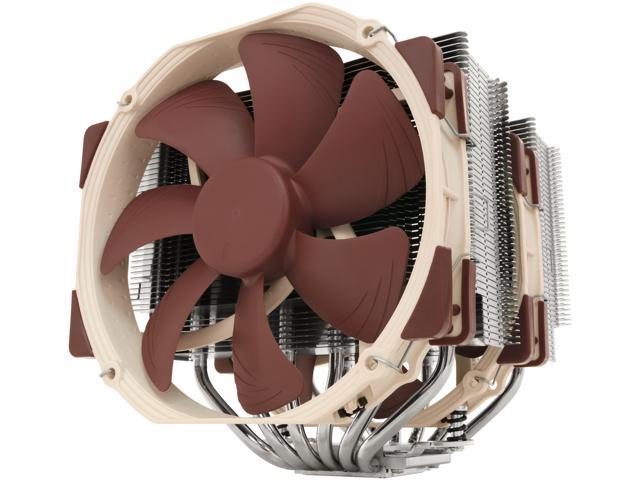

Deepak Kumar –
Hi,
Before Temps – 70 Degrees
After Temps- 44 Degrees
It gave a new life to our old laptop.
Thanks to Noctua for this wonderful thermal compound.
Hollydudd –
I needed high quality thermal compound to replace my three year old dried CPU thermal paste. This compound has been rated very highly by several respected youtubers and PC review sites.
Pros:
– Easy to apply
– Does not run
– Should last for years (before needing re-application)
Cons:
– Expensive, as high quality thermal paste is
Would I purchase it again?
– Yes!
Tiago Do Espirito Santo Caetano –
This thermal paste was enough for my CPU, my GPU, and my appetizer at lunch. Would highly recommend for thermal paste over any home PC.
Zane A. –
Great compound to use with Noctua heat sinks. 10g is more economical than smaller sizes.
Ishaan K. –
I bought this with much expectation. Went for Noctua NT-H1 over Arctic MX4. My experience after few applications.
1. Used in my old HP laptop for repasting thermal paste for both processor and GPU
2. Used in my old Core i3 build for re-installing process (i5 3470) and repasting thermal compound in my GPU (GTX 650 Ti).
So far seems it is difficult to spread this thermal paste on the surface. It is very sticky and does not spread easily. The thermal performance is ok, not great. Now, this could be due to maybe I ended up using too much paste when applying, as I mentioned that it is difficult to spread, hence I had to put a liberal amount of paste on the processor or GPU surface.
Next time I am thinking to try Arctic MX4 or Cooler Master Master Gel (Pro or Maker version) to see if I get any better result.
Surprisingly I am getting a great thermal result with a i5 12400f while using the Arctic MX4 thermal paste that came with my Arctic E-sport Duo e34 CPU cooler (LGA 1700). Also Arctic MX4 is slightly easier to apply and paste due to lower viscosity.
Hope this helps!!
yadvinder –
Excelente condutividade térmica diminuiu 8 graus em relação a pasta térmica que usava antes além de serem 10g que deve durar bastante !
Manvendra Singh –
Noctua the brand name is enough. It’s a best company and the price of their products are high in compare to others but it’s performance and best in durability. The thermal paste is awesome.
Debatosh Kamila –
The media could not be loaded.
It is really working amazing. I think there is a drop of 12 to 15 degree Celsius. On my processor 👌
Devashish Gupta –
This thermal paste is just awesome. Previous thermal paste which I did apply on my desktop processor was showing the processor’s temperature around 98 degree Celsius when it’s getting started. When I used this product the temperature is now under 50 degree Celsius max. However, the normal is between 34 – 42 degree Celsius. Amazing product. Would definitely recommend it.
Debangshu Manna –
Its been a few weeks since i used noctua thermal paste, it was recommended by my brother and this thing is dope guys. I have predator helios 300 and its been over 1.5 years since i bought it. This was the first time its thermal paste was changed and it improved the performance by good amount earlier on normal usage my temps would be 60-65 C and above 80 C during gaming, if there was some heavy load then temps would even reach 95-98 C. After applying thermal paste temps have improved a lot now its stay 38-45 on normal usage and stays around 70 during gaming even during heavy load temps are around 82 average, there are sometimes spikes in temps but happens rarely. Its a great product for its price.
Its important to know how to apply the paste properly. Don’t use too much of it as it will just go to waste and not even work properly. You just need to apply a small amount that just enough that it covers the cpu and gpu completely when you put the heat sink back on. There are many guides on youtube, look for one that shows changing for your laptop model.
Pea drop and line method are best depending upon the shape of component i.e. if its square or rectangle. Don’t spread it yourself chances are you might leave an air bubble which is not good, just apply the paste and then put the heat sink on gently, after which just leave it for 20-30 minutes. Don’t remove heatsink again to check the spread. Oh an important that i almost forgot before applying new paste properly remove older one from cpu/ gpu and also the heatsink.
EB-58 –
This works just as one would expect. I’m not sure my pc needed a reapplication but decided to anyways. Used this on the pc itself and threw some on my 2080ti as well and gave it to my friend to apply to his pc and possibly GPU as well. Saw about 1c-2c lower thermals. Ram a test before changing and another after 2 days of use
Devashish Gupta –
So after doing some research and based on some reviews got this for 999 i beleive. And did the Repasting thing by myself and results were great. CPU Temps down to 80°C from 100°C which was really amazing. My laptop was never repasted before so it was like first time in 7 years and I’m glad i did it. I was really nervous about it but thanks to YouTube videos it went smooth. CPU and GPU both are doing great. They also provide cleaning cloths with isopropyl alcohol in it so easy to clean and apply the paste. Watch YouTube videos before opening and how to apply the paste on it. Best of luck. Added before and after of temps and other results in image. Thanks!
خليق ترانداز –
It is highly recommended for your laptop and computers. It costs less and is effective. I used it on my gaming laptop since then my laptop is not heating much. Of course you should clean the fans too for good airflow as paste alone wouldn’t work.