Noctua NH-U12S Slim Design CPU Air Cooler for Intel LGA2066, LGA2011-0 & LGA2011-3, LGA1200, 1156, 1155, 1151, 1150 & AM2, AM2+, AM3/3+, FM1, FM2,…
Original price was: ₹9,999.00.₹6,506.00Current price is: ₹6,506.00.
- Noctua NH-U12S Slim Design for 100% RAM Compatibility CPU Air Cooler
- Copper (base and heat-pipes), aluminium (cooling fins), soldered joints & nickel plating
- Intel LGA2066, LGA2011-0 & LGA2011-3 (Square ILM), LGA1200, LGA1156, LGA1155, LGA1151, LGA1150 & AMD AM2, AM2+, AM3, AM3+, FM1, FM2, FM2+ (backplate required), AM4 (included since 2019, older coolers require NM-AM4-UxS)
- Fan compatibility 120x120x25
,
Specification: Noctua NH-U12S Slim Design CPU Air Cooler for Intel LGA2066, LGA2011-0 & LGA2011-3, LGA1200, 1156, 1155, 1151, 1150 & AM2, AM2+, AM3/3+, FM1, FM2,…
|
13 reviews for Noctua NH-U12S Slim Design CPU Air Cooler for Intel LGA2066, LGA2011-0 & LGA2011-3, LGA1200, 1156, 1155, 1151, 1150 & AM2, AM2+, AM3/3+, FM1, FM2,…
Add a review

Original price was: ₹9,999.00.₹6,506.00Current price is: ₹6,506.00.







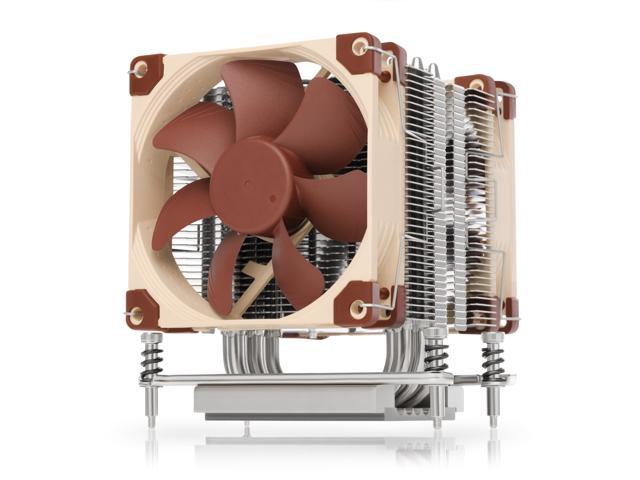


Just a Customer –
Ya llevo 2 adquiridos y son simplemente geniales, ambos se utilizan con procesador i5 13400f y 13400, con la pasta térmica suministrada de noctua.
Se que son procesadores frescos en comparación con otros,pero escribo esta información por si a alguien le es de utilidad.
El acople con el procesador es completo y muy facil de poner.
El comportamiento en gaming para full HD en Cyberpunk 2077con una RTX 3060 ti en gráficos altos/ultra y RTX activo me dió picos de temperatura de 64°C, promediando aproximadamente 60°C con uso del procesador entre 60% y 85%, todo esto a una temperatura ambiente de 38°C.
Esto me lleva a pensar que posiblemente si este procesador esta al 100%, difícilmente la temperatura sobrepasaría los 70°C bajo estas condiciones.
El dicipador está en un gabinete NZXT
H5 Flow con 6 ventiladores noctua NF-P12 redux-1700, tres ingresado aire y 3 sacando, con una curva de ventiladores que prioriza que la GPU no pase de 74°C.
No tengo ningúna queja sobre el producto, siempre me llego en buen tiempo, por el tema de aduanas estos productos me llegan un poco más tarde que otros, pero al final la calidad del producto y las buenas condiciones en las que llega hacen que valga la pena la espera, en promedio el paquete no me tardó más de 10 días para México.
Subhashish –
My Predator Orion 5000 was running around 190 F to 212 F whenever I would run a more graphically intensive game. Even when the fans were at max RPM. I added two top fans, one intake, one out, and it negligally affected the CPU temp.
I decided to install this, replaced the fan it came with with the stock Frostblade 2.0 120mm fan my computer came with (RPM’s were higher), and my expectations were blown away (no pun intended).
My standard 190F to 212F dropped to a WHOPPING 140F on average. It fluctuates between 135 and 145.
It is simply amazing the difference this thing has made.
Also, I should note that I installed this with Arctic MX-4 Thermopaste. Not the paste it came with.
If you are installing this into the Predator Orion line, you may want to confirm whether or not you will have to remove the Motherboard in order to install this. My unit did not come with a cutout to reach the motherboard, so I ended up having to remove the graphics card and all cables connected to Motherboard. This may be something not all are comfortable with. If you do, it would be wise to purchase in an anti-static grounding strap of some type…or do what I did, and keep your feet on a wooden surface at all times haha.
Just a Customer –
it is never fit to the ddr3.
Ash –
Hello there , I’m writing this as it would be helpful for you whom are searching for a air cooler for your cpu.
I have a ryzen 5600X processor & with its bundled cooler I’m getting temperature above 80°C during gaming which is extremely hot.
After many searches all over google & YouTube. I have found this one as a best option for my ryzen 5600x processor.
Installation of Noctua U12-S is very easy.
After installing this Cooler now my cpu temperature drops almost 15°C , during long gaming session it hits to <70°c with also fan noice is negligible to notice.
Surely go for it. It’s the best cpu performing cooler to cool down your cpu , as well aesthetic also awesome chromax black🖤
Mapuia –
I used it on ryzen5 5600, and temps is stable at around 50-60°c . And only max out at around 65°c after hours of gaming. Recommend for anyone who is tired of aio coolers…it even works better than thermatake th360 with push/pull fan configuration.
Freewill –
Its amazing ,using it on ryzen 7 5700x and idle temps are around 30-40C and when using or playing intensive games it reaches around 65C . Overall 10/10 would recommend to buy this rather than cheap AIO or cheaper air cooler .
Felino –
The media could not be loaded.
Super verarbeitet, Kühlleistung für meinen Intel Prozessor mehr als ausreichend. Wärmeleitpaste schon vor aufgetragen. Perfekt für All Black Build. Auf höchster Drehzahl dezente Geräuschentwicklung, trotzdem noch leise.
Bharath Raj –
I was using the Intel stock cooler for my 11th gen i5 before switching to Noctua. Oh boy, it was worth it! My onload temps dropped from 70 to 45. Idle temperature dropped from 45 to 30. This thing is just beautiful! Shell out a couple more bucks for the Chromax variant because it looks amazing.
Sai Hemanth –
Simple to install
Poonam pansinia –
This cooler works magic with my ryzen 5600g APU and b450 motherboard…. Noctua is perfect air cooler and it is little fragile in edges so be gentle while strapping it to heat sink…
I ordered one more noctua fan for CPU cooler for push pull configuration… With rocking 4 additional RGB fans 2 pull and 2 push
CPU temperature are very low and games has no throttling till now will update if any problem occurs… Noctua is overpriced in india..
One day Indian gamers will have same price as Us gamers but when is the question 😜…
paul –
Ich bin nach Jahren von meinem NHCP12-SE 14 auf diesen Kühler gewechselt. Ich konnte die AM5 Halterung vom Alten Kühler übernehmen und den einfach Aufsatteln. Die Leistung des Produktes ist Top , er ist Laufruhig und Leise . Verbesserungen ? die Erreichbarkeit der Schrauben um den Kühlkörper mit der Halterung zu verbinden. Man verfehlt diese Leicht. Hier wäre eine bessere Schraubenzieher Führung Wünschenswert.
Sriharsha –
I have i7 8700 non K but I enabled Turbo feature in my Asus TUF Z370-Plus gaming motherboard. so CPU usage 1.3+ volt and up to 4300 MHz (stock speed 3.2 HHz ).
My computer room does not have AC. So my room’s ambient temperature is about 30-35 because the room is on roof top.
Before I was using Cooler Master Hyper H410R and at 4300 MHz with 1.3+ volt temperate was reaching to 90c max.
Now with NOCTUA NH-U12S Chromax Black on the same speed and volt, max temperature is staying below 80c with 1200-1300 RPM of CPU fan.
I have run the AIDA64 Extreme test in which, I also found 5-6c difference.
Freewill –
Awesome cooler 10/10, Prefer this over cheap AIO coolers. User with a good thermal compound like Thermal Grizzly Kryonaut. Check case compatibility on Noctua’s site and Read last paragraph of review if you are replacing an existing CPU Cooler.
Wraith Cooler – Stock AMD Cooler with Ryzen 5 5600G
Idle Temps – 42 Degree Celsius
Max Cine-bench Multicore Test – 89 Degree Celsius
Noctua NHUS12S
Idle Temps – 33 Degree Celsius
Max Cine-bench Multicore Test – 69 Degree Celsius
Ambient Temps – ~25 Degree C
First up , incase you are replacing an existing cooler DO NOT remove existing cooler before running the computer to bring up the temps. Otherwise the CPU can come off while removing the cooler. Happened to to me. Best thing run Cinebech or other benchmark software to increase CPU temps so that the thermal compound would be easier to separate.