AmazonBasics Monitor Stand, Height Adjustable Arm Mount- Steel
₹1,699.00
- Maximum Compatible Size : 30 Inches
,

AmazonBasics Monitor Stand, Height Adjustable Arm Mount- Steel
₹1,699.00





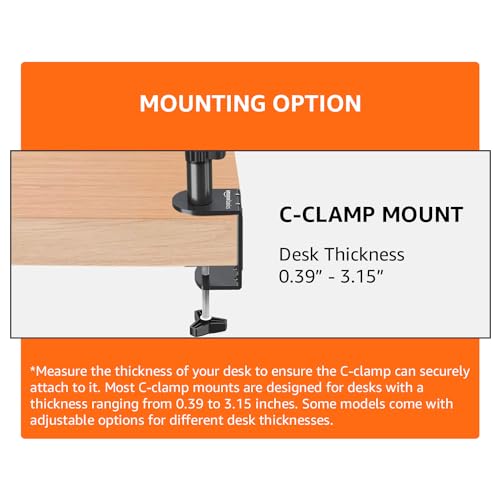
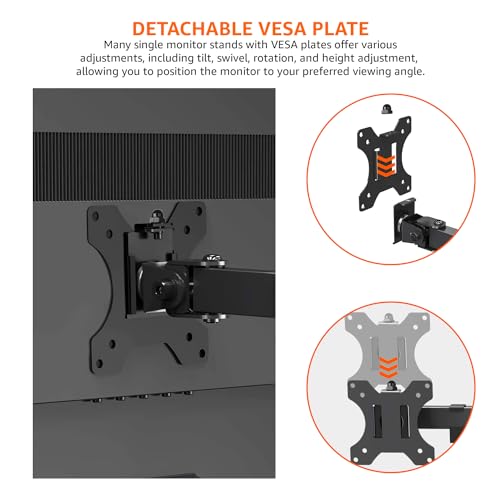







Amazon Customer –
Overall It is sturdy. The hinge that holds the display is not very sturdy but it gets the job done. For that price ( 1700 INR) i think it’s okay. It works.
If you have a 27 inch screen or higher, i would not recommended this. Go with a better one. If your monitors is 27inch or lower, i think it is serviceable
Amazon Customer –
After searching for weeks and after returning 3 other monitor arm’s because my table was too thick ( about 4 inches ) I was beginning to give up hope that’s when I came across Amazon Basic’s Monitor arm. At first I was skeptical since I’ve spent money on other monitor arms but ended up having to replace them and because the images , packaging contents and instructions were similar to other brands that I’ve ordered but I was mind blown to see that this monitor arm fits my desk PERFECTLY , I doubted the measurements on the product page but the design and Quality and the Functionality are top notch and does what it’s supposed to do but my biggest plus factor is that it fits even my 4 inch thick desk for so cheap whereas other brands could not.
The setup was a bit time consuming but it was easy nonetheless and the arm is really sturdy ( make sure to tighten and setup everything correctly! ) as it’s able to support my 8kg monitor with relative ease.
I’ve used Amazon basics before for other products and they’ve all satisfied me hence why I decided to gamble with this one and looks like it worked in the end.
Do get this one without any second thoughts
Very satisfied:)
Will update this review if anything happens.
NJskydiver –
Wenn du es leid bist, deinen Monitor auf einem Stapel Bücher zu balancieren oder ständig deinen Nacken verrenken musst, um den Bildschirm richtig zu sehen, dann könnte der Amazon Basics Einzel-Monitorständer genau die Lösung für dich sein. Einfach, funktional und überraschend stabil – aber wie schlägt er sich im Test?
Was mir besonders gefällt:
Was mir weniger gefällt:
Fazit: Der Amazon Basics Einzel-Monitorständer ist eine hervorragende Wahl, wenn du einen einfachen, zuverlässigen und preiswerten Ständer suchst, um deinen Monitor auf Augenhöhe zu bringen. Er erfüllt seinen Zweck und hilft, Nackenproblemen vorzubeugen. Wer jedoch zusätzliche Funktionen oder ein schickeres Design sucht, könnte sich für eine teurere Alternative entscheiden.
Paramveer Singh –
I am writing this review after using the product every day for over 3 months and have included few points that are worth noting before making a purchase decision. I tried my best to cover all the aspects of it and have added photos justifying my points.
Short review:
If you have separate stand for your laptop and need only one monitor stand, this is the best you can get. With AmazonBasics as a brand keeping up to its reputation, one can buy this blindfolded.
Price bought at: ₹1949
Average Deal price: ₹1759
Value for money: 100% VFM.
Long review:
I have a two laptop setup. Acer predator helios 300 for gaming and Macbook Pro M1Pro for work.
While I had my gaming laptop showing signs of aging with flickering at the bottom of the screen, I thought of adding a monitor to my table. Virtual machine for my work added another valid point to get a monitor and I can’t afford losing table top space on my 100*60mm work table at home.
After a long research I have decided to get a monitor arm stand so it doesn’t take away space on my table and also making it ergonomic for WFH.
It arrived with a dent on the stand out of the box. May be QC issues or dented when packing. It definitely didn’t happen during transit as the outer box was intact. Anyways, that dented part is going to the back of the table so, I didn’t mind it.
Height: The post is 40cm(16inch) in height. It is ample enough to put monitor of 24-32inch at eye level.
Tools: The allen key needed to assemble the stand is provided in box.
Swivel: If setup correctly, it has a wide range of motion. 3 pivot points which can move 180° horizontally and the vertical one can go atleast 90° allowing to tilt the monitor to get the desired angle.
Installation: This is pretty basic DIY with all tools in box. It hardly takes 15min to unbox, assemble and mount the monitor.
Compatibility: Though the product description says support upto 32inch, I would say upto 27inch monitors would be the safe bet. It supports monitors with VESA 75 and 100mm mounting options.
Sturdiness: 10/10. It clamps rock solid onto table and becomes part of it. My table is built on metal frame with metal bars running under the top board for support and if secured properly, this mounts onto it with no issues. But be extra cautious when tightening it. Chances are high that the thread may slip or the mounting plate may bend like it did in my case but that is not a major issue to worry about. Once mounted, check by pushing and pulling the vertical post firmly to see if there is any signs of loose fitting and tighten the bottom mounting screw accordingly. This is the only time taking step and the rest is fairly simple. Attached the images for your reference.
Organizers: The build in cable organizers ensure the setup is tidy with cables routed through them. The ones on the arm might not feel confidence inspiring due to their plastic build and structure, but once all the cables are routed and setup is finalized, they serve the purpose. This is the only place I would recommend an improvement.
Pros:
Brand value
Sturdiness
Tools in box
Height adjustable
Multipoint pivots to swivel around
Cons:
Plastic cable organizers need improvement
A quick release mechanism would have been a great addition for height adjustments. In the current state, we have to use allen key to adjust height.
Other thoughts:
As I have two laptop setup, I am upgrading to 2in1 setup that can hold a monitor and a laptop. Please skip this one if you have similar requirements.
I am going to keep this for future use as I can just buy a laptop tray and mount onto this to add my second laptop to the table.
Verdict:
Buy it blindfolded if your requirement is to have a clean and sturdy stand for only one monitor.
I would definitely recommend this over other ones just because of the brand value.
Note:
Thank you for reading through this long review. I believe my review helped you in making a purchase decision. Please acknowledge by clicking “Helpful” button if my review was helpful.
ehrae –
The product came in nice compact packaging. The build quality is great, you feel it when you hold it and it has nice matte finish too. It’s called cold steel or something.
The installation was breeze and a enjoyable experience. Takes ~15 mins. Also thanks for the allen keys.
The stand works as advertised. Movements are nice and smooth and I don’t see any wobbling. Remember you have to really tighten the the first screw in the arm coming from the monitor, otherwise it will hang down. Tighten it like you mean it.
The stand is height adjustable but it’s not convenient to change height. Also its bit shorter than expected. Other movements are smooth.
Using it with 28inch monitor.
Sedatious –
Super
asiankitchenguy –
I’m thrilled with the Amazon Basics monitor stand! It’s the perfect match for my MSI G255F monitor, offering both functionality and style.
The stand feels sturdy and well-built, easily supporting my monitor without any wobble. The height is just right to position my screen at eye level, which has been a game-changer for my posture during long gaming or work sessions. Plus, the simple design fits seamlessly with my desk setup.
An unexpected bonus is the extra space underneath—I use it to store my keyboard when not in use, keeping my desk clean and organized. Assembly was straightforward and took just a couple of minutes.
Overall, this stand is an excellent investment for anyone looking to enhance their workspace or gaming setup. Highly recommend!
Rahul –
Overall the product is fine for its price. Main complaint is I didn’t receive mounting screw that was supposed to come with the product. Otherwise I would’ve given a solid 5 star
Sukumar Ballavolu –
A lot of adjustment on this stand from tilt to rotate to fore-aft movement of the monitor which is really nice. It works well, is easy to assemble and seems pretty sturdy for what it is. My only nitpick (and it really is a nitpick) with this stand is the mounting post could stand to be 2″-5″ taller but it still works fine as is. I have an older Samsung monitor that has the VESA mount near the top of the back of the monitor, not centred vertically on the back. When coupled with this stand I find the monitor sits a little too close to the desk for my liking, but it isn’t really that bad and I am just being nitpicky. Recommended, especially if you have normal vertically centred VESA mounting on your monitor!
Amazon Customer –
Very strong build and for small monitor it’s the best affordable monitor arm. And yes it tilts and rotate so you can adjust the viewing angle, and portrait or landscape and height.
Manjit Baruah –
Exceptional value for the money. Rock solid support, great range of motion.
The monitor mount’s vertical support pole is a sturdy 1.9” in diameter (others are mostly only 1.37” in diameter) and designed to allow monitor and power cables to be threaded discreetly down through the pole; exiting out the back just above the surface level of your desk. The extra-wide diameter permits the threading of full-size power plugs, HDMI, and DisplayPort cables through the support pole. A two-part plastic plug can be placed into the top of the pole after running your cables for a nice and tidy look.
Unfortunately, the vertical pole only seems to be available in a 16” height; and if your are unlucky enough to have a stupidly designed monitor like my 28” 4K Samsung U28E590D, with the VESA attachment point at the extreme top edge of the monitor, this will likely be too short to earn you any extra room on the surface of your desk. In fact, it hangs the monitor several inches lower than the monitor’s own included stand.
* I tried mounting my monitor upside down, as flipping the display orientation in Windows and MacOS is simple as can be, but my Samsung Monitor just wouldn’t submit. I don’t know if it is a polarization issue or a LCD under stress issue; but the flipped monitor winds up entirely washed out (dark, reflective, and deeply purple tinted) on the button half when viewed directly as one normally would. Mounted upside down, one can only see the full screen clearly by leaning the monitor 45° or more backward, which obviously is not practical at all.
Other monitors might better handle being mounted upside down, and one should attempt this if they have a monitor with a similarly off-center VESA point. I’m disappointed in mine, as mounted upside down I only needed 12-13” of the 16” pole to have 6-7” of clearance under my monitor.
Rahul –
The screw is free in one of the fittings. But overall it’s a very good product with good quality material.
Sukumar Ballavolu –
Muy útil, fácil de instalar, vale la pena y la calidad habla por si sola.
Lo uso para un monitor LG 27mp59g-p.