CLAW Breeze C3 Laptop Cooling Pad with 3 Motor Fans, 2 Adjustable Height, with Built-in Dual USB Hub (Black and Red)
₹990.00
- Durable and Anti-Skid: Made of high-quality multi-directional Hips+Metal Mesh ensures strength and durability and anti-skid feature ensures a stable and secure platform. It is a cooling pad built to last and capable of withstanding the demands of intense gaming and workload.
- 3 Motor Fans and Ventilation: The radiator is equipped with three core silent motors with the speed of 1100±200 RPM and numerous ventilation section in the bottom panel. Now the heat will be limited to gaming and work.
- Multi Angle Cooling Pad: Breeze offers 2 adjustable angles, allowing you to conveniently set your laptop at the desired height and angle for optimal comfort and usability.
- Just Plug In and LED Indicator: The power source is supported easily by plug and play USB connection. The LED light is present near the on/off switch and in the three fans which indicates the working status of the cooling pad.
- Dual USB Hub and Power Switch Design: Breeze has a built in dual USB hub allows you to connect multiple USB Devices.
,

CLAW Breeze C3 Laptop Cooling Pad with 3 Motor Fans, 2 Adjustable Height, with Built-in Dual USB Hub (Black and Red)
₹990.00





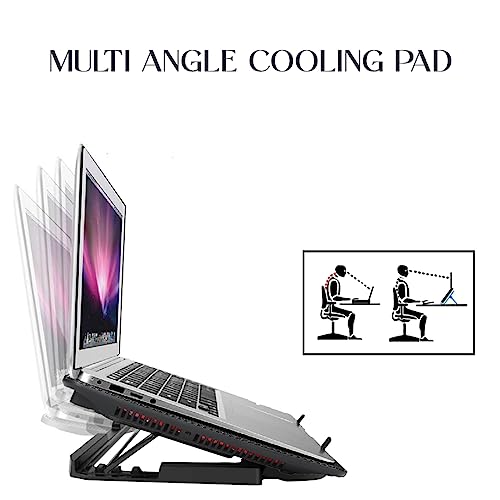

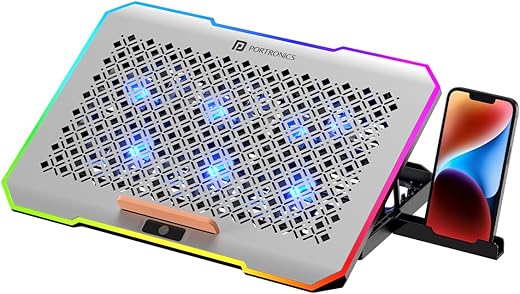






Deepak kushwaha –
All is fine !!, fan speed , build quality,size for omen 16, functional in fine, noise level normal as other cooling pads
Stavan Patel –
Impressed with this device’s performance, which significantly reduced my laptop’s temperature by 15-20 degrees (°C) during gaming sessions. The device’s sleek metal finish and wraparound RGB lights add to its aesthetic appeal. The fans have three speed settings and the RGB lighting offers five to six options. However, the placement of the fan speed and RGB control buttons at the back makes them inconvenient to access. Additionally, the fan speed indicator lights are located on the fans themselves, requiring you to rely on your hearing or lift the laptop to check the active fan setting. Despite these minor issues, the fans operate quietly even at full speed. Overall a nice solution for cooling your laptop.
Sunny soni –
Superb Cooling Pad, This cooling pad has multiple options for how many fans you want to start or stop. Light also looks nice.
Picture as proof –
The media could not be loaded.
Meddle fan is not working product quality is very good but middle fan is not working
A.M.D. –
The media could not be loaded.
The laptop cooling pad is simply amazing. Fan speed is decent and exactly positioned under my gaming laptop fans. Looks are the best part of this with RGB lights. One star reduced as packing could have been better. Overall value for money and a big thumbs up
Neha Thakor –
The fans are very good with adjustable speed and the lights look amazing.
Picture as proof –
The Claw Ice berg F4 RGB cooling pad is a gaming essential! Its outstanding cooling power, courtesy of the eight powerful fans, keeps my laptop remarkably cool, even during marathon gaming sessions. What’s more, the three-speed adjustment buttons ensure precise control over the cooling process.
The added feature of seven adjustable height settings provides ergonomic comfort, allowing me to find the perfect angle for long hours of gameplay or work. Plus, the mesmerizing RGB lighting is a visual treat, transforming my gaming setup into a vibrant, dynamic space.
The integrated LCD screen displaying real-time fan speed information is a game-changer, offering both functionality and style. This cooling pad truly marries performance and aesthetics, making it a must-have for any gamer or professional. With its intelligent design and top-notch features, it unquestionably deserves a 5-star rating!
Stavan Patel –
The media could not be loaded.
It is good, build quality is good. My laptop is 15.6 inch, and it fits well on this pad. Upper fans of this pad comes exactly underneath of the laptop’s inlet vent. Fan speed is good, not very high like high end cooling pads, but quite enough to keep laptop cool, you can feel coldness on the surface of cooling pad. It took keen observation to notice whether fan speed is varying or not while varying speed controller. There are several options of RGB light effect, and you can switch it off if you don’t want. I don’t play games, but I use graphic softwares and other softwares. Upper part of laptop above keyboard, part near battery gets heated even when laptop is on but idle, but when cooling pad is on, that part remains quite cool. As mentioned on box, weight of cooling pad is 849 g.