Logitech MX Master 2S Bluetooth Edition Wireless Mouse, Multi-Surface, Hyper-Fast Scrolling, Ergonomic, Rechargeable, Connects Up to 3 Mac/PC…
Original price was: ₹8,995.00.₹6,495.00Current price is: ₹6,495.00.
- Cross Computer Control: Logitech flow allows you to seamlessly control multiple devices and even copy-paste content and documents between those computers
- Tracks virtually anywhere, even on glass. Gesture button: Yes
- Rechargeable battery, up to 70 days of power on single charge
- Dual Connectivity: Use with up to three Windows or Mac computers via included Unifying receiver or Bluetooth smart wireless technology. Speed adaptive scroll wheel auto-shift from click-to-click to hyper-fast scroll
- Speed adaptive scroll wheel auto-shift from click-to-click to hyper-fast scroll
- Flow cross computer control and file sharing for PC and Mac
- Note : In case of Wireless mouse, the USB receiver will be provided inside or along with the mouse
- System Compatibility: Windows 10, 11 or later, Linux, Chrome OS, macOS, iPadOS, Android
- Speed adaptive scroll wheel auto-shift from click-to-click to hyper-fast scroll
- System Compatibility: Windows 10, 11 or later, Linux, Chrome OS, macOS, iPadOS, Android
,
Specification: Logitech MX Master 2S Bluetooth Edition Wireless Mouse, Multi-Surface, Hyper-Fast Scrolling, Ergonomic, Rechargeable, Connects Up to 3 Mac/PC…
|
12 reviews for Logitech MX Master 2S Bluetooth Edition Wireless Mouse, Multi-Surface, Hyper-Fast Scrolling, Ergonomic, Rechargeable, Connects Up to 3 Mac/PC…
Add a review

Original price was: ₹8,995.00.₹6,495.00Current price is: ₹6,495.00.






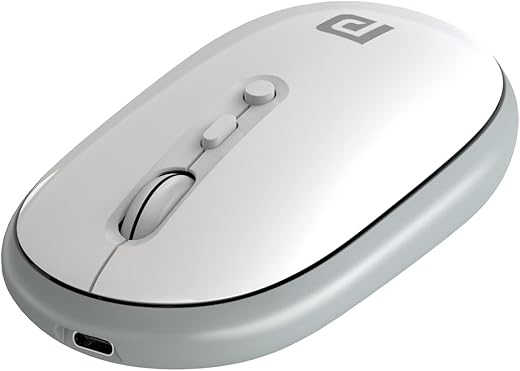
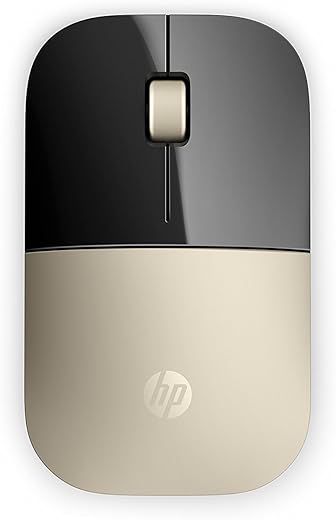




Premkumar –
Good product worth to buy
Samir Ahluwalia –
I use this mouse daily and it’s wonderful. Paired with the Logitech app that allows you to customize what the buttons do and their res[ective sensitivities, you get the feeling that this mouse can do it all. The battery life after a full charge lasts me weeks. Since it is in a slightly more favourable ergonomic position—but far from vertical—I noticed that my wrist doesn’t hurt anymore, which is a huge plus.
One thing that I do not like is the location of the horizontal scroll wheel. I have large hands and I feel as if the button could have been placed more forward on the mouse. I find that every time I reach for the horizontal scroll wheel, I overshoot it and have to move my thumb back. I can’t seem to ever get it on the first try.
Overall, a great mouse with tons of customization
fawaz –
I have been using this mouse for a month. Absolutely no issues with the Mac OS . People who are using Mac and windows together knows the problem of scrolling. when you scroll down pages moves up. Its a frustrating thing for Mac users. some times you will forget which way to scroll which append me for many time
Ergonomically its a best I have used. Comfortably you can use long work hours.
As a designer I will Work on Autocad and 3D softwares sometimes Photoshop too. With Logitech Options Software you can change the input of mouse keys as you prefer for individual apps and its a cloud based software no need worry about your presets every thing will be saved.
It has a Thumb scrolling so you can use main scroll for zoom and thumb scroll for pan or just as a volume control. It works well. And it has additionally have two small keys next to thumb scroll which I have used it for changing songs. As I said before you can customise it as you prefer
It has a 3 point battery indicator which will show the status of how much juice left in it. It only display while Turing on the mouse for 4second. And I am using it for about 20 days still its in 3 point. As a Mac user mostly I am using Trackpad for average 2 hrs a day still is at 3 point is a great thing. Don’t worry if the battery dried. You can work while charging with the rightly placed charging port in the front of the mouse.
Connectivity wise you can use both bluetooth and dongle which is included in the box. You can’t use as a wired mouse by attaching USB cable to it. You can save 3 paired computer with this mouse so with this single mouse you can can use it for different computer with just a click. And if you have Logitech bluetooth keyboard it also parallelly work with different system
Overall Its worth to spend for its feature and Build quality.
Pranay Yadav –
Works really well. The tracking is nice and works on multiple surfaces I checked on. The mouse is a little heavy but that works well with the good tracking as the mouse feels good in your hand, more natural than an ultra-light mouse.
The buttons are satisfying but not very silent. The extra keys are easy to program and useful. The horizontal scrolling wheel is extremely useful. The vertical scrolling wheel is satisfying and the best I’ve used so far (second only to the Surface Mouse). The flick to scroll function on the main scroll wheel works well.
The push to press button in the thumb part of the mouse is not the easiest to press. It takes a bit of effort and an odd angle with your thumb which makes the gestures a little less seamless.
One of the side buttons is hard to press but that’s useful as you don’t end up clicking it by mistake. I still would have liked better shaped buttons on the side.
The software is good (but a little heavy) and the drag and drop feature across computers is really useful. However, it doesn’t save your settings on the mouse so you have to modify it and setup on each computer.
Charging is extremely fast and the cable (despite micro-USB) is really nice.
Nikola –
Para los que pasamos todo el tiempo en la computadora un buen mouse es indispensable ya sea para trabajar o jugar. Este mouse de logitech es casi perfecto, vale cada centavo:
– Se siente muy bien en la mano, aun si tu mano es grande.
– Su bateria integrada dura muchisimo, la legendaria calidad logitech: no lo he medido cientificamente pero seguramente mas de 1 mes en una sola carga de 1 hora, eso usandolo 12 horas o mas diario. Nada de estar cambiando baterias cada 2 semanas…
– Tiene un switch fisico para apagarlo. Muchos mouses no tienen y se descargan o hay que sacarles las pilas.
– Lo puedes usar mientras se carga con su cable asi que nunca estaras sin mouse.
– Tiene un buen rango de sensibilidad que es ajustable.
– Funciona sobre cualquier superficie, incluso vidrio, tela o piel.
– Todos los botones son altamente configurables, incluso las scroll wheels. A proposito de eso, la forma en la que puedes usar la scroll wheel libre o en pasos, y cambiar rapidamente de modo, es increible. La textura de la scroll wheel es tambien de muy alta calidad y se ve que durará (los ultimos mouse Microsoft que tuve el plastico de las scrollwheels se acabo desintegrando)
– Tiene un scroll wheel horizontal. Esto es realmente util para aplicaciones como photoshop, ilustrador, excel y demas…
– Los acabados son de alta calidad, y es muy resistente (se me ha caido sobre pisos duros quizas unas 10 veces y no tiene ni un razguño).
– Lo puedes usar con su receptor usb o directo con bluetooth, manteniendo la memoria de 3 dispositivos, y cambiar rapidamente solo picando un boton, registrandose rapidamente con tu dispositivo.
Hay solo 2 cosas que le cambiaria a este mouse que lo harian totalmente perfecto, y son detalles menores:
– Frecuentemente lo uso entre una desktop y una laptop y como el boton que cambia de dispositivo esta bajo el mouse es una pequena molestia estarlo volteando para picarle; si el boton no estuviera por abajo, o se pudiera configurar otro boton para hacer el switch, el mouse seria perfecto.
– Me gustaria que tuviera un compartimiento para guardar el receptor usb. Termine perdiendolo, aunque tengo otro de un teclado logitech que funciona igual; y la verdad suelo esar mas el bluetooth.
Angelo D. –
I have owned the previous MX Master for over two years. It was amazing in pretty much every respect. Over time it got scratched up from being in my travel bag so when the new version came out, I jumped on it. I’ve had no regrets since. It’s everything the original version offered plus more.
The MX Master 2S is overall unchanged physically. Same button placement, same shape, same size. The only identifiable thing are the new colors. The previous black+bronze was nice but curious color choice – a bit steampunk if you ask me. The new color options, blue, white, and black on graphite (my choice) is a more traditional color for peripherals.
In terms of buttons, it’s the same as the previous model – two main buttons on top, scroll wheel that acts as a third button and a wheel lock button to freespin the wheel when you need it. The main two top buttons feel clickier or crisper than my previous mouse. I don’t know if Logitech changed the mechanism or my old mouse is just worn out. However the more tactile feel is a welcome change. The free spin button is something unique that I have not seen on any other mouse. Normally the wheel is a friction wheel offering bumpy tactile feel. This is useful for precise scrolling. When you click the center button, the mouse releases the friction of the mouse and allows it to free spin. This is immensely useful if you need to scroll quickly for large spreadsheets, documents, or webpages. I am a photographer and designer and having free spin is great for changing brush sizes, brush hardness, opacity, and other options in photo editing programs.
There is also a horizontal scroll wheel and two buttons on the thumb. Admittedly I barely ever use the thumb scroll but it’s a useful wheel to have to assign it to creative uses. The two forward and backward buttons unfortunately haven’t changed at all. Most people complained about the size and shape of these. It’s hard to touch-press them unless you’re very used to the mouse. This has not changed at all. These buttons really need to be larger.
Finally there is a hidden “gesture” button on thumb pad underneath the soft rubber. You push down to switch between windows in Windows 10. Alternatively you can assign this to something more useful. I almost never use it since I alt-tab everything. If you didn’t know this button was there you would probably miss it. It is well hidden and the press down is awkward. Either way, it’s an extra button you can use creatively.
Overall the mouse design is excellent. The size is perfect and the slightly slanted wedge design is great to save your wrists from carpal tunnel injury over long time use. This is SIGNIFICANTLY better than a traditional flat mouse (I’m looking at you Apple Magic Mouse). While it’s not a perfectly vertical mouse, it’s large enough for your hands to cup it naturally and pivot on your wrist bone for more precise movements with less pain.
My favorite feature is the multi-system switch button. On the bottom there is a button to switch between 3 systems. Previously there was a separate connect button that Logitech smartly did away with. Now there is just one button, press once to switch between 1, 2, or 3, and hold down to put the mouse in search/connect mode for a new device. This feature is simply amazing. I have a desktop, a laptop, and my fiance has a laptop. We all have each system assigned to a number. Simply one press will let you seamlessly switch between systems. There is no lag. There is no delay. There is no reconnect. Once you’ve paired it, you never have to do it again. The mouse works with Logitech’s universal dongle as well as bluetooth. Honestly bluetooth is all you ever really need. I have the dongle on my desktop and just use bluetooth on the two other laptops. This is by far the BEST FEATURE of this mouse. I don’t need to buy extra mice for other systems, I just take the same mouse with me.
The mouse also works on pretty much every surface I’ve tried it on. I have a black table and several mice have given up working on it. They work for a bit but loose their way. I’ve tried this on really dark furniture, mouse pads, and even glass. It takes all surfaces like a champ!
The second best feature is the battery. I have used other wireless mice such as Razr, other Logitech, and Apple. The batteries for these mice area lacking in battery life. Nothing is worse than working or playing a game and the battery dies mid-way. Typically those batteries last a few days at best. The MX Master 2S WILL LAST YOU WEEKS. I got mine two weeks ago and I still haven’t charged it since. If it does die, it will prompt you on screen and you can charge while you continue working.
Overall this is the best wireless mouse I’ve ever used. I would not hesitate to buy it. It is a bit pricey though, for good reason. If you can find it on sale, DEFINITELY buy! You won’t look back!
If this review helped, or managed to get this far, why not give me me a like? Thanks 🙂
Premkumar –
This is one of the best mouse you can get there are new version but they are double the price so when it comes to value for money this is the best
Few points to note this is a heave mouse and big in size
The best part is you can customize almost all buttons and there are plenty and it works on glass
G.sridhar –
Ergonomics: This mouse is designed well for large hands. The mouse is quite large and with ample space to rest my hands, its fits & curves around my fingers well. Using this mouse both on the bed and table was comfortable without hurting my wrist(+points). This mouse can literally be used on any surface AFAIK.
Build: Mouse clicks were quite audible and not silent (-points). There are 7 buttons(2 regular+middle+middle2+2 side buttons(+scroll) and another hidden under the thumb). Middle mouseclick was a little hard to press in the beginning but have gotten used to it. The thumb button doesn’t have much travel and I often end up releasing it.
Connectivity: This mouse can pair/remember three computers at max at a time. Both RF and Bluetooth work well in pairing with them and there is a dedicated button below to switch between computers. After the initial pairing procedure, day-to-day pairing with the computer happens instantly without any issues. The convenience of Bluetooth on laptops without USB A ports cannot be overstated.(+points)
Battery: I use my mouse predominantly via Bluetooth and the battery lasted for only 35 days(half the advertised time). Your mileage may vary if you use RF.
The above-described mouse should cost about 2-2.5K at max for a well-designed mouse. The software experience is the one that separated this mouse from the others.
Software: “Logitech options” is the software that allows complete customizations of each button in this mouse including the horizontal scroll. Not only are the options plentiful, but all buttons also support gesture toggles which allow for about 30 gestures available to the mouse. To add icing to the cake these customizations can also be tuned specifically for each application used within the computer. Eg: Adobe premier, Ms excel, Solidworks, etc. The middle scroll behavior can also be customized using this software. Logitech flow also works very well the copy-drag past files between different computers.
I have given this mouse 4 stars since I find myself not using these plethoras of customizations after my first week of fiddling with the mouse. For my usage, this mouse does seem a little overpriced. This could very easily be the 5-star mouse for those who really require the features I have described above but for most I would say getting a cheaper mouse would be kind to the wallet without sacrificing too much functionality.
G.sridhar –
Undoubtedly the best. decently pricy. Worth it.
Ergonomics is perfect.
Finish is really nice and soft.
Scroll adjust helps side scroll is slightly disturb at start but will get used to it quickly.
Battery is charging type with micro usb cable, provided in the box. Battery life is amazing.
Niranjan G Hegde –
Muito bom, fácil uso e realmente ajuda em muito na navegação. Produto atende as características técnicas esperadas.
Praveen Kumar H –
Even though I had options of buying Master MX 3 or 3s, I settled for these seeing about my usage. And believe me, it exceeds all expectations. It’s perfect and along with the Logitech Options” software, this mouse is a wonderful device. This is absolutely all that I needed.
Amazon Customer –
Great mouse, only downside is lack of USB C as this is the slightly older model. Otherwise there’s very little difference between this and the 3