PiBOX India – USB 3.0 to 2.5″ SATA III Hard Drive Adapter 0.5 M Long Cable w/UASP – SATA to USB 3.0 Converter for SSD/HDD – Hard Drive Adapter…
₹343.00
- ** NOT FOR DESKTOP PC HDD ** LAPTOP HDD 2.5 Inch HDD / SSD only ** – QUICKLY ACCESS A SATA SSD OR HDD: Add drive space to your laptop by connecting to a SATA 2.5″ SATA SSD or HDD using this SATA to USB cable. You can connect to an external drive to: add storage, perform backups, create disk images, implement data recoveries, and transfer content to your laptop. Cable will work ONLY with 2.5″ SATA drives, Desktop Hard drives Drives 3.5″/5.25″ drives are NOT SUPPORTED.
- FAST TRANSFER SPEEDS WITH UASP: The SATA to USB adapter supports USB 3.0 data transfer speeds of 5Gbps. But, you can experience transfer speeds up to 70% faster than conventional USB 3.0, when connected to a computer that also supports UASP
- For SSD and Laptop HDD only – [DESKTOP HDD NEEDS 12 V port and USB cannot provide that] CONNECT FROM ANYWHERE: The hard drive USB adapter is a portable solution that tucks away nicely in a laptop bag with no external power required
- SAVE TIME: The hard drive transfer cable lets you easily swap between drives with no need to install the drive inside an enclosure. It’s plug-and-play and doesn’t require drivers.
- Powered by ASM 225CM Chipset bridge which offers the best reliability. Its also comes with 3+12 months warranty from PiBOX India!
,

PiBOX India – USB 3.0 to 2.5″ SATA III Hard Drive Adapter 0.5 M Long Cable w/UASP – SATA to USB 3.0 Converter for SSD/HDD – Hard Drive Adapter…
₹343.00




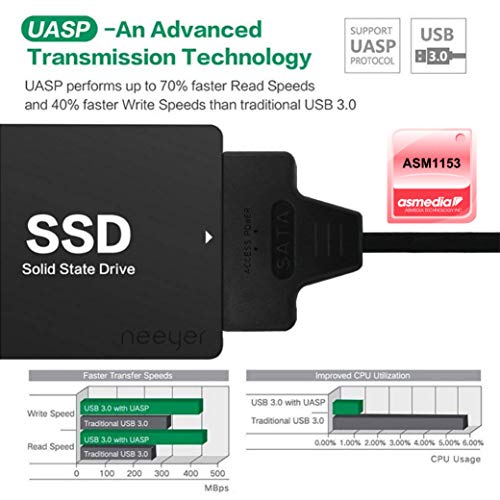









Pradip pal –
Works with pi 5, but no UASP support natively, have to upgrade firmware to make UASP work.
Either seller should not have advertised as UASP support, or he could have updated the firmware before selling.
But overall ok product.
You can use this to boot from usb in pi 5. But to get UASP speed, you need to update firmware (which is not a straight forward process, but I did and it worked)
lsusb -vvv (before firmware upgrade),
Bus 002 Device 002: ID 174c:225c ASMedia Technology Inc. AS2235
Device Descriptor:
bcdUSB 3.00
iProduct 3 AS2235
lsusb -vvv (after firmware upgrade),
Bus 002 Device 002: ID 174c:55aa ASMedia Technology Inc. ASM1051E SATA 6Gb/s bridge, ASM1053E SATA 6Gb/s bridge, ASM1153 SATA 3Gb/s bridge, ASM1153E SATA 6Gb/s bridge
Device Descriptor:
bcdUSB 3.10
iProduct 3 Ugreen Storage Device
lsusb -t (before firmware upgrade),
/: Bus 02.Port 1: Dev 1, Class=root_hub, Driver=xhci-hcd/1p, 5000M
|__ Port 1: Dev 2, If 0, Class=Mass Storage, Driver=usb-storage, 5000M
lsusb -t (after firmware upgrade),
/: Bus 02.Port 1: Dev 1, Class=root_hub, Driver=xhci-hcd/1p, 5000M
|__ Port 1: Dev 2, If 0, Class=Mass Storage, Driver=uas, 5000M
Write Test,
Ran dd if=/dev/zero of=tempfile bs=1M count=5024 3 times and took average
204 MB/s (before firmware upgrade 149 MB/s)
Read Test,
Ran sudo /sbin/sysctl -w vm.drop_caches=3 and dd if=tempfile of=/dev/null bs=1M count=5024 3 times and took average
416 MB/s (before firmware upgrade 392 MB/s)
Note: Test done on rpi 5 running ubuntu 23.10 desktop 64bit. Disk used was, 5 year old SAMSUNG EVO 120GB SATA SSD.
Shuveb Hussain –
Not bad..
Worth of the price..
Product is Okay Okay
JK VH –
This seems good product.. worked fine for me.. for transferring files from old drive to new one was quite good.. speed wise also its good..
Thanks…
Good product –
good product.easy to use highly recommended
DayaNandu DN –
I was purchase this product nice quality
Prasad –
Useful product.
Rinta Joseph –
Great value for money. Protective caps on both ends. Detected instantly both on Ubuntu and Windows. Super fast transfers faster than a pen drive. Solves my issues with having to connect SSD internally and use it between computers. Works to make my SSDs super storage devices.Might buy one more for my other PC
Update Sept24: SSD crashed. Maybe because large files were being transferred, maybe because several files. Fortunately was able to recover the files using data recovery software. Learned some valuable lessons. #1. Do not cut and paste. Copy paste and verify before deleting the original #2. Copy paste very large files (1gb and above) maximum 2 at a time. #3. Check the adapter often by touching it. If it is warming up Stop! #4. If there are a whole lot of files that need to be transferred it is safer to connect the SSD to the PC directly.
Shuveb Hussain –
I tried copying the same folder from the same hard disk attached to this and to another Orico adaptor on two different computers. The same results every time: this adaptor fails and the other adaptor succeeds. Not sure how well it works on Mac/Windows. But I know for sure it doesn’t work on Linux. If you use Linux on a PC or an Raspberry Pi, this is not the product you are looking for.
Simon Mandy –
did not work tried it with two different known good hard drives and it did not work with either one
would like to have it replaced or get my money back