Logitech Brio 100 Full HD Webcam for Meetings and Streaming, Auto-Light Balance, Built-in Mic, Privacy Shutter, USB-A, for Microsoft Teams, Google…
₹3,295.00
- Full Clarity: Look clearer in video calls with Full HD 1080p resolution
- Auto-Light Balance: RightLight boosts brightness by up to 50%, reducing shadows so you look your best—compared to previous-generation Logitech webcams (1)
- Privacy with a Slide: The integrated webcam cover makes it easy to get total, reliable privacy when you’re not on a video call
- Built-In Mic: The built-in microphone lets others hear you clearly during video calls
- Easy Plug-And-Play: The Brio 100 works with most video calling platforms, including Microsoft Teams, Zoom and Google Meet
,

Logitech Brio 100 Full HD Webcam for Meetings and Streaming, Auto-Light Balance, Built-in Mic, Privacy Shutter, USB-A, for Microsoft Teams, Google…
₹3,295.00






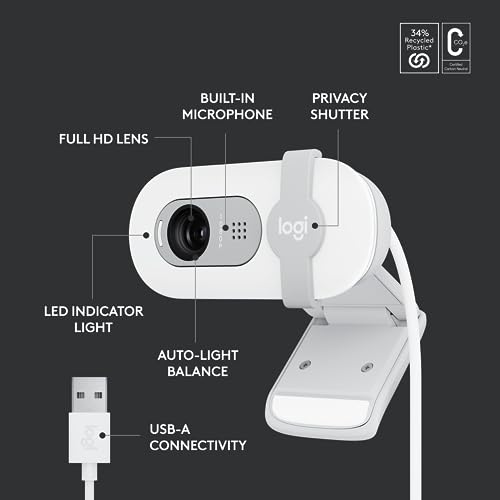







Shashank Patil –
Qualidade muito boa
Ushasi Mukhopadhyay –
The video quality is great, it’s very easy to use, the brightness is alright. Overall, a nice product within a low budget.
Avinash Krishnamurthy –
The resolution is quite good, it lights up your face, and the camera functions wells with most of the online softwares. It’s sound is also great. The person at the other end can hear you properly. It is good product considering the price.
Shruti –
The camera quality is amazing. The brightness is perfect, the image is clear, connectivity is very easy. You can go ahead with the product!
Sai Kumar –
Let me start by saying Amazon offered a lightening deal on this webcam which kinda lured me towards this webcam. It wasn’t a great discount, but they sure got my business on this one. As far as the review is concerned, I have plenty of information I collected by playing around with this webcam which I want to share, but I will keep it as brief as possible. I will stick with the PROS and CONS this time.
PROS:
1) Sturdy build quality.
2) Two way adjustable setting to make it physically possible to set it on different size displays (Laptop screen panel and Desktop monitors).
3) Green LED to tell you when the device is being used.
4) Amazingly sensitive Microphone (as sensitive as your high end mobile handset’s Mic.). It even catches distant sounds we fail to notice sometimes.
5) Image and Video quality are both great for 720p (max resolution).
6) USB cable it comes attached with, is either close to, or over 3.5 ft in length and works perfectly!
7) Webcam software has all the right options you will need to get the Webcam to work perfectly for your need as far as the hardware supports.
8) Has Face detection and Motion sensing features built in to the Logitech Webcam Software and they both do a fantastic job respectively!
9) The software allows you to configure the image / video resolutions on its UI, which is very simple and hassle-free.
10) Software provides digital zoom of 15 steps and with zoom, the Pan and Tilt options get ready for use instantly.
11) Motion sensing sensitivity can be adjusted and this feature actually works as good as it does on CCTV DVRs. Could be quite useful to some.
12) Takes 3 MP pictures (maximum) and 720p resolution videos (maximum).
13) 2 Years manufacturer’s warranty.
14) Value for money.
——————————————————————————————————————————————————————————————————————————————————
Before we move on to the CONS section, here’s a bit of technical information I believe helps a particular group of people who would love to know it before-hand. I’m referring to the Image Quality and File Size / Resolution related information.
IMAGE Resolution and File Sizes:
The webcam software offers two modes – STANDARD and WIDESCREEN.
Standard:
Small (320×240) – Around 25 KB
Medium (640×480) – Around 50 KB
1.2 MP – Less than 200 KB
3 MP – Close to 500 KB
Widescreen:
Small (360p) and Medium (480p) – Under 100 KB
Large (720p) – Slightly over 100 KB
VIDEO Resolution and File Sizes of 10 sec recording each:
Standard:
Small (320×240) – Approx. 1 MB
Large (800×600) – Around 3 MB
Widescreen:
360p – Around 1.5 MB
720p optimized – Close to 3.5 MB
720p – Close to 7.5 MB
Motion Sensing Video Recording (only one video quality available):
Large (800×600) – Approx. 3.5 MB for a 10 sec video
NOTE: I have attached three images with this review to show the focus distance and image sharpness and the highest digital zoom level available on the software. The image of the software window was shot from a distance of under 1 ft which came out blurred. The other two images of a TV set shows the regular distance and 15 steps of digital zoom the software provides. It also shows that the subjects farther than 3 ft appear sharper than those that are not that far.
Images shot while a 15W LED over my head illuminated the room.
—————————————————————————————————————————————————————————————————————————————————-
CONS:
1) Cannot set focus.
2) Minimum focus distance for sharp images / videos is over 2 ft, or the resultant images / videos lack sharpness and will get blurred when even closer. Further away you are from the webcam, the better the sharpness gets.
3) No IR. Not suitable for total darkness. Although, the webcam’s sensor is quite sensitive to low light, and increasing the monitor / screen brightness helps manage in low light and even in no ambient light situations.
4) If connected to a Laptop, must take extra precaution before moving to a different location while carrying the Laptop, as the webcam simply sits on the display panel and is NOT a clip-on.
5) Face detection could be faster.
6) Webcam software CD / DVD isn’t provided in the box. Hence, you will need to download it from Logitech’s support website.
7) No strap provided to restrict the USB cable’s usable length. It can be too lengthy sometimes depending on where we use the webcam.
Logitech C270 HD Webcam software DOWNLOAD LINK:
http://support.logitech.com/en_in/product/hd-webcam-c270#download
—————————————————————————————————————————————————————————————————————————————————-
If you are looking for a decent, 720p webcam at around Rs. 1000/- INR, look no further, with the exception of the lack of true night mode. It won’t disappoint you if your priority is its image / video quality. Just so you know, this is NOT a 1080p webcam as advertised by Amazon.
Avinash Krishnamurthy –
It’s good. But I should have choosen the 1080px camera. This one is 720px so quality is like that. But good one.
eric –
This was very easy to install & use. It’s a great webcam & I would recommend
Darshan G. –
The Logitech Brio 100 Webcam delivers impressive performance for its price point, making it an excellent choice for remote work and streaming.
Key Features:
1. Full HD video quality is crisp and clear, perfect for professional meetings
2. Auto-light balancing works well in varying lighting conditions
3. Built-in microphone captures clear audio without needing a separate mic
4. Privacy shutter provides peace of mind when not in use
5. USB-A connection ensures broad compatibility with most devices
Platform Support:
Seamlessly works with all major video conferencing platforms (Microsoft Teams, Google Meet, Zoom)
Pros:
1. Easy plug-and-play setup
2. Great value for money
3. Professional video quality
4. Reliable performance during long meetings
Areas for Improvement:
1. Stand could be more adjustable for different monitor sizes
2. Auto-focus sometimes takes a moment to adjust
3. Lacks zoom out capability, which would be useful for wider shots
Overall, this webcam offers excellent features for everyday video conferencing needs at a reasonable price point. Recommended for remote workers and casual streamers looking for reliable video quality.
Lucas –
The Quality is pretty nice. Very satisfied with everyday use.
Hrishikesh –
PROS : Very good camera quality and mic quality.
CONS : it doesn’t have wide angle camera so it zooms a lot, i sit approx. 1.5 feet from my monitor but still my face will appear in camera very close, so i attached it to wall instead putting on the monitor then i got the expected camera position.
Hrishikesh –
I recently purchased the Logitech C270 Digital HD Webcam, and it has been an outstanding addition to my setup. The image quality is impressive, as evidenced by the clear, sharp, and vibrant visuals it captures in good lighting conditions. The HD 720p resolution truly stands out, making my video calls and online meetings more engaging and professional. The built-in microphone also captures clear and natural audio, eliminating the need for an external mic. Its compact and sleek design fits perfectly on my monitor, and the universal clip ensures it stays securely in place. Overall, the Logitech C270 has exceeded my expectations, delivering excellent performance and value for its price.
Natalia B. –
Apparently this has great image quality – so make sure you’ve at least washed your face and brushed your hair before that departmental meeting coz you’re in hi-def baby!
Shubham Barde –
tres bien, je recommande