insta360 Link 2C – The AI-powerd 4K Webcam
₹16,989.00
- 4K Resolution with 1/2″ Sensor: Always look your best in stunning Ultra HD 4K resolution. With a best-in-class 1/2″ sensor, Link captures life-like detail with an excellent dynamic range.
- AI Tracking: With a gimbal design and a powerful AI tracking algorithm, Link’s lens rotates to follow your every movement. With automatic zooming and framing, you’ll always be center stage.
- Versatile Modes: With innovative AI technology and versatile modes such as Whiteboard Mode, DeskView Mode, Overhead Mode and Portrait Mode, Link helps you communicate better than ever. Fully compatible with Zoom, Microsoft Teams, Google Meet, and more.
- Dual Noise-Canceling Microphones: Reduce background noise and amplify your voice. Delivers crisp, clear audio for enhanced communication.
,







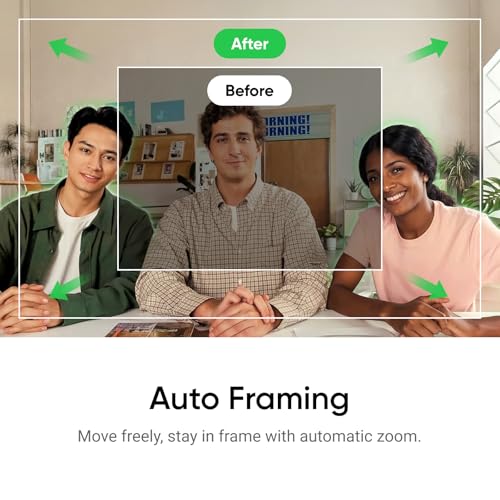







Grvk –
Happy to be first consumer from INDIA.
Pros:
1. Video quality – 4K, 30 fps; Portrait mode
2. Mic quality – Outstanding.
3. Under this budget, this is the best webcam with Smart features like Auto framing; Hand Gestures like to track, zoom, Light filters; Head, half body and full body recognition;
4. Desk View (Innovative)
5. Perfect webcam for Online conferences.
Cons:
1. Expected Video Quality, 60 fps – missing in 720p, 1080p, 4K format.
2. Import tax – Rs. 4000 (Open store in INDIA to become more affordable to INDIAN Customers)
Sushant –
It’s a really good webcam. Probably even an unnecessary level of good if you’re just buying it for your home office. But, what’s not made clear is, some features like ‘bokeh’ don’t work unless you have discreet graphics. The built-in graphics unit even on a 11th Gen Intel chip is deemed insufficient and the feature is disabled. Pretty disappointing not to get all the advertised features based on a limitation that’s not clearly called out.
Amazon Customer –
The media could not be loaded.
question:- There is a connector at the back of the camera base(see the picture). Whats the purpose? Just curious to know.
pros:-
1. excellent tracking
2. bit rate is high & hence the quality
3. focusing is brilliant no out of focus issues whatsoever
4. low light performance is good.
5, Microphone and Ai noise cancellation stuff is working good.
6. desk view mode working beautifully.
cons:-
1. gets hot quickly.
2. gestures like zoom in & zoom out didn’t work flawlessly all the time.
3. smart whiteboard mode didn’t work automatically.
4. tracking has some issues if moving is quick & from edge to edge, while “horizontal correction” option is selected.
5. Bokeh mode is only available if you have nvidia gpus gtx 1080 or rtx 2060 with 13-14th gen intel cpus. Or if you have m series macbooks.
The camera is SUPERBLY EXCELLENT.
Anant –
4K is not supported in every PC or laptop but even without that Vedio quality is very good. I took for yoga classes and work like a charm.
Hari Sai kumar –
Düşülk ışıkta hangi ayarı yaparsan yap maalesef görüntü kalitesi düşüyor.
Hari Sai kumar –
I just bought the Insta360 Link 2C and have been using it for meetings this week. The video quality is great.
I work remotely from home most of the time, and I used to rely on a Logitech 4K webcam, but it suddenly stopped working recently.The audio on the Link 2C really surprised me—in fact, one of my colleagues mentioned yesterday that my microphone sounded very clear. It also has a privacy cover, and the red color is quite noticeable, which makes me feel more secure.
Vamsee Nunna –
It’s good at this price compared to obsbot tiny 2k and mostly the services centers are available and the software is good compared to obsbot
Tarun Sardesai –
Shooting my videos has always been a big headache for me. When I used my Nikon dSLR, I could not position and focus myself correctly because the LCD screen could not be turned in my direction. Even with Sony mirror less, I struggled with LED lights etc. When I tried front camera of my smartphones, I found my face distorted. I was almost happy to use my iPhone as continuity camera on my MacBook Pro because except lighting my face properly, all other issues were taken care of.
And then came Insta360 Link 2C webcam and I knew this is what I really needed. I would have preferred Link 2 with gimbal but I didn’t go for this costlier model because I don’t need a webcam to record my dance and therefore don’t need AI enabled auto trekking gimbal. I need it for recording my tutorial videos and this purpose is very well served.
I am particularly happy with its ability to give a flattering image even in existing room lights. I use it with my MacBook Pro (FaceTime, QuickTime Movie recorder, Filmora video editor, OBS studio, Restream and even whatsapp and Facebook!)
I will try it soon for recording interview also as one of the two cameras – another camera being my iPhone! I am sure it will excel there too!
Grvk –
Gymball özelliği ile öne çıkan bir model olsa da. Kamera kalitesi olarak da diğer webcamlerden bir tık daha iyi bir model. Logitech’in webcamlerine nazaran bence daha kaliteli. Webcam almak durmunda kalsam tercih edeceğim bir model olurdu. Gerek yüz takibi gerek masayı gösterebilmesi ile kullanışlı bir webcam.
Ama görüntü kalitesi olarak eninde sonunda webcam olduğundan ötürü, pek iyi değil. 10.000 lira verip böyle bir peformans almak bence çok pahalı. İyi bir ışıklandırmanız yoksa ki bu ekstra ışığa iyi bir para harcamak demek. Baya kötü bir görüntü elde ediyorsunuz. Elinizde iyi bir kameraya sahip bir telefon varsa bilgisayara bağlayarak daha iyi bir görüntü elde etmeniz daha yüksek bir ihtimal. Almadan denemenizi öneririm. Ben ucuz telefonumla bile yakın bir görüntüyü elde ediyorum.
Artı yanları
– Pratik, kablosunu bilgisayara takıp direkt çalıştırabiliyorsunuz ekstra bir şeye gerek yok
– Gymball, hareket halinde sizi takip etmesi ve gerektiğinde masayı göstermesi güzel
– Uygulaması güzel çalışıyor (kısmen çok iyi diyemem)
Eksi yanları
– Pahalı cidden pahalı global fiyatı 170-200 dolar civarı iken Türkiye’de 280 dolara satılması üzücü gerçekten
– İyi bir ışıklandırma olmadıkça alınan görüntü baya kötü.
– Ayrıca elgato yazılımımla ilginç bir şekilde çakışıyor çözemedim gitti
Sonuç olarak ben bu ürünü canlı yayınlarda ve video kayıtlarında kullanmak için almıştım ama üründen istediğim kaliteyi elde edemediğimden ötürü iade ettim ve yerine direkt bir fotoğraf makinesi aldım capture card yoluyla onu bilgisayara bağlayıp kullanıyorum hem alan derinliği yani arka planı bulanıklaştırma konusunda şahane. Hem de görüntü kalitesi lensden kaynaklı çok daha iyi ama kameraya biraz kafa yormak gerektiğinden benim yolumun meşakatli olduğunu belirtmeliyim.
Kamera nasıl kullanılır? Ne alınır, ne alınmaz? Lensler nedir hangisi alınmalı otomatik fokusa ekstra para vermek lazım mı? Bunları araştırmanız lazım. Aldığınızda kameranın nasıl kullanıldığını ayarlarını nasıl yapılması gerektiğini öğrenmeniz gerekli. Uyguna kapatmak istiyorsanız ikinci el modellere yönelmeniz lazım. Ayrıca kamerayı alıp kurtulamıyorsunuz tripod, capture card, dummy battery gibi zımbırtılara da para vermeniz lazım. Ben sıfır aldım ama ikinci el almaya kalksaydım 15-20k gibi bir paraya fotoğraf kamerasını halledebilirdim.
Ben bunlarla uğraşamam bana pratik webcam lazım param da var diyorsanız alınır. Diğer webcamlerden bence daha iyi ayrıca gymballsız modeli de mevcut fiyat farkına göre bence zaten pahalı bir ürün için daha da pahalıya geliyor gymball tatlı bence
Amazon Customer –
It’s an amazing product. Super versatile and high quality. This is value for money.
sourav vikas –
Clarity is very good best for day to day office meetings. It will keep you centred. true tone colours. It’s bit expensive
Cons: inst360 don’t have app for Linux/Ubuntu