LG 32Qn600 32 Inches (80 Cm) Qhd 2K LCD 2560 X 1440 Pixels IPS Display 3 Side Borderless – HDR 10, Srgb 99%, AMD Free Sync – Dual Hdmi, Display…
Original price was: ₹36,700.00.₹22,500.00Current price is: ₹22,500.00.
- 32 inch QHD (2560 x 1440) Resolution IPS Monitor with HDR 10
- Color Calibrated sRGB 99% – 350 Nits Brightness, 1 Billion Colors
- Ports:Display Port 1.4, Dual HDMI , Headphone Out, Audio In
- Gaming Features: AMD Freesync, Black Stablizer, Dynamic Action Sync, 75Hz Refresh Rate
- Wall Mount option with 100 x 100 VESA Compatible
- 3 Year Comprehensive Parts & Labor
,
Specification: LG 32Qn600 32 Inches (80 Cm) Qhd 2K LCD 2560 X 1440 Pixels IPS Display 3 Side Borderless – HDR 10, Srgb 99%, AMD Free Sync – Dual Hdmi, Display…
|
13 reviews for LG 32Qn600 32 Inches (80 Cm) Qhd 2K LCD 2560 X 1440 Pixels IPS Display 3 Side Borderless – HDR 10, Srgb 99%, AMD Free Sync – Dual Hdmi, Display…
Add a review

Original price was: ₹36,700.00.₹22,500.00Current price is: ₹22,500.00.







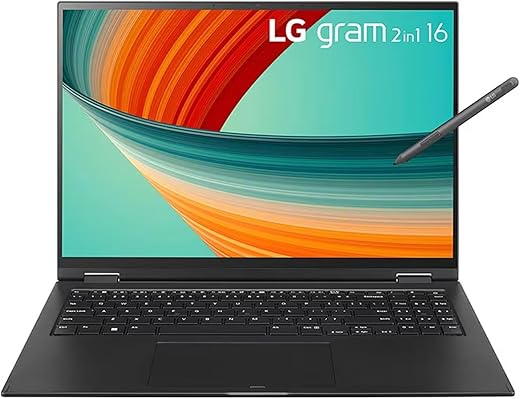




Vicky –
Awesome
Tribeca Mikey –
Have dual monitor set up, both LG 27UK650. Great set up.
Meka Sai –
I’ve been using this monitor a lot now with my Xbox One X, and it really is amazing! I’ve tried other 4K monitors, like the Samsung U32H750, and the LG just blows it out of the water with crisp 4K, brilliant colors, and impressive contrast – and of course – HDR, which makes everything look noticeably better! I have a lot to say about this monitor and the best settings I’ve found to be useful with Xbox One X games and media. To start, here are the settings I tend to use for non-HDR content, which are games w/o HDR and YouTube:
Picture Mode: HDR Effect
Brightness 85
Black Level – Low
Deep Color On
Freesync – On Extended
Resp. Time – Fast
All other settings are defaulted.
On Xbox One X, Settings are as follows:
Color Depth – 10bit
Color Space – Standard (must be set to this due to HDR, trust me)
HDMI – auto detect
Allow YCC 4:2:2 – On
With these settings, you will get a great picture when it comes to non-HDR content.
Now, there is something very important to consider: make sure you have the monitor’s HDMI Black Level set to Low because it needs to match with Xbox Standard Color Space. So make sure you have it set to Low Black Level. I’m pretty sure if it’s set to High and you can’t change it to Low, fiddle around with it like change settings on Xbox, then monitor, and eventually it will go to Low Black Level.
The monitor’s contrast ratio may be 1000:1, but lemme tell ya, it’s very very impressive, especially compared to another 4k monitor I tried which had 3000:1. I thought the LG looked 10 times better!
One of the reasons I got this monitor was for the HDR, and for those who think it isn’t good because it isn’t “true HDR 1000nit brightness”, it
looks amazing, and most games look really good (MH World looks awful). Elder Scrolls Online looks really amazing with colors (make sure to turn brightness in-game way up), I mean just go to Coldharbour and you’ll see :). Some games don’t have great HDR though, so it’s sometimes best to turn HDR off in Xbox Settings and go with Custom settings on monitor.
The monitor has 4 HDR modes: HDR Vivid, HDR Game, HDR Standard, HDR Cinema.
For gaming, HDR Game is the best and most accurate for colors, response time, etc. but if you don’t care about accuracy and how you are losing life expenctancy of your monitor due to post processing, HDR Vivid can be spectacular with fantastic colors. HDR Standard and Cinema just looks too dim for me, so I always stick with Game.
Now this monitor uses an IPS Panel, and it’s probably the reason why the contrast, brightness and colors are SO GOOD. There is some IPS Glow, and it’s luck-of-the-draw whether you’ll have a monitor with a lot of IPS Glow, or just a little. I’ve been through 4 of these LG Monitors
past 2 months, and finally settled on the one I have now because I got it really cheap and my previous one’s display sadly wouldn’t turn on so I returned it. The one I have now has minimal IPS Glow, thank god, but just expect to see IPS Glow because it’s on every IPS monitor.
This monitor does use an external powerbrick unfortunately, but I mean, does it really matter? I have room for it, but the only thing I worry is when it gets really hot as my monitor is usually on for 10 hours a day.
The only thing I have to complain with about this monitor is not being able to customize much settings when HDR content is detected or when using HDR Effect Mode.. This isn’t a big deal though because most of the settings that are defaulted are actually what you want it set to.
If you care about your monitor lasting for a long time, avoid using HDR Vivid (and HDR Effect mode) because they heavily rely on post-processing to create the amazing colors, contrast, brightness, but they are bad for your monitor’s life-expectancy. I still use HDR Effect Mode all the time because it’s too good…
I give it a 4.8/5, must buy if you are in need of a 4k/HDR monitor for console and can get this monitor cheap like $385-490 or so. I got it for $435 and it’s a steal for what you are getting! 500 is too expensive, but that’s only my opinion lol. ^_^
Abrin –
It does not have PBP (Picture by Picture – to view 2 screens from 2 different application). You will have to toggle the input to see the screens (one at a time) from 2 different inputs. Having 2 HDMI ports LG should have provided PBP option. The Dual Controller software from LG though it is provided in the support portal for this model does not get us this option. Monitors with PBP is more expensive. Otherwise, I can have 4 applications on the screen and can work better than in a laptop.
Meka Sai –
I am a CTO who has connected this to a 2018 Mac Mini and use it for both work and personal activities. I also have a mid 2015 MacBookPro which I love for the clarity of its retina display. I run the latest and greatest version of OSX (currently Mojave) on both of these machines. Prior to this purchase, I had the mini hooked up to a 23″ 1900 x 1200 Apple Cinema Display circa 2002 (that is not a typo). It was surprisingly good but always made me wish I was looking at retina-quality output.
I’m taking the trouble to write this review because I found other people’s reviews helpful in my decision to purchase this monitor (LG 27UK650-W 27). I’ve had it for 2 full work weeks, am extremely happy with it, and have avoided a lot of mistakes by reading other people’s reviews. I’m paying it forward.
Advice:
1) use a DP cable not the HDMI cable; I used this and it worked immediately with no hassle: CHOETECH USB C to DisplayPort Cable 4K@60Hz, USB 3.1 Type C to DisplayPort Cable
2) be careful not to touch the front of the panel when unpacking it, moving it, adjusting its height or rotating the display; always do this from the top/bottom or the sides; it’s not hard to do this – just be mindful
3) know that the display does not have speakers, just a stereo out jack
4) download the Onscreen Control app from LG’s website; makes it easy to do the adjustments you will make most frequently
5) spend a little bit of time learning to use the joystick located underneath the bottom frame so that you can use the built-in Onscreen Control Center. This lets you do more advanced adjustments.
6) if you are using VMware Fusion (I run Windows 10 for certain things) you will need to go to the Virtual Machine => Settings => Display panel and deselect “Accelerate 3D Graphics” if you want to go full-screen with it. Otherwise it will be unusable. But you *can* can select “Accelerate 3D Graphics” and use Single Window mode. *** Subsequent correction: if you like you can leave “Accelerate 3D Graphics” selected and increase the amount of Shared Graphics Memory to the recommended amount (for me 1024MB).
7) familiarize yourself with how to use MacOS’s Spaces (multiple desktops); you won’t want to maximize your apps to full-screen; they’re just too big. But you still may want to place apps in different desktops.
After connecting the DP to USB C adapter, turning on the monitor and powering up the Mac mini, it just worked. I knew I was in a good place when I entered System Preferences => Display and saw the same scaling choices as I see on my MBP. See the first image. The default resolution was too big for me (1920 x 1080 @ 60 Hz). The second image shows my current choice (2560 x 1440 @ 60 Hz). Obviously screen resolution is a matter of personal taste; I find this to be the right trade-off between font size and screen real-estate. The text as I type this has the same clarity as my retina display but on a big monitor. I suppose I might decide to shrink the font smaller (3008 x 1692 @ 60 Hz) to get more real-estate. The point is that I have the choice – either one looks great.
Other Observations:
* Night shift works.
* Screen saver / sleep mode works.
* You will be surprised by how far away the menu bar at the top of the screen is from many of the apps
* As near as I can tell, the display has no dead pixels. Or maybe they’re so tiny that I just can’t see them.
* I don’t see the IPS bleed that some people complain about. Both my Windows and my Mac backgrounds are black and I don’t perceive bleed. (See two images).
* The stand feels sturdy to me.
I am not a gamer. I work with text and numbers all day long and my apps look great. Although I am not a graphic designer, I spend a lot of time on images and graphs and they look great to my eyes. I can’t comment about the calibration of the display but the colors look good to me.
After 2 weeks of extensive use I’m a happy camper. Fingers crossed that the monitor’s reliability is as great as its looks.
I hope this helps.
Just an update: after 6 weeks of using this monitor my view hasn’t changed: I continue to love it.
Another update: 6 months in and no change to my review. Not a moment’s problem with the hardware.
Vicky –
As usual LG is reliable brand in LCDs. This product is superb. Enough settings to tune the colors, contrast gamma, white point. Picture quality is superb for work and entertainment. Default settings are not that good, you have to tune them a little bit to get it right. Working fine for 2 months. Delivered in good condition by Amazon. Its good to have such quality products online.
Ganesh –
Good product
AT. –
Let me start by saying this first: This is a good SDR monitor which is decent for HDR usage – It is not great.
I not going to waste time one reviewing the trivial stuff such as ergonomics and style – you can get that from anywhere on the web. I am going to focus on performance and colour reproduction
SDR performance
—————-
This monitor has a really good SDR performance. It has good colour gamut and brightness and decent contrast ratio (1200:1 native). Colour really pop and it comes packed with several colour profiles. In my experience the most accurate – not the most good looking – profile is the SMPTE-C profile. However I switched to the ‘Custom’ profile and manually adjusted the other parameters like: colour temperature, rgb levels… and got a better result that has delta Es under 0.68.
The panel has pretty good gray uniformity, but the black uniformity is not that impressive; but, it is not a deal breaker, and you have to expect it from any consumer grade IPS panel.
HDR performance
—————-
The monitor does suppoer HDR signals on both HDMI and Display Ports. It is not a true 10 bit panel; it uses 8 bit panel with FRC. This is pretty common now a days while HDR is still in its infancy. The thing is you wouldn’t notice much of difference between true 10 bit and 8 bit+FRC for consumer applications. A true 10 bit panel only makes a difference for true professionals such as Colour graders, those in the photography industry, and movie industry who generate HDR content. If you only want consume HDR games and movies 8 bit+FRC should not be a concern; in fact, there are other more important considerations such as: brightness, contrast levels and black levels.
The peak brightness of this monitor is only 450 nits, while HDR specification requires at least 1000 nits. This is where it gets tricky. The HDR specification was originally developed with TVs in mind; they were not meant for PC monitors which sits much closer to your eyes. For PC monitor 1000nits brightness if unnecessary; such brightness levels could damage your eyes. This is why VESA came up with the DisplayHDR specifications that are meant for PC monitors. This new spec has 3 levels DisplayHDR 400, 600 and 1000 – the number indicating the target brightness level. So this monitor KIND OF meets the entry level DisplayHDR 400. I says kind of because while it meets the brightness level requirement, it does not meet other criteria listed in the specification – so this is not a DisplayHDR certified monitor.
Contrast levels should be around 10,000:1 for good HDR performance. This is required for showing details within dark areas; a lower contrast will result in the dark areas being too dark or grayish hiding away the details in them. Sadly, this monitor does not even come close to 10,000:1. The monitor only has 1200:1 contrast ratio. This is expected from IPS panels. VA panels on the other hand offers better contrast ratios and hence better rendering of black and dark scenes – but they suffer from bad viewing angles and does not provide great colour accuracy.
The black levels on this monitor is also not that great. In a dark room, blacks appear dark grey. It is not much of a problem in a moderately lit room. This is due to the lack of local dimming. There are IPS monitors with local dimming, but they are insanely expensive.
So the HDR performance is just decent. The main reasons by it fails to provide a great HDR experience are the lack of local dimming and average constrast ratio.
That being said, let me remind you one thing: HDR on PC monitors is in a messy state. I have not found any monitor that meets all the HDR criteria yet. Some new panels are expected to come out by mid-2020 that could improve this. But at the moment there is no point in wasting a lot of money for better HDR performance as the gains don’t justify the price.
Gaming performance
——————
Very good monitor for gaming; at 5ms the response times are really great for casual and semi-pro gamers. The only serious limitation is the 60Hz max FPS. But then again, running modern games at 4K at even 60Hz would require a beast of a PC; so, I wouldn’t worry about that for now.
If you are a professional gamer or mostly play fast paced games like CS, you should look elsewhere; this is not the monitor for you.
Multi-media performance
———————–
This is a really great monitor for watching moives and streaming live sports coverage. The colours look really impressive and as long as you are not sitting in a really dark room, the black levels are also decent.
Even though the monitor is limited in its HDR rendering capabilities, it does manage to make a significant difference. I have watched several 4K HDR Hollywood movies and they looked amazing. I have found that sitting in a slightly lit room gives you the best experience with this monitor.
General usage performance
————————-
Becasue of the high pixel density of this monitor everything is crisp and clear. You will notice no aliasing with text. In Windows a scaling factor of 150% is required to make texts readable.
Usual Issues with IPS
————————-
Backlight bleeding: Backlight bleeding is when the LED backlight steals its way through the panel into the foreground. This usually manifests as a whiter or yellow tint around the edges. Sadly almost every IPS panel has this problem. And the panel I got hs this issues, although not very serious. I can see a tint of yellow in places along the bottom border. This appears to be caused by the bezel pushing a bit too much into the panel; indicating a manufacturing oversight. However this only becomes visible when brightness is increased above 50. However when in HDR mode, the monitor switches to high brightness and this bleed becomes noticeable, especially when the scene is dark. If the content you are viewing – games or movies – is not too dark or black it is not an issues. But when you are watching movie with top and bottom black bars, this yellow tint is a bit annoying.
One thing to remember here is when it comes to IPS there is a thing called panel lottery: no two panels are the same, it will depend of your luck; you may end up with a really good or a bad one or something in the middle.
IPS Glow: This monitor does have IPS glow as does any other IPS panel. Unless you are in really dark room and watching dark content at an angle, this wouldn’t be a problem
Check the attached image: The whitish overlay is IPS glow. The yellow tint inside the red circle is Backlight bleed. NOTE: IPS glow and bleed always look exaggerated when photographed. It is not that profound when watched in person.
Usual Questions Regarding HDR:
1. Does this monitor support 4K HDR @ 60Hz over HDMI?
Yes, it does. The HDMI ports on this monitor are HDMI 2.0 and supports HDR meta data. One thing to remember is to enable ULTRA HD Deep Color from the monitor settings for the HDMI port you are using.
2. Does this monitor support 4K HDR @ 60Hz over Display Port?
Again, yes. Now this is something a lot of people seem to be confused about. LG data sheet says that the monitor has DisplayPort v1.2. Now the version 1.2 originally did not have any specification for HDR meta data; this was added only in Display Port 1.4. Now the thing is there are no Display Port 1.2 or Display Port 1.4 devices. These numbers – 1.2, 1.4 – are just versions of Display Port specification document. So a manufacturer could implement a device with a Display Port and implement some features from v1.2 and some from v1.4. This is what LG has done. They have implemented support for HDR metadata into this monitor. So if you connect this monitor to the display port of a source device (Console, PC …) that also has implemented the HDR metadata support, it will accept 4K HDR signal at 60Hz. At the moment, GTX 10XX and newer cards support this. GTX 9 series does not have support for HDR meta data.
3. How to enable HDR on the monitor?
There is nothing to enable. When the monitor receives and HDR signal, it will automatically switch to HDR mode
4. How to enable HDR on Windows 10?
To use HDR on Windows, you have to first enable it. To do that go to Display Settings – you’ll see a toggle there that says ‘Play HDR Games and apps’. Just enabled it. Note that this will result in everything else in Windows will look washed out. This is normal and is a known problem when Windows tries to map SDR content to HDR colour space. Unfortunately there is no way around it. Hopefully Microsoft will come up with some solution.
Alternatives:
From my research, there is only one alternative around this price range:
Benq EW3270U – This is a VA panel and provides much deeper blacks and contrast ratio. But it has very limited brightness and viewing angles.
Summary:
A very good monitor for the price asked. Does support HDR at 4K 60Hz. Has common IPS issues like IPS Glow and Backlight bleeding – but nothing too serious. Very good SDR colour gamut. HDR performance is limited due to average contrast and brightness levels. Great viewing angles and pixel density.
Dilip –
I have only had it for a week, i believe its a solid monitor replacement coming form a ASUS MX279H 1080P. I will continue to update this review over time. The picture quality is good, the text is good, i like the tilting option. it is better than my 1080p monitor which i original bought aorund $280 so i think its a decent deal but i wish it was cheaper. 4K seems like a gimmick but i didn’t feel like exploring more options. Its tough to purchase a monitor online and i did my research as much as possible. I know alot of people really love the new Dell monitors, maybe the Benq but it came down to : Tilt options , 4K, Brand recognition, positive reviews from youtube/amazon and i finally wanted to test a LG display.
Pros: The text is much better than my Asus 1080p monitor. Could be the resolution or monitor not sure but it is definitely better
Color: The Screen colors are good, nothing to crazy but i think its great for me.
Tilt: I think the tilt option is pretty cool but this monitor is kind of big so make sure you have a big desk
Cons: The stand is way to wide, so useless to be this big honestly. it almost made me return it due to my smaller desk
Price: I think this monitor should be like 60-80 dollars cheaper, dont get me wrong, its a great monitor with 4K( cant really use 4k ) but the 2k is a great addition. But i think im paying $100 extra for the tilting, we will see if i really use it when im doing programming.
Materials: The build material is fine, i wish it looked a little sleeker but its solid plastic i guess.
AT. –
I am being using this monitor for more than 3 yrs, very good monitor external monitor. one down side is USB-C is not there.
SatheeshKumar E –
I bought this monitor a few weeks ago and I’m very happy with it. The 32 inch size is perfect for my desk and it gives me plenty of screen space to work and play. The QHD resolution is sharp and clear, and the colors are vibrant and accurate. The monitor is very bright and has good contrast, even in a well-lit room. I also like the HDR10 support, which makes some games and videos look more realistic.
One of the best features of this monitor is the 75Hz refresh rate, which makes everything look smooth and fluid. I can notice the difference when I play games or watch movies, especially in fast-paced scenes. The monitor also has AMD FreeSync, which eliminates screen tearing and stuttering. The response time is decent, and I don’t experience any ghosting or lag.
Another thing I love about this monitor is the joystick controller, which is located at the bottom of the screen. It makes it easy to navigate the menu and adjust the settings, without having to press multiple buttons. The monitor also has a sleek design and a sturdy stand, which allows me to tilt and swivel the screen to my liking.
Overall, I think this is a great monitor for the price and I would recommend it to anyone looking for a large, high-quality display. It has everything I need for work and entertainment, and it enhances my viewing experience.
Tribeca Mikey –
These are easily some of the best IPS displays for consuming text. They perform admirably with games. I could never get both displays (I have two) calibrated such that they look identical to each other, but I don’t mind because this way I have two slightly different (but otherwise perfect) displays for fine-tuning HDR content. The difference is so subtle as not be noticeable unless you look carefully. I can easily recommend this display after 2+ years of ownership and will likely buy a third. The price hasn’t moved at all in that time (still $399) and I hope it doesn’t go up!
Batish Bros –
The media could not be loaded.
I buy this for mainly for coding and content creation. Yes this is the right one for with every aspect it good . And more over its a budget 2k brand you will get in the market. By buy it for 18k (sbi card and discount )