Acer Nitro VG240YS 23.8 Inch (60.45 Cm) IPS Full HD 1920 X 1080 Pixels, Gaming LCD Monitor with LED Backlight I AMD Freesync I 0.5 MS Response time…
Original price was: ₹24,000.00.₹12,999.00Current price is: ₹12,999.00.
- Full HD: The Full HD resolution (1920 x 1080) ensures a sharp and smooth gameplay experience, even at the highest settings.VESA Mount Compatible. Viewing Angle (H/V) 178°(H)/178°(V). Brightness 250 nits (cd/m2)
- 165 Hz refresh rate: The incredible 165 Hz refresh rate means that even when the action heats up, your gameplay will be smooth and lag-free, Visual Response Boost for blur free gaming
- Integrated AMD FreeSync Premium technology eliminate screen tearing, while minimizing lag and latency and delivers very smooth gaming experiences.
- Connectivity Options : 2 X HDMI (2.0) 1 X Display (1.2) Ports with Inbox DP Cable I Audio Out I Integrated Stereo Speakers
- Eye Care with Bluelight Shield, Flickerless, Low Dimming, Acer Vision Care I Acer Display Widget for Easy modification of monitor settings I Different game modes for Better viewing experience
- Acer zeroframe: The super-slim bezels not only look good, they mean you can use multiple monitors without any annoying thick black lines between them
- 3 Years on Site warranty
,
Specification: Acer Nitro VG240YS 23.8 Inch (60.45 Cm) IPS Full HD 1920 X 1080 Pixels, Gaming LCD Monitor with LED Backlight I AMD Freesync I 0.5 MS Response time…
|
8 reviews for Acer Nitro VG240YS 23.8 Inch (60.45 Cm) IPS Full HD 1920 X 1080 Pixels, Gaming LCD Monitor with LED Backlight I AMD Freesync I 0.5 MS Response time…
Add a review

Original price was: ₹24,000.00.₹12,999.00Current price is: ₹12,999.00.



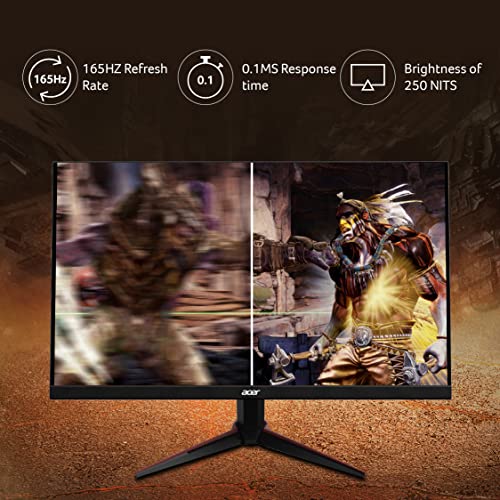





![Acer [SmartChoice] Predator Helios Neo 16 Gaming Laptop 13th Gen Intel Core i7 Processor (16 GB/512 GB SSD/Windows 11 Home/NVIDIA® GeForce RTXâ„¢…](https://m.media-amazon.com/images/I/81E2srXhKVL._AC_SL520_.jpg)
anju nagar –
This is my first monitor that is above 60hz. Also, first 1080p. Sad story, I know.
One thing I noticed first, this isn’t 23.8 inch at all. I measured it, and it’s 21 inches. Including the box that it came with it may become 24 inch. I don’t know why it says that on the description. And it’s not completely bezel less. Yes there’s no visible bezel when it’s turned off except at the bottom. But when turned on it has a bezel of a couple centimeters. The display isn’t fully edge to edge. Any tv or monitor you buy these days has the same issue. Actual product is a bit less in size than what it says in the description.
Is it a huge disappointment? No, doesn’t bother me.
Anyway, I got the product. Brightness is great. Felt like I’ll go blind at the default settings. I stay with 50 brightness on the monitor then fiddle with Nvidia control panel.
G sync compatible, AMD freesync is turned on by default. Gets turned off automatically when you turn on VRB. Also Overdrive is available, which is pretty nice. If you have never experienced VRB or Overdrive, you probably won’t notice any difference by turning them on or off at first. But once you get used to the high refresh rate and play competitive games, you’ll know why it’s there.
The panel I received has one dead pixel at the very top left corner side. But It’s so small I didn’t notice it first. A very slight bleeding at the top, also didn’t notice. It’s very negligible. Don’t know if this much bleeding is normal or not, but it’s there. Wouldn’t have noticed anything if I didn’t do in depth monitor test. I do recommend to check out ezio.be and testufo.com after you buy any monitor. If there’s any fault, you’ll definitely notice it there.
So will I return it? No, I’ll probably forget that it’s even there.
Anyhow, gaming experience has been smooth so far (obviously). After experiencing 165hz, I threw my previous half dead 60hz 768p monitor from the roof and didn’t look back. If your GPU isn’t capable of pushing out more than 144 frames then don’t bother. My 1660s can do that, for most of the games that I play. Have I gotten better at games? Definitely. Went from 10 kills avg. to 13 kills avg on Valorant, on iron 2. So yeah, absolutely worth it.
Colors are pretty accurate. Huge upgrade from my shitty tn panel to ips. HDR is pretty garbage in my opinion, not much different than normal mode, except you can’t change any setting in HDR. Only good side is that you don’t get washed out colors if you watch a HDR movie. Not expected at this price, not needed.
Speakers, if you can call those that, are… just there. They are very bad, no low frequency, but nice to have. Got a headphone jack, if you plug in your sound system, you’ll get the sound through Nvidia sound panel instead of Realtek. They sound the same.
Those are probably there as honorable mentions.
Didn’t test the hdmi ports, don’t have a hdmi 2.0 cable, getting all the benefits from dp cable, why bother.
So overall, a pretty great upgrade for me. Go for higher price range if you want. Why didn’t I? well… Money of course, what else. At this price, this is a great product with many features, some of them are not essential, but nice to have. If you’re hesitating, don’t. There’s no reason to. Great monitor for the price. BUY it. You know you want to.
Still gonna play Red Dead Redemption 2 @ 30fps with motion blur on with every setting maxed out though. Because that’s how I roll. GG bois
Sayandeep –
This is good monitor for gaming but with HDMI cable you received 144hz and Dp cable you received 165hz overall this is great monitor 👍
Mridul Gupta –
This gaming monitor is really good and well priced for budget gaming.
The panel provides amazing colours and high refresh rate, most monitors under this price bracket have something missing, but this monitor excels in every field.
PROS:
165Hz
IPS Panel
Super easy installation
Display Port Cable
Aesthetically pleasing
2 Years Warranty
NO CONS.
Best gaming monitor in budget for high refresh rate competitive / casual gaming!
Mani Pankaj –
there is not even a competition as for 11k there isn’t a monitor like this, its proper ips and 165hz the picture quality is great and the response time as well just there is a lot of backlight bleed in my unit but doesn’t bother me that much
Dhineshkumar N. –
Why I call it great for gaming but “fair” for other purposes?
Saying it straightforwardly, its an IPS panel, so colors are better than other cheap VA/TN panels, though cannot be compared to the class of high end IPS panels which are heavily calibrated and for good reason.
So for gaming, you can really take this one up as probably one of the best in budget category, and since colors have room for improvement along with this hellish color temperature, its not what I would call the best.
I do not know whether 0.5 ms response time is real or not, but if it is then it has to be by enabling multiple features which further affect the picture a bit to bring down response time which personally I don’t care for much, but can be good for people looking specifically for gaming.
As for the picture quality, well be prepared to calibrate some stuff by yourself using windows color management, especially the color temperature. Its way too towards the warmer side even when selecting “normal” in color temperature, but cool is way too blue for my taste. Keeping it at normal and further tinkering with windows color management calibration leads to a better output.
10/10 points for this monitor’s brightness. Usually gamers and even other regular users tend to prefer darker rooms, except maybe very professional designers or people who heavily deal in art (but they most likely won’t be searching for a monitor in this budget anyway) and this monitor has more than enough brightness.
Colors as I said before are good but definitely have room for improvement in that category, but I’ll reiterate again, do calibrate the color temperature through windows after keeping it normal in the monitor settings to be on a bit more on the cooler side (reduce the reds and greens via windows, the monitor’s controls are a bit wonky for me but it can be done there as well, however effect is not seen for some steps of one or two points).
Now coming to the display itself, contrary to some reviews here, I definitely have backlight bleeding, and a noticeable one especially at night times. Its at the middle left side on top bezel of the monitor. There is definitely IPS glow and I genuinely think people who say IPS glow is not there may have not checked properly. Backlight bleeding is just on your luck, I am not going to ask for a replacement just for that reason for now as truthfully its tough to get one without backlight bleeding without some good luck. I am willing to tolerate the bleeding since its only at one spot and not “too aggressive” of a bleed.
The displayport gave me a little trouble as for some reason it just wasn’t going above 60 Hz even when manually setting it up for such in Nvidia Control Panel. Had to do a some reconnects of the cable on both gpu and monitor side to get it working, but yes it does work with the given supplied cable.
Another good thing is, this monitor can also support G-Sync over Display Port (working with the supplied cable). Some nvidia driver enabled this support. Just head over to nvidia control panel and setup the gsync, however it comes as “Gsync compatible” and not fully loaded with gsync features, still it will get the job done more or less.
In the box are only power brick, DP cable, and stand along with some manuals I doubt anyone reads.
Just my personal suggestion, but its better to run the monitor at 119.880 Hz or 120 Hz as it is a direct multiple of many popular framerates (23.976/24 fps for movies, 30fps for many camera captured videos, 60 fps becoming quite more common today) which leads to much less frame duplications, but its not something you will notice unless there is a panning motion of camera from left to right or such. Also most people don’t really care about it and if you don’t see the difference, feel free to run at whichever you like.
That’s all I have checked yet, if there are any updates, i’ll write it on this review as well.
Edit 1 : The color uniformity is not good in this monitor. The monitor ( or my unit ) has warmer shades as we move towards the bottom of the screen than on top. Since a replacement is not available, i’ll be returning this monitor and get it from another seller to see if another unit has it better. I would personally have been ok with it were it not so noticeable as it is right now. Not only are the colors warmer, they are a bit dull too, especially on bottom left. Camera can’t pick it up properly so I had a hard time proving it but props to amazon’s customer service.
Sagar Patel –
Works well with PS5.
Darshan –
Fantastic colour great refresh rate love it
Sagar Patel –
The media could not be loaded.
It’s been around 2 months, I’m using this monitor. I am coming from 19 inch 768p monitor and trust me there is no going back after using this monitor. You can easily spot the differences. And 165hz refresh rate of this monitor feels buttery smooth on windows and if you have capable GPU to provide 100fps+ on games then trust me it’s like “Sone me suhaga 😅”.
Colours of this monitor is really great. On first time it’s already configured with warm tone but after disabling it, it becomes fantastic.
Yes, there is some ips bleeding issues but it’s common in ips panel so it won’t bother you much unless you use your monitor in fully dark room. (There is difference between ips bleeding and backlit bleeding issue, I’m specifically taking about ips bleeding, if you have backlit bleeding then it might be issue)