Noctua NH-U14S, Premium CPU Cooler with NF-A15 140mm Fan (Brown)
₹7,587.00
@import url(//c1.neweggimages.com/WebResource/Themes/WWW/CSS/seller/a_plus_content.css)
@import url(//c1.neweggimages.com/WebResource/Themes/WWW/CSS/seller/a_plus_content_responsive.css)
The NH-U14S is the 14cm top model of Noctua’s classic U-series single tower CPU coolers, which have received more than 400 awards and recommendations from the international press. While the large, six heatpipe design and the NF-A15 140mm fan with PWM support for fully automatic speed control allow the cooler to best the renowned quiet cooling performance of all other U-series coolers, its 52mm slim shape still assures full compatibility with tall RAM modules on LGA2011/LGA2066. Topped off with the trusted, pro-grade SecuFirm2 multi-socket mounting system and Noctua’s proven NT-H1 thermal compound, the NH-U14S is a complete premium quality solution that combines superb performance, high compatibility and quiet operation.
| Standing 165mm tall, the NH-U14S is short enough to fit most modern high-end cases. Measuring 150mm wide (including fan and fan clips), the NH-U14S provides better compatibility with multi-GPU setups as compared to tower coolers that are wider than 150mm or use fans wider than 150mm. |
| With its 52mm slim design tailor-made for LGA20xx (LGA2066 & LGA2011), the NH-U14S will not overhang the RAM slots on this platform, thus ensuring full compatibility with tall memory modules. On some LGA1200/115x and AMD motherboards, the front fan may overhang the first RAM slot, so standard height RAM (up to 32mm) should be chosen when using the first slot. |
| The NF-A15 is a premium quality quiet 140mm fan with a round frame that complies with Noctua’s AAO standard. Featuring sophisticated aerodynamic design measures such as Flow Acceleration Channels, the NF-A15 further improves the renowned quiet cooling performance of the award-winning NF-P14. |
| Noctua’s much-acclaimed NT-H1 is a well proven pro-grade TIM solution that provides minimum thermal resistance, excellent ease-of-use and outstanding reliability, which makes it suitable for use in professional server and workstation environments. |
- NF-A15 PWM premium fan
- NA-RC7 Low-Noise Adaptor (L.N.A)
- NT-H1 high-grade thermal compound
- SecuFirm2 mounting kit
- Anti-vibration pads and fan-clips for second NF-A15
- Noctua metal case-badge
140x150x25 (with 120mm mounting holes), 140x140x25 (with 120mm mounting holes), 120x120x25
-
Height (without fan): 165mm
-
Width (without fan): 150mm
-
Depth (without fan): 52mm
-
Height (with fan): 165mm
-
Width (with fan): 150mm
-
Depth (with fan): 78mm
-
Weight (without fan): 770g
-
Weight (with fan/s): 935g
Copper (base and heat-pipes), aluminium (cooling fins), soldered joints & nickel plating
For users who want to achieve even better performance by adding a second, optional NF-A15 fan to create a push/pull setup, the NH-U14S includes fan clips and an extra set of custom-designed anti-vibration pads that allow to off-set the rear fan by 5mm to improve acoustics in dual-fan mode.
| Products |
NH-U14S
|
NH-U14S TR4-SP3
|
NH-U14S DX-3647
|
NH-U14S DX-4189
|
|---|---|---|---|---|
| LGA2066, LGA2011-0 & LGA2011-3 | Yes | No | No | No |
| LGA1700 | Yes | No | No | No |
| LGA1200, LGA115x (LGA1150, LGA1151, LGA1155, LGA1156) | Yes | No | No | No |
| LGA775 & LGA1366 | with NM-I3 | No | No | No |
| Xeon LGA2011 Narrow ILM / Xeon LGA1366 & LGA1356 | No | No | No | No |
| Xeon LGA3647 | No | No | Yes | No |
| Xeon LGA4189 | No | with NM-i4189 | with NM-i4189 | Yes |
| AM5 | Yes | No | No | No |
| AM4 | Yes | No | No | No |
| sTRx4, sWRX8, TR4, SP3 | No | Yes | No | No |
,



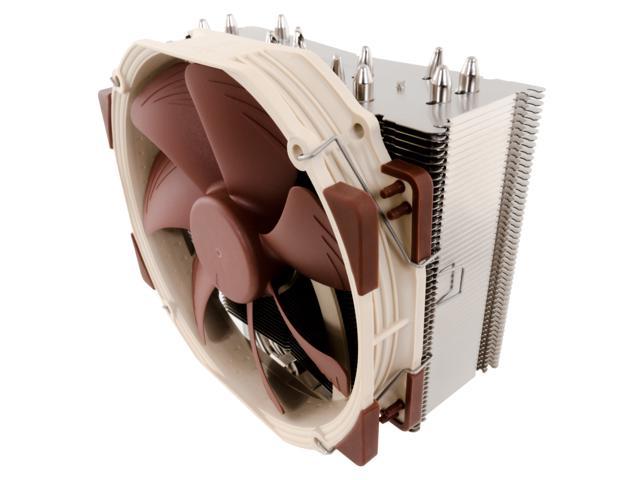






Erik R. –
Pros: Temp, noise, durability, warranty and mounting. let me say some words about duabilty and warranty. Noctua is know the world over for build quality and taking care of its customers, 6 year warranty. that alone makes the higher price worth while. noise, also famous for noctua is their lack of noise. this unit run in single or dual fan is no exception. quiet with only a slight high pitch whine. versus my zalman cnps9900 max, which was a jet engine. temps. this thing shines under load. changing out my 1 year old zalman to this i lost 13c off my load temps while using occt. at idle it shaved off about 5c. mounting, a dream. the included kits for amd and intel are solid mounting, and exceptionally easy to use. you really have to try hard to screw up the mounting process. the included noctua paste is decent as well, but again if you want to change the paste or need to perform system maintenance you can attach and detach this tower with ease. can say enough good about it. i am sold on noctua, as my case fans die, they will be replaced with noctua fans. Cons: I only list a con because i have to force the issue . i mounted the cooler to a sabertooth x79 with all ram slots populated, channel c-d on the rear of the board when using the noctua in dual fan mode it will touch the side of your ram stick. this is because noctua suggest for performance use the fan with the thicker rubber mounts. this is not a big deal as the cooler doesnt push the ram, it touches it on the side. not even really a con but like i said i had to dig and dig very deep. Overall Review: Here is some breakdown, I replaced my zalman cnps9900max cooler that died 1 year and 1month from purchase. Of course eh? i am aware that comparing the noctua to the zalman isnt fair but i want you the buyer to get detailed info. first off if your running stock or just idle you will not notice huge gains in lower temps the zalman kept my 3930k 4.0g at 1.168vcore at about 33c idle, the noctua keeps it 28c. this is roughly at 20c house temp. the cpu isnt doing anything and the fans are low speed so the coolers seem very similar. where this cooler shines is when you oc higher or load the cpu up. i ran occt avx linpak for 8.5 hours on the zlaman and the hottest core was 67c, cpu temp was around 60c. i put the noctua on and ran the same occt test for the same amount of time again under about 20c house temp. and my hottest core was 51c with a overall cpu temp at 45c. least to say i was impressed. also you should know that the fan profile was asus ai suite thermal armor turbo on both coolers. the zalman was running 1300+rpms while the noctua barley ramped up past 800 rpms. so i know that if i re-ran the test with the noctua at 12v it would be cooler yet. next, is since my zalman died just out of its warranty, i was sad that it didnt last. this is the main reason i chose the noctua, if stuff is only going to last for its warranty period then i choose a 6 year warranty period. plus if i ever change socket noctua will supply me the mounting parts. the support from this company makes it all worth it. thats my experience, hopefully it helps you in your decision making process. if you are just looking for a cooler to replace the stock cooler for your chip but dont want to oc or push crazy loads, get the coolermaster hyper 212, you dont need to spend the extra money. if you’re going for performance, have the cash or want the support from a company for a long time choose the noctua. thanks for reading. Erik
A M. –
Pros: We chose the downward-firing version of this cooler for our vintage Core i7-965 Extreme Edition because the components surrounding the cpu socket benefit from having some air blow across them. The ol’ 965 is a 130-watt heat monster, yet the Noctua maintains idle temps. of 32-36 deg. C. and peak temps. while gaming for a hour or more never exceed 64 deg. C. It manages this while running at only 900rpm (using the speed step-down option), and it’s so quiet we use the system as a home theater PC. This result is achieved with 1 x 120mm front intake fan and 1 x 120mm rear exhaust fan, both running at a quiet 700rpm. The model on this page – NH-U14S – is about 2 deg. C. more effective due to the fact that it blows directly towards either the rear exhaust or top exhaust vent (instead of blowing downwards like our C14 version). Cons: none except price! Overall Review: n/a
Matthew W. –
Overall Review: AM4 brackets ARE included in the box (since 2019, according to Noctua’s site). It was unclear from the listing and reivews if the AM4 adapter kit would be needed or not, but I can confirm the brackets included in the box do support AM4. No extra adapter kit necessary. Installation was pretty easy. Had to wiggle it around a bit to get the mounting screws aligned but overall it’s one of the easier mounting systems I’ve used and feels very secure. It is big. Not the biggest out there, but definitely check your case specs to make sure it’s going to fit. I haven’t stress tested it yet, but running it with a Ryzen 7 3800x and it’s idling significantly cooler than it was with the stock AMD cooler. And much quieter as well (stock one was annoyingly loud). I just wish it either came in black, or that there was an option to buy it with the black fan instead of brown. I don’t mind the bare metal fin stack, but the brown fan doesn’t really go with the rest of my setup.