Cooler Master MasterAir G200P RGB low-profile CPU Air Cooler, 39.4 mm Ultra-Low-Profile Heatsink, Two C-Shaped Heatpipe, 92mm PWM Fan, RGB Lighting…
₹8,088.00
Cooler Master MasterAir G200P RGB low-profile CPU Air Cooler, 39.4 mm Ultra-Low-Profile Heatsink, Two C-Shaped Heatpipe, 92mm PWM Fan, RGB Lighting for AMD Ryzen/Intel LGA1200/1151,
Specification: Cooler Master MasterAir G200P RGB low-profile CPU Air Cooler, 39.4 mm Ultra-Low-Profile Heatsink, Two C-Shaped Heatpipe, 92mm PWM Fan, RGB Lighting…
|
3 reviews for Cooler Master MasterAir G200P RGB low-profile CPU Air Cooler, 39.4 mm Ultra-Low-Profile Heatsink, Two C-Shaped Heatpipe, 92mm PWM Fan, RGB Lighting…
Add a review

₹8,088.00

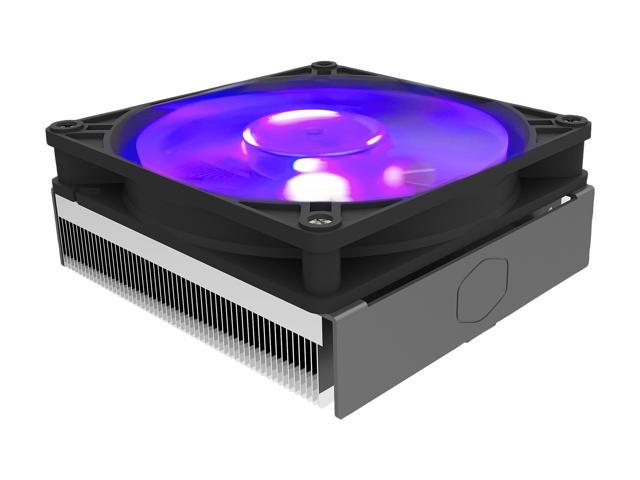







RyanJon –
Pros: Keeps my temps low on a SFF build. Cons: None Overall Review: I bought this to use in an AsRock DeskMini A300. Please note that if you’re planning to purchase this for that machine, that you will need to cut off the Intel mounting tabs for it to properly fit. Also, as far as I know, you can not use the RGB controller with that PC. A SATA to Molex adapter won’t work for giving the RGB power. This is no fault of the cooler. Just a use case specific problem for me. Will continue to use in that PC anyway, performs phenomenally.
Seth D. –
Pros: It cools Ryzen 3 1200 quite well, really fits in with Asus Prime B450M-A (minus the backplate) very well and virtually no clearance issue with old office PC cases. Also RGB is configurable and has adapter for 3rd party cases. Comes with thermal compound is always a plus. Cons: The plastic backplate was clearly the terrible way to fit into the motherboard, because of the potential mounting screw being stuck inside the backplate (actually happened to me, and I can’t get it off. But the cooler still mount well enough for that to not be an issue, except when trying to put another backplate/cpu cooler on). And the mounting screws lacking the threads to have the backplate to fit on tightly with the motherboard. Which it caused a lot of issue of trying to get the brackets into position in order for the CPU heatsink to be on correctly. Overall Review: If they never cheeped out the backplate, and have plenty of threads on the mounting screws (from the backplate to the mounting brackets). Then it would’ve been a great product for every motherboard and (almost) every CPUs.
David L. –
Pros: Small profile fits well in my 2u server case. Cons: The square metal feet on the posts rotated in the soft plastic backplate while tightening the cooler down, destroying the backplate. I had to scavenge my own solution to mount the cooler in my system. You can only mount the heatsink in one orientation; with the fins horizontal. This means all of the hot air ejected from the cooler is directed at your RAM and VRMs. Simply playing a video causes me to thermally shutdown in under a minute, my system is unusable with this cooler. Overall Review: Simply venting vertically would greatly increase airflow as there is very little room between the heatsink and critical components.