Intel Xeon E3-1220 Sandy Bridge 3.1 GHz 4 x 256KB L2 Cache 8MB L3 Cache LGA 1155 80W BX80623E31220 Server Processor
₹11,130.00
Intel Xeon E3-1220 Sandy Bridge 3.1 GHz 4 x 256KB L2 Cache 8MB L3 Cache LGA 1155 80W BX80623E31220 Server Processor,
Specification: Intel Xeon E3-1220 Sandy Bridge 3.1 GHz 4 x 256KB L2 Cache 8MB L3 Cache LGA 1155 80W BX80623E31220 Server Processor
|
3 reviews for Intel Xeon E3-1220 Sandy Bridge 3.1 GHz 4 x 256KB L2 Cache 8MB L3 Cache LGA 1155 80W BX80623E31220 Server Processor
Add a review
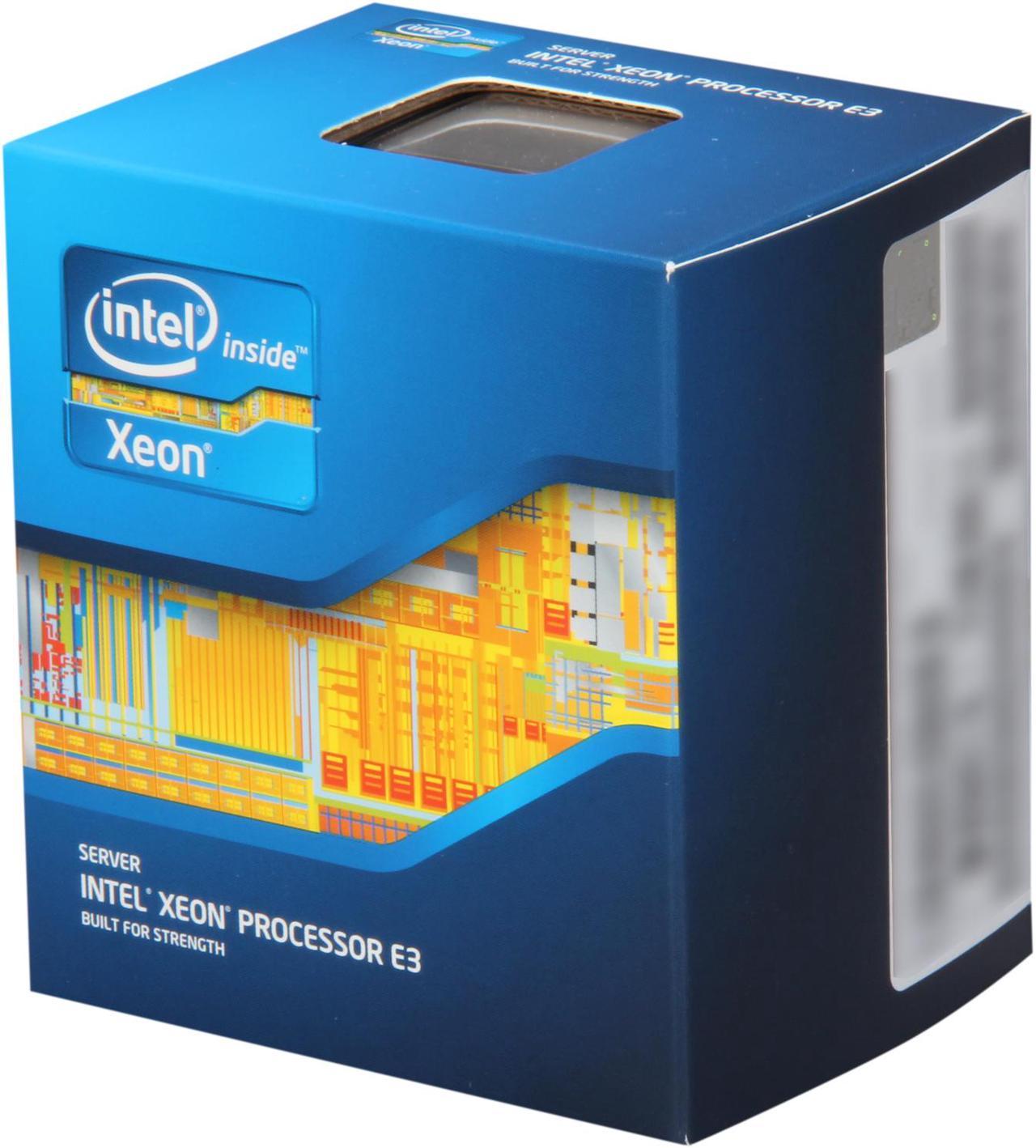
₹11,130.00

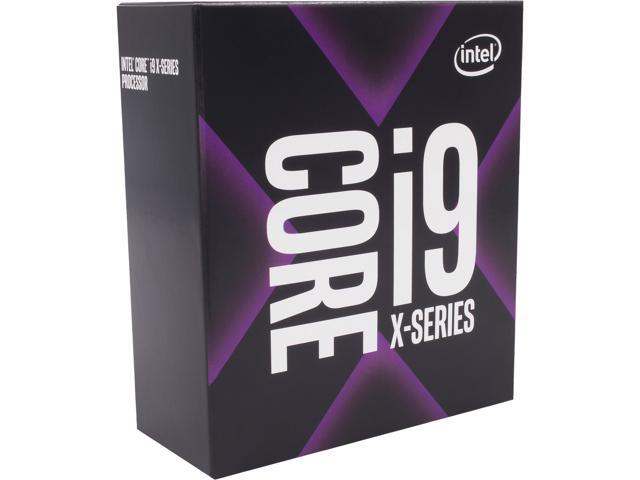
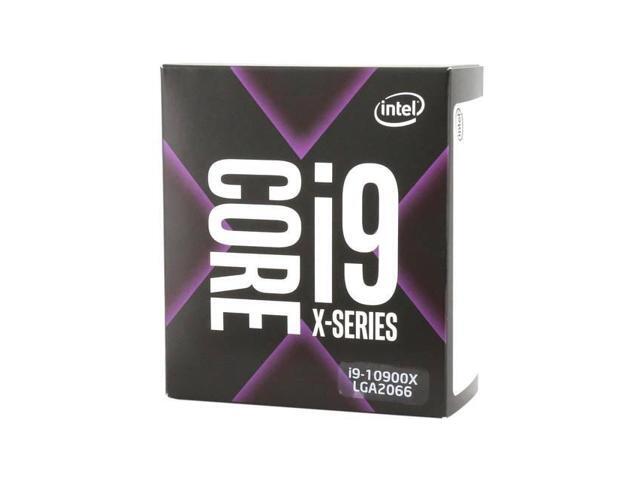

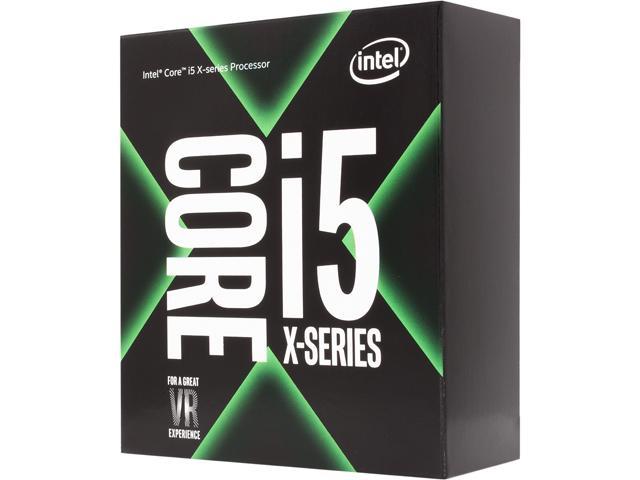
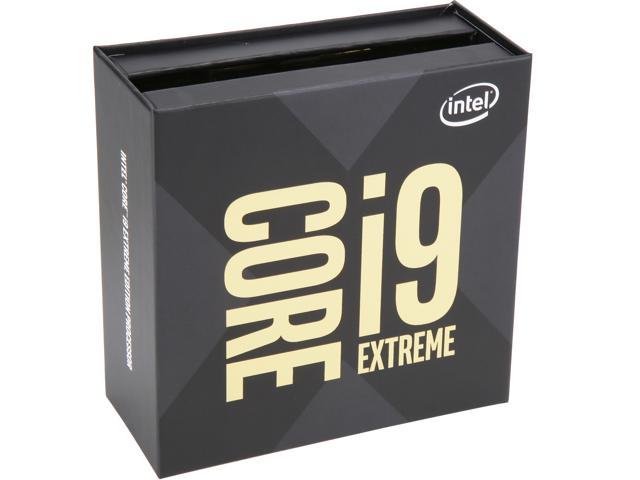
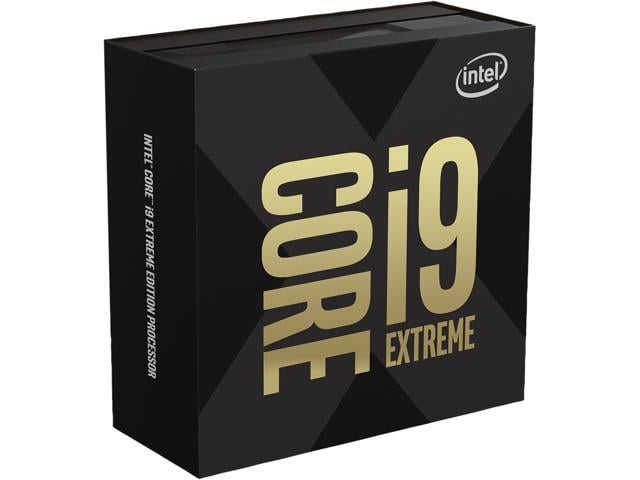
Thomas T. –
Pros: Powerhouse chip for the price point, amazingly low power usage, INTEL VT-D. Sandy Bridge. Cons: None – Yet Overall Review: This chip is great, but remember that it’s a Xeon. You’re going to need registered RAM for more than 8 gigs. It’s still too early in the product’s life cycle for a full on review, but at the moment it’s 5 eggs.
Anonymous –
Pros: Fast chip, good cache, low wattage. I am on a Asus E7 1u w/ 16 gig and a revodrive. The server is very speedy. You can’t beat the price to step into a Xeon cpu. Cons: This chip supports VT-D but not hyperthreading. If you want hyperthreading I think the 1240 is the first in the E3 series. This is really not a con if you don’t want HT. Overall Review: I think I’ll order a 1240 as I like hyperthreading. In most cases it does improve my speed. Your case may be different. I run Xen/KVM and in most of my tests show hyperthreading helps. I like my vm’s to have 2 cpu’s or more. Also note running Xen true pvm’s are way faster the a full hvm guest. Issue is redhat has just dropped xen support in the 6 release. Boo redhat… boo….
Michael A. –
Pros: Using with an Intel S1200BTL board and 16g ram. It has been running for several months now, no problems. All the vm’s nice and fast including win7/64b running adobe cs 5. Cons: none