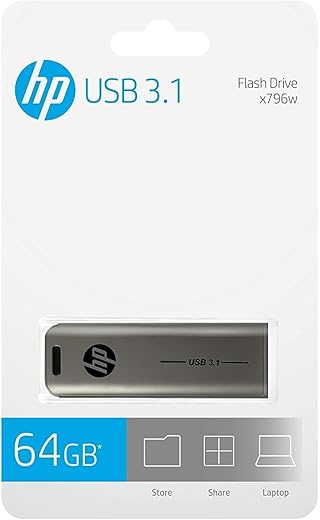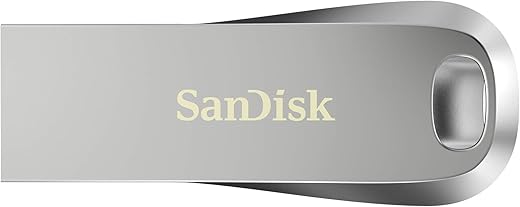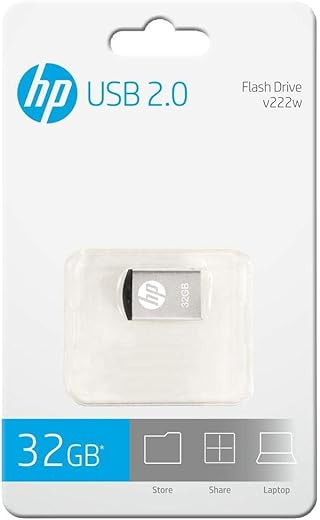Even as internet storage and wireless file transfers gain popularity, storing data on a USB flash drive may be the best option for moving it. The cheapest drives can make you wait an agonisingly long time to transfer files—or, worse, fail in the middle of the transfer, leaving you where you started.
Since 2013, the industry standard has been USB 3.0 (which currently includes USB 3.1 and 3.2). USB 2.0 thumb drives are now exceedingly slow—often a tenth the speed of USB 3.0 or 3.1 drives—and substantially smaller in capacity than contemporary products.
The decision between USB 2.0 and USB 3.0 depends on your needs and budget
USB 2.0 thumb drives are slower and have less capacity than modern devices. USB 2.0 has a maximum data transfer rate of 480 Mbps, or 60 MBps. USB 3.0, which includes USB 3.1 and 3.2, has a maximum data transmission rate of 1024 Mbps (640 MBps), or 5 Gbps, which is ten times faster than USB 2.0.
USB 2.0 is more affordable and widely compatible. It is ideal for occasional use, document movement, and other basic operations. In the same conditions of use, USB 3.0 flash devices outperform USB 2.0. USB 3.0 is backwards compatible with USB 1.1.
USB 2.0 is sufficient for basic functions such as connecting peripheral devices. However, USB 3.0 is quicker and more efficient in terms of power management. It is preferable for frequent use, large files, and backups or transfers of significant volumes of data.
To assist you in determining which pen drive is best for you, we have researched numerous recent flash drives from leading brands and prepared a list of the best USB flash drives. Here at computerpricelist.in, you may find the best flash drives at reasonable costs in India right now.
Pen Drives – Price List
Explore amazing range of Pen drives at best prices online in India.
When choosing a pen drive, you can consider things like:
Storage capacity: The quantity of data you need to store effects how much storage you require. For example, you may buy a pen drive with a capacity of 2 GB to 4 GB for transferring information such as Word documents, Excel files, and PowerPoint presentations. A pen drive with 8 GB, 16 GB, 32 GB, or 64 GB capacity can be used to share music, videos, games, and DVDs.
Transfer speed: USB 3.0 transfers data at approximately ten times the speed of USB 2.0. USB 3.0 has a maximum data transfer rate of 1024 Mbps (640 MBps), whereas USB 2.0 has a maximum rate of 480 Mbps (60 MBps).
USB port type: The USB type you select is determined by the device from which you are transmitting data as well as the port you are using. You can find out which standards your computer’s USB ports support in the device management settings.
Other things to consider include:
Price: Most people should not spend more money on a USB flash drive. More expensive drives may offer more than 256 GB of capacity, hardware encryption, or a somewhat more sturdy housing, but they add little value for regular use.
Capacity: The cost of flash storage in thumb drives continues to reduce, and our research and testing have demonstrated that the performance of different models varies according to the amount of storage available. Most people will find that the minimum 128 GB of storage in our current offerings is sufficient to store both large and small files without needing to frequently remove some to make room.
Drive speed: Write speeds are significant in our flash drive recommendations—a twofold increase in transfer speed can save 15 to 30 minutes of time with large folders of varying file sizes. Some of our solutions may not be as fast as many SSDs, but they will surpass any platter-based hard drive.
Connection type: Our top option is a USB-A drive, which provides more consistent speeds than our USB-C pick, but our USB-C pick is still fairly fast and does not require an additional dongle for use with new MacBooks or other laptops with USB-C ports.
Size and build quality: A flash drive should fit readily into a USB port without creating concern about damaging the disc or the port. The flash drive should also be strong enough to be thrown into a bag without breaking. We examine traditional stick flash drives, flash drives with retractable heads, and small, thumbnail-sized devices.
Warranty and customer service: Major manufacturers’ USB flash drives often have one to five-year guarantees, indicating that the company will support its product for at least a few years. When something goes wrong, good customer service is useful. SanDisk, for example, offers a limited lifetime warranty on some of their devices, which mostly covers non-standard drive failure. Standard wear and tear over time is not covered, nor is non-approved activity, such as utilising a USB flash drive as network-attached storage or running applications that require ongoing access to the storage media.
Here are some pen drives to consider


From music to photos to important data keep all your files on one drive. The drive works with both PC and Mac computers, as well as other devices such as tablets, TVs, car stereos and more.
HP v236w USB 2.0 64GB Pen Drive, Metal, Silver
Original price was: ₹1,500.00.₹359.00Current price is: ₹359.00. -76%- Durable metal Charming appearance which brings a great sense of style
- Electronic plating after printing technic (Anti-fake). Other …
|

Buy Best Usb Flash Drives Online at Best Prices

The most popular items in Pen Drives
While cloud storage has grown in popularity for file sharing and transfer, a USB flash drive, often known as a thumb drive, is frequently the quickest and most convenient means to share a single huge file or a large collection of data. There is no requirement for a fast internet connection, nor will you need to use a local Wi-Fi or Bluetooth network. The technique is as simple as copying files to a thumb drive, unplugging it, and transferring them to another computer.
When transferring or backing up large amounts of data (think terabytes), an external or portable hard drive is preferred to a flash drive. For large amounts of data, such as hundreds of gigabytes, a portable SSD is more expensive but faster than a hard drive or any of our USB flash drive options. However, all of our choices in this article contain at least 128 GB of storage, which should be plenty for most projects and additional files for most people. Flash drives often provide faster speeds, often significantly faster, than any external mechanical hard disc.