ASUS TUF Gaming A520M-PLUS (WiFi) AMD AM4 (3rd Gen Ryzen™) microATX Gaming Motherboard (M.2 Support, 802.11ac Wi-Fi, DisplayPort, HDMI, D-Sub, USB…
Original price was: ₹22,873.00.₹16,873.00Current price is: ₹16,873.00.
- AMD AM4 Socket: l Ready for Ryzen 5000 Series/ 4000 G-Series/ 3000 Series Desktop Processors
- Comprehensive cooling: Large VRM heatsink, PCH heatsink and Fan Xpert 2+
- Made for online gaming: 802.11ac Wi-Fi, TUF LANGuard and TurboLAN technology
- Gaming Connectivity: BIOS FlashBack button, USB 3.2 Gen 1 Type-A, 32Gb/s M.2 onboard, SATA 6Gb/s, 802.11ac Wi-Fi, DisplayPort/HDMI/D-Sub
- Gaming Look and Feel: ASUS-exclusive Aura Sync RGB lighting, including RGB headers and a Gen 2 addressable RGB header for greater customization
,
Specification: ASUS TUF Gaming A520M-PLUS (WiFi) AMD AM4 (3rd Gen Ryzen™) microATX Gaming Motherboard (M.2 Support, 802.11ac Wi-Fi, DisplayPort, HDMI, D-Sub, USB…
|
5 reviews for ASUS TUF Gaming A520M-PLUS (WiFi) AMD AM4 (3rd Gen Ryzen™) microATX Gaming Motherboard (M.2 Support, 802.11ac Wi-Fi, DisplayPort, HDMI, D-Sub, USB…
Add a review

Original price was: ₹22,873.00.₹16,873.00Current price is: ₹16,873.00.










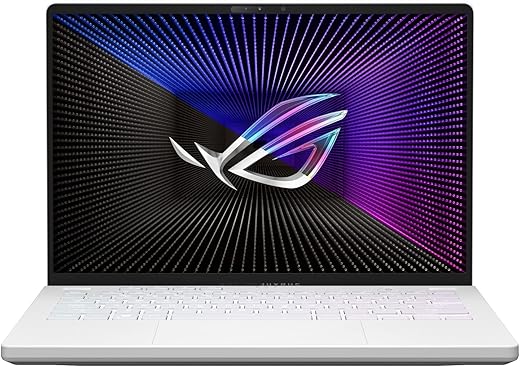

Jorge D. –
I used this motherboard for an a entry gaming build without a graphics card. I am not an expert so wanted something easy to work with. This worked out of the box with a Ryzen 5600g. The only thing I had to change in the settings was that by default it was running the DDR4 3200 at 2666mhz but it was easy enough to change it. One issue I ran into is that the port for the on and off switch is further back than normal so the cable for turning the computer on and off from my case does not reach it. I have used the same case for about 15 years and have had several other motherboards and this was never an issue. I had to remove the switch from the normal location of the case and have the wires hanging out of the side of the case.
Denny –
I bought this motherboard to build a PC for my father-in-law. He races on the weekend, and loves looking back at his recordings. He edits videos and puts them on youtube, then goes back to watch them on a daily basis.
When his old PC failed, he wanted to go buy a new one at best buy. As a custom/DIY obsessed geek, I had to convince him to let me build him one and get more performance for his money. After doing some research, I determined the Ryzen lineup was the way to go for budget performance.
I’m not very familiar with anything AMD, so this was my first non-intel build. For a PC that didn’t need all of the bells and whistles, I wanted to get a board that wouldn’t cost a bunch more for a bunch of bells and whistles that would never be used. Once I ran across the ASUS TUF lineup of boards, I was pleasantly surprised by the affordability.
Fast forward to the assembly and testing process.
I got the board, the rest of the parts, and went right to building. The board seems sturdy, and has the luxury of looking like a high-end board, what with fancy heat sinks, 802.11ac wifi on board, displayport & HDMI outputs, LED headers, and USB-C/Gen 3.1 ports. I grew up in a time where wifi included in a board was only for the highest-end custom build boards.
Installation was a breeze. Goes the same as any other board, as expected. The only thing I wasn’t expecting was that the DDR4 slots install a bit differently than most other boards. Only one side of release tabs will move, the other side is stationary. Once I figured that out, everything went well.
I got it powered up, and the BIOS control screen was very user friendly. For a budget board, it’s nice to have a BIOS with a well built GUI. Secure Boot 2.0 controls made it easy to get Windows 11 installed and running without a hitch. As most new boards go, drivers weren’t much of a necessity to get all of your features and motherboard components working properly.
If I end up with another budget AMD build to do in the future, I’ll stick with this ASUS TUF board.
Lawrence –
This board is a decent entry level AM4 gaming board. I have a Ryzen 5 5500 on it, with 16 GB of RAM and currently an GTX 1650 Super. Good low budget performance. A++
Caleb –
Una tarjeta madre que da mucho por su precio, quizas sea antigua y no incluya las tecnologias mas actuales (wifi 5 y bluetooth 4.0) pero vale por lo que cuesta.
Usada con un Ryzen 5 4500 y 16 Gb. de Ram a 3200 mhz y fuente de poder de 700w…
Lawrence –
Small factor but with all the features of a full fledged ATX motherboard and thankfully to good places as Amazon you get very good deals. I build a PC for my son switching from a Laptop i7/GTX1070 to Ryzen 5 5500/RTX2080 and 64GB DDR4 also M2 and everything flies every ew game runs perfectly. RECOMMENDED.💯