MSI Meg X570 Unify Motherboard (AMD AM4, DDR4, PCIe 4.0, SATA 6GB/s, M.2, USB 3.2 Gen 2, Ax Wi-Fi 6, Bluetooth 5, ATX)
₹165,174.00
- Supports 2nd and 3rd Gen AMD Ryze/Ryzen with Radeon Vega Graphics and 2nd Gen AMD Ryzen with Radeon graphics desktop processors for AM4 socket
- Supports DDR4 Memory, up to 4600+(OC) MHz
- Aluminum cover with extended heatsink: All-Metal extended heatsink cover enlarge the surface of heat dissipation, ensures even high-end processors to run in full speed
- Lightning Fast Game experience: PCIe 4. 0, Triple Lightning Gen4 x4 M. 2 with M. 2 Shield frozr, storemi, AMD Turbo USB 3. 2 Gen2
- 2. 5G gaming LAN with latest Wi-Fi 6 solution: onboard 2. 5G LAN with gaming LAN Manager, combining latest Wi-Fi 6 solution which supports MU-MIMO and bss color Technology, delivering the best online gaming experience
,
Specification: MSI Meg X570 Unify Motherboard (AMD AM4, DDR4, PCIe 4.0, SATA 6GB/s, M.2, USB 3.2 Gen 2, Ax Wi-Fi 6, Bluetooth 5, ATX)
|
7 reviews for MSI Meg X570 Unify Motherboard (AMD AM4, DDR4, PCIe 4.0, SATA 6GB/s, M.2, USB 3.2 Gen 2, Ax Wi-Fi 6, Bluetooth 5, ATX)
Add a review

₹165,174.00








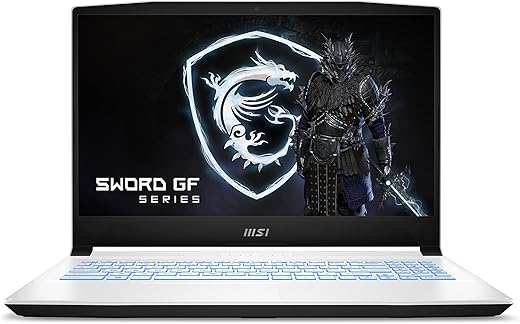

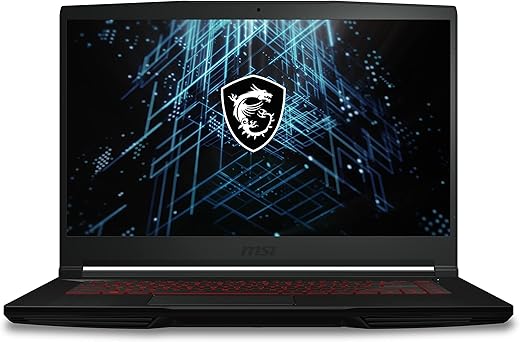


Alexis Rivero –
excelente placa base, aunque crei que iba a venir con el cable de CPU 8+8 pero no, lo tuve que comprar aparte jejeje ni modo, eso no quita que sea una placa excelente.
James –
Awesome board, and good thing msi is listening. i did a ton of research. finally I had settled on this motherboard For me it’s already the best gpu maker, just need to keep working on the same level or better. last the placement of GPU slots are really helpful to keep this cool ……..found this awesome msi logo…(in pics)
JESUS ALEJANDRO REVELES LOZANO –
This is a great, reasonably priced mother board with lots of useful features and plenty of PCIE 4 and M.2 ports. It also comes with an ip shield and plenty of usb and data ports. The buttons for flashing the bios and the troubleshooting lights are also very handy if your pc ever has issues. I do kind of wish it had some RGBs but it isn’t the end of the world. The inside of my pc case is just a little dark (I only have a cpu cooler, ram, and from rgb fans that light up the case but now I’m looking to get some RGB strips too.
Also: this motherboard supports Corsair RGB lighting with a built in connector for corsairs proprietary connector, so you can hook up their corsair RGB hub and connect all corsiar fan RGBs to it and use mystic light to control it. Sadly mystic light does not work with the cpu corsair cooler RGBs which connect with a usb port on the motherboard so I still had to download ICUE for that.
The MSI bios and the Dragon Center software are both also very good and easy to use. I saw lots of complaints about the older version of dragon center but the newer version is VERY easy to use and the mystic light built in software works great with almost all of the RGB components in my pc, including my corsair k95 keyboard (it didn’t show up at first in mystic light but eventually it did and it fixed a lighting issue I had with that keyboard and the ICUE software, which I hate). It also has easy to use settings for simple overclocking in both the bios and in dragon center.
After 2 months of use:
Recently I had my computer stuck on an automatic boot loop for “preparing automatic repair” with the MSI MEG logo on the screen. It took a long time to try to fix it and I wasn’t sure if it was the motherboard or Windows that took a crap on me. I couldn’t get it to get past the loop to get to windows repair but I eventually online saw someone suggest to overclock the cpu if you had previously had it overclocked so I tried it and it booted up but then it had some issues with randomly restarting at the MSI MEG logo booting screen and then back to the lock screen for windows. I eventually reset the bios after I managed to do a windows repair and it seems to work fine but I’ve still been worried about possible issues. It has since worked fine and no longer randomly restarts since I reset the settings after overclocking it to get past the boot loop, I’m hoping for the best though. Since it could have just been windows I’m leaving it as a 5 star review but I suspect I was an issue with motherboard, it would also sometimes say the gpu wasn’t detected or failed (gigabyte geforce rtx 2070 super) during my attempts to get past the boot loop. It was a pain to try to fix that boot loop issue.
About a month since the first boot loop issue I had it happen again. And before that my PC would randomly shut off and then just reboot from the black screen with the MEG logo and then it would go right back to my windows login screen like my PC restarted with and all previous applications that were running would be closed. It did that for two weeks leading up until this boot loop again. I’ve already tried reinstalling windows and that didn’t fix it and I’ve updated the bios. Only thing I can think of is that the motherboard is faulty or maybe the ram. I think I’m going to see about having this swapped with it’s warranty to see if that fixes the issue. I’m very frustrated and have honestly thought about just buying a gigabyte or another brands motherboard if this doesn’t work.
I have also tried putting in a usb drive with a fresh copy of windows and set the boot priority to that usb stick but it still boot loops and won’t try to reinstall windows with the windows downloader on the drive made with the windows media creation tool.
FINAL UPDATE:
After RMAing my motherboard that did not fix my issues. I tried my friends ram (3200 vs my 3600 which requires xmp to be enabled) but that also didn’t change anything so ram, motherboard, GPU and PSU were all fine. I then warrantied my CPU and that fixed my issues. I’m not sure if my cpu was destroyed from my motherboard or what but the issue for the most part was most likely not caused by the motherboard. I do LOVE the bios, msi software, and features and overall this is an amazing motherboard and I am quite happy to say how good this motherboard is. I really liked the board and everything about it so it’s a relief that my problem was not the motherboard.
Alexis Rivero –
Not sure what you will pay for this board but for the 250 dollar price USD I had paid the board is amazing. I really wanted to get the X570 tomahawk which is a tier down but they do not seem to be readily availiable. I got the next tier up for less price anyways. The VRM runs so cool on this board. I am running a 5800X3D which cannot be overclocked so the beefy VRM really doesnt matter but nice that it runs so cool in operation. You do not need to have two 8 pin CPU cables plugged in but if your power supply supports two 8 pin CPU cables it is worth hooking up the second. It supplies extra power to the PCIE slot so if you are like me and run triple PCIE power cables from the GPU for supplimental power this will help take some off that stress for beefy cards.
This board has all the features of my older crosshair hero x470 which it replaced when I moved into the 5000 series Ryzen processor. The main thing was this one was cheaper and when in the bios seems like the stock config is more consistant. The settings on the ASUS board were cooking the CPU with high voltage and settings that didnt make sense and neede to be changed. Nothing like that with this board. UEFI is not the easiest but if you know your way around a bios then you will have no issues here.
I noticed that in windows and using the PC the post code was constantly changing and moving which had me concerned until I realized it doubles as a tempature display. I am sure that you can turn this on and off in the bios but really once you post if ther is no issues this was a really cool feature to have. Not sure if it is mobo temp or CPU temp but it seemed to match the CPU temp I was getting in Riva Statistics.
The only complaint that I have would be the positioning of some of the connectors. For example, I would prefer the 5v 3 pin RGB header to be on the north side of the board near the 24 pin considering whats usually being plugged in would be fan control. Having two on the bottom near the front mannel IO connections means I am running an extention to be able to have my fan daisy chain reach the proper connection.
James –
This is a great motherboard! Didn’t face any issues yet.
Also, this model doesn’t mess around with power deviations, with no hidden tricks that could affect your CPU. Very good MOBO for OC.
Hayyim Uriel Roman Sosa –
Es una excelente Motherboard por todas las caracteristicas, si realmente no eres fan del RGB excesivo o buscas armar un setup todo en color negro es excelente opcion.
Incluye 3 puertos para m2 gen4 lo cual en mi caso es excelente para produccion audiovisual, tiene puertos de sobra para ventiladores y todos bien acomodados.
Tiene entrada argb para tus ventiladores o AIO, conector para usb c frontal y muchas otras opciones
La uso junto a un ryzen 9 5900x y una RTX 3070 y sin problemas
Cerebralazzazzin –
Tiene todos los puertos y opciones de expancion que requeria, esteticamente es hermosa la motherboard, no e presentado ningun problema de conexiones, los conectores para ventiladores son suficientes para un sistema de 6 ventiladores.