Netgear Orbi Larger Whole Home Dual Band Mesh WiFi 6 System (RBK353) Router with 2 Satellite Extenders | Coverage up to 4,000 sq. ft. and 30+…
Original price was: ₹49,999.00.₹20,999.00Current price is: ₹20,999.00.
- NO MORE DEAD ZONES: Whole home mesh WiFi coverage of up to (Up to 5,250sqft. Mesh technology helps you stay connected as you roam around home using a single network name
- WIFI 6 PROVIDES FASTER SPEED TO MORE DEVICES AT THE SAME TIME 4 powerful streams deliver up to 1 8Gbps of speed to 25+ devices with reliable performance for streaming HD video gaming or internet surfing and downloads
- WORKS WITH ALL INTERNET PROVIDERS: Replace your existing WiFi Router (separate modem or gateway required). Compatible with any Internet provider including cable, satellite, fiber, DSL, and more
- WIRED ETHERNET PORT: Don’t let your home be a maze of dead zones. Get consistent speeds everywhere with 7 Gigabit Ethernet ports;FAST WIRELESS SPEED: WiFi powers up to 1.8 Gbps of streaming HD video, gaming, or Internet surfing and downloads
- Control Method: Application
,
Specification: Netgear Orbi Larger Whole Home Dual Band Mesh WiFi 6 System (RBK353) Router with 2 Satellite Extenders | Coverage up to 4,000 sq. ft. and 30+…
|
8 reviews for Netgear Orbi Larger Whole Home Dual Band Mesh WiFi 6 System (RBK353) Router with 2 Satellite Extenders | Coverage up to 4,000 sq. ft. and 30+…
Add a review

Original price was: ₹49,999.00.₹20,999.00Current price is: ₹20,999.00.


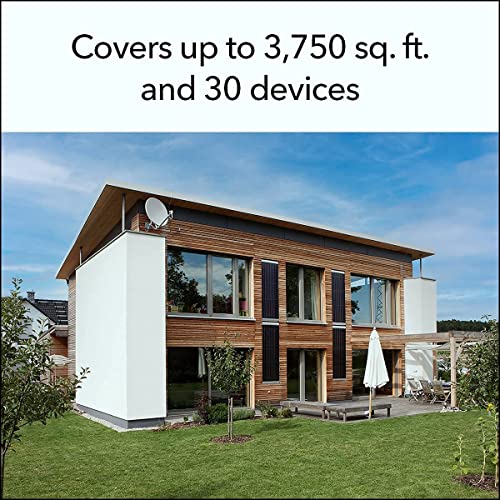









Akhil –
This is my first experience with mesh routers & so it took a little time for things to settle in. Understand that this is a dual band system only difference being that both the 2.4 GHz & 5 GHz frequencies share the same SSID. Also the system randomly tries to “push” either frequency to your devices. Now devices that needs a dedicated 2.4GHz frequency (do not have the higher frequency radio) will not be able to join. So for a few systems you might have to keep the radio of your parent router ON. Again now if both the parent router & the Orbi system main router are placed in b CB lose proximity (which will be the case inevitably if you use the supplied CAT5 cable-its only a metre long) there will be severe interference & blind spots. Either you have to turn off the wifi of your parent router or if you cannot/do not want to do that, you have to place the Orbi mesh main router as far as possible from your parent router. I brought a 50ft CAT6 cable from Amazon to separate the two. Now my system is stable.
Also in case both Orbi & Parent router 2.4 GHz frequencies are on, change the channel of either one from Auto to anything else.
Speed is absolutely awesome.
Installation of the satellite/s is automatic & haste free.
Aesthetically very pleasing.
Coverage at my 1800 sq.ft. house is awesome.
Overall good buy, but basic networking knowledge is required for best performance!
Alessandro –
After more than a year of having orbi router and 2 satellites, I can say the worst wifi router experience.
HW keeps on hanging. Software doesn’t recognize login, and I regularly need to reset. The app keeps kicking me out saying forbidden access. Multiple login accounts to manage. Netgear website doesn’t recognize my order (purchased from amazon). Support ignore my request to associate my device. Security is payed with annual subscription. Unfortunately the entire experience is bad. Absolutely rip off.
C. J. Kop-smid –
Vorweg: Wir leben in einem Haus Baujahr 1928 mit 120qm. Unsere „alten“ Accesspoints, die in den vorherigen ~80qm großen Wohnungen problemlos funktionierten, erreichten hier kaum die Zimmer neben, über und unter dem Aufstellort. Darunter auch ein AP von Cisco (wobei diese, sofern man sie nicht in einem engen Cluster verwendet, grundsätzlich nicht das Gelbe vom Ei sind). Ausserdem ist die Umgebung hier sehr voll mit 2.4ghz Netzen der Nachbarn sowie anliegender Firmen.
Daher sollte direkt eine Mesh-Lösung mit (auch) 5ghz her, mindestens WiFi6 und ich entschied mich für das hiesige 3er-Pack.
Ich betreibe die Orbi hier wieder nur als Accesspoint. Die Installation als AP war (entgegen der Anleitung) alles andere als problemlos, als Erfahrener Nutzer mit den üblichen „Tricks“ jedoch in ein paar Minuten erledigt.
Erfreulich: das System kann komplett ohne die in meinen (altmodischen) Augen sinnfreie App und daher ohne Netgear-Account installiert und betrieben werden, nämlich über eine GUI im Browser wie man es seit Jahren gewohnt ist.
Zu meiner Überraschung reichte der „Router“ als alleiniger AP nach Installation aus, um im ganzen Haus (ausser im Keller, dort ca. die Hälfte) die volle Internetbandbreite von 150 mbit abzubilden. Der AP steht ziemlich genau im/am Mittelpunkt des Hauses im EG.
Zwar kommt auch noch ausreichend Signal im Garten an (Geschwindigkeiten bis ca. 30-40 mbit), die Wände der Scheune sorgen jedoch auf der weit hinter dem Haus liegenden Terrasse für ein kleines Loch. Daher habe ich einen Satelliten in die Scheune gepackt (ohne LAN-Kabel) und habe auch im ganzen Garten die volle Bandbreite. Das freut mich sehr, ich bin nämlich eigentlich gar kein Freund von blossen Repeatern ohne LAN Backbone.
Insgesamt bin ich positiv überrascht, das System funktioniert super und ist sehr stabil.
Die Übergabe zwischen „Router“ und Satellit scheint auch ordentlich und unproblematisch zu funktionieren.
Nachteile:
– Das System kann keine separaten Netze für 2.4ghz und 5ghz. Aktiviert man beide Frequenzen (was sinnvoll ist), entscheidet das System nach Qualität/Entfernung, ob das jeweilige Geräte mit 2.4 oder 5 verbunden wird. Durch den Einsatz des Satelliten hat sich das „Problem“ bei mir gelegt, ohne kam es im Garten jedoch öfter zu dem Problem, dass beispielsweise mein iPhone oder Laptop zwischen 2.4 und 5 gesprungen ist, was ab und an zu Verbindungsabbrüchen führte. Dies allerdings nie im Haus, also in der Nähe des AP.
Trotzdem wäre es besser, selbst wählen zu können auf welcher Frequenz man sich verbindet.
– die Konfigurationsmöglichkeiten sind extrem begrenzt, was mir aufgrund jahrelanger Tätigkeit im IT-Bereich immer missfällt (solange es aber tut was es soll, sei es drum). Hat man besondere Konfigurations- oder Funktionswünsche, sollte man sich im vor Anschaffung einmal die Bedienungsanleitung durchlesen (was beim Kauf derartiger Geräte grundsätzlich neben Rezensionen eine sinnvolle Idee ist)
Bengt Bengtsson –
Dopo mesi di utilizzo del sistema NETGEAR Orbi Mesh WiFi 6 RBK353, posso dirvi le mie opinioni tramite questa breve recensione.
📦PACKAGING
Ottimo packaging, tutto ben organizzato e ben inscatolato
✔️PRO
Ottimo design.
Velocità di trasmissione elevata e bassa latenza.
Dual band.
Facilità di installazione estrema.
❌CONTRO
Costo leggermente elevato.
📄CONSIDERAZIONI FINALI
Il prodotto è molto valido. Super intuitiva la configurazione, procedura guidata che davvero qualsiasi utente è in grado di fare. In circa un ora ho configurato il tutto solo con il mio smartphone. La velocità di banda è molto alta, soprattutto considerando che il segnale viene rimandato e gestito tra i vari satelliti esclusivamente in via wireless. Ho abbinato un satellite aggiuntivo per una copertura extra e più ampia e devo dire che nonostante i muri super spessi son riuscito a coprire tutta la casa divisa in 3 piani (circa 80 mq per piano). Consigliatissimo per coprire tutta l’abitazione senza tirare nessun cavo! In 6 mesi di utilizzo il sistema non ha mai dato nessun problema.
Tapan –
Installing it is a bit complex because the app sometimes behave randomly.
Once setup is done, it works like a breeze. Make sure you buy 12v router backup power supply which gives you uninterrupted internet when power cut happens. You need one for each endpoint.
I got it because I already have 14 wifi devices (laptops, phones, tv, xbox, watch, tablets) connecting to my previous router. This was causing speed drop and internet fluctuations.
Pros:
1. Great wifi coverage. Covers my 1800sq ft 3 bhk completely with zero blind spot, even in balconies and outside the main door.
2. Future proof. With wifi 6 and option to add satellites later, you dont to buy any other router as long as this works fine. When moving to a bigger house, simply buy an extra satellite.
3. Single wifi name for entire house. No separate 5ghz and 2.4ghz wifi or a separate extender wifi name. You get one wifi that works across the house. Devices connect automatically to 2.4/5ghz based on their compatibility. You can be on a video call and can roam across the entire house, your phone will automatically connect to the nearest satellite without breaking connection.
4. Works great with IoT devices like vaccuum robot, alexa etc especially if you move them around the house.
5. Same speed across the whole house. No drop in wifi signal based on your connectivity. Using this with Act Internet in Bangalore.
Cons:
1. Expensive. Spending 18k on a wifi system for home doesn’t make sense. You can probably get the same thing with 2 cheap routers if you can live with separate wifi names.
2. Extra satellites are costly if you buy them later.
N Kumar –
Kanon för mig en perfekt produkt, snabb leverans och bra pris.
Mohamad Fayed –
Dit was een 2e kans aankoop, dus ik wist waar ik aan begon. En toen de doos openging, was duidelijk waar de korting vandaan kwam: in de doos zaten 3 orbi’s in een diepvrieszakje en wat oud papier en verder niets, nada. Geen handleiding, geen netvoedingen, helemaal niets. Gelukkig ben ik zelf technisch goed onderlegd en is mijn zoon dat inmiddels ook, beide goede ICT’ers waarbij ikzelf ook nog een elecronica-achtergrond heb, dus ik liet me niet uit het veld slaan hierdoor. We hadden 3 losse Access Points in huis van Aliexpress, 3 x de Redmi AC1200 met hierop OpenWRT, maar nu we een gigabit glasvezelverbinding naar internet hebben liggen wilden we meer. Bovendien waren 2 van de 3 Redmi’s niet erg stabiel te krijgen en moesten regelmatig gereboot worden. Op zoek naar passende netvoedingen bleek, dat de netvoedingen van de Redmi’s keurig geschikt waren voor de Orbi’s, enkel een ander stekkertje aanzetten. Dat was zo gebeurd, gelukkig had ik die liggen. Daarna de configuratie. Dit was even zoeken in het begin, maar samen met mijn zoon kwamen we hier ook prima uit. We hebben het hele huis bekabeld met Cat6e netwerkbekabeling, dus ik wilde hier de Orbi’s weer op aansluiten. Het was even gedoe om uit te vissen welk ip-adres de router kreeg op het netwerk, maar via de app kon dit keurig ingesteld worden. Mijn zoon vond uit dat de hele set beter in AP-mode gezet kon worden, dan haalde je hogere snelheden. Dit dus gedaan en daarna vond ik in de webinterface de mogelijkheid om de ip-adressen van de satellieten in te stellen. Mooi! Uiteindelijk hadden we na een avondje gezamelijk hobbyen een keurig stabiel draaiend systeem in huis. Top product! Maar door de complexiteit is het logisch dat dit niet voor iedereen is, het inrichten vereist wel enige technische knowhow. Bovendien maakt Netgear het niet duidelijk aan het publiek dat het, zeker bij betonnen vloeren, een vereiste is om de satellieten bekabeld aan te sluiten. Het is logisch dat deze zonder bekabeling dan het signaal verliezen door de hoge frequenties waar ze op werken (5-6Ghz) en niet iedereen snapt dat.
Akhil –
Just installed. Seems to work great so far.
Orbi 352s look very clean and have no unsightly antennas.
Setup was extremely easy, step-by-step and straight forward similar to installing an Apple device.
Speedtest shows over 300mbps which is also what I have subscribed to my ISP.
Mani Router placed in hall.
Satellite placed 30 feet away in guest bedroom. Provides full coverage and no weak spots in my 3 BHK apartment 2500 SFT
Currently placed both devices at table height.
The devices are easy to topple due to their narrow design.
Planning to wall mount a bit higher to avoid any obstruction. Ordered wall mounts on amazon (Rs1699)
May use a router UPS for the satellite as my main router is already backed up by inverter.
Signal in one of the bathrooms automatically converts to 2.4Ghz since it is outside of 5ghz range.
My phones and devices seamlessly connect to most viable connection without any manual intervention.
The Orbi app let’s you see which satellite you are connected to and current speed.
Devices are sitting in well ventilated spots and are not heating up.
Older 2.4ghz devices including Bose SoundTouch and Philips wiz smart lights paired without any trouble or having any gimicks.
Best part is full ISP plan speed is now possible. I have migrated from my Apple AirPort Extreme router which is throttling download speed to half of my ISP plan.
A higher configuration router or buying more satellites would have been an overkill for my needs.
Hope this helps buyers with questions.